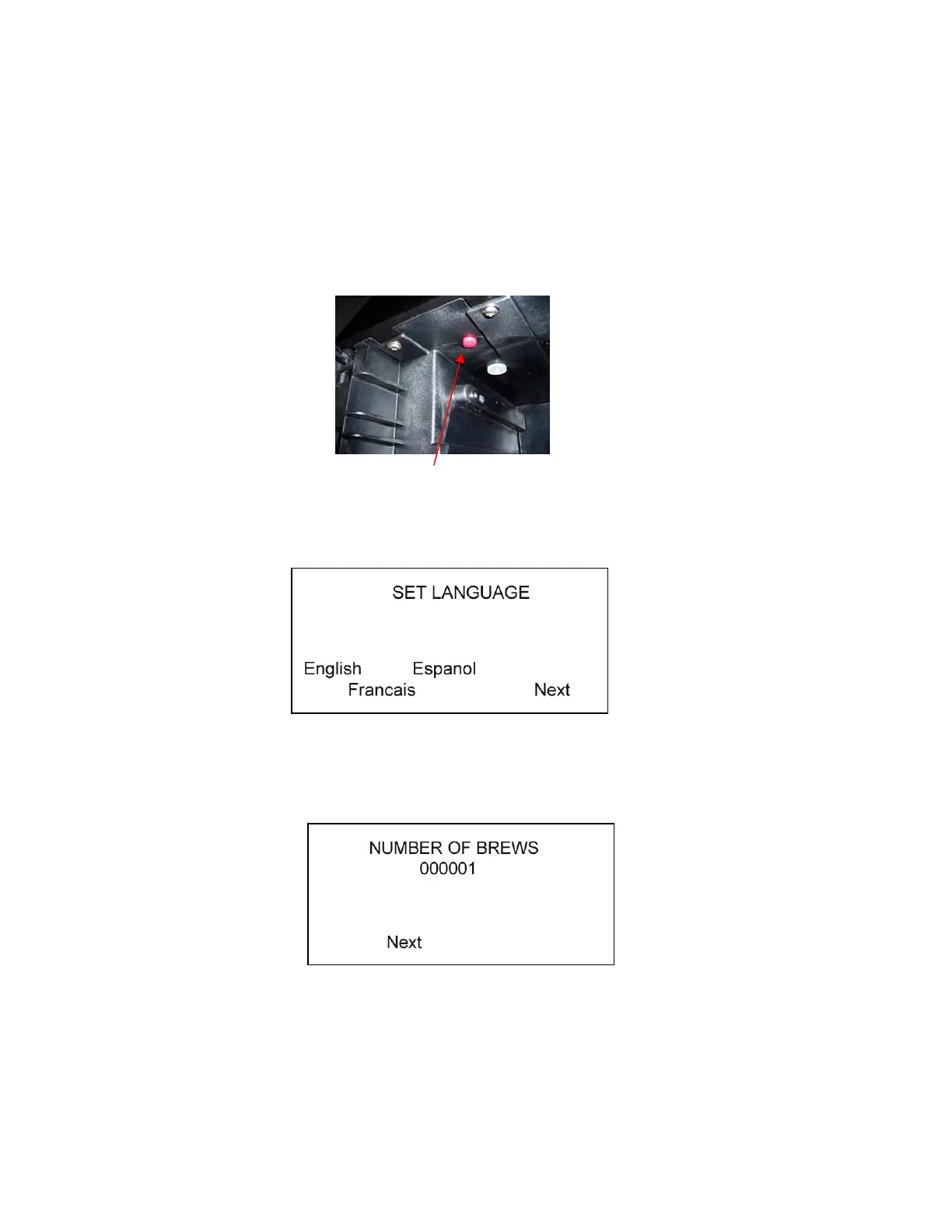B3000 SERVICE MANUAL
60-200807-000, REV C 79
Procedure for Setting the Brewer to Coin Operation:
Procedure:
1. Attach coin changer unit to brewer per assembly instructions.
2. Connect patch cable to female RJ11 connectors on the back of the B3000 brewer and the coin
unit.
3. Plug-in each units cords to outlets.
4. Power both units. Switches are located on the rear bottom of both units.
5. To enable the coin changer unit, access the menu button through the front door of the B3000
brewer. The menu button is located inside the brewer at the top (see figure 1). Press the menu
button 4 times within 4 seconds after powering the brewer to access the menu.
6. Once the menu is accessed the display will look like this (set language):
7. Press the ‘Next’ button.
8. The display will look like this (number of brews):
9. Press the ‘Next’ button.
FIGURE 1
Figure 1
