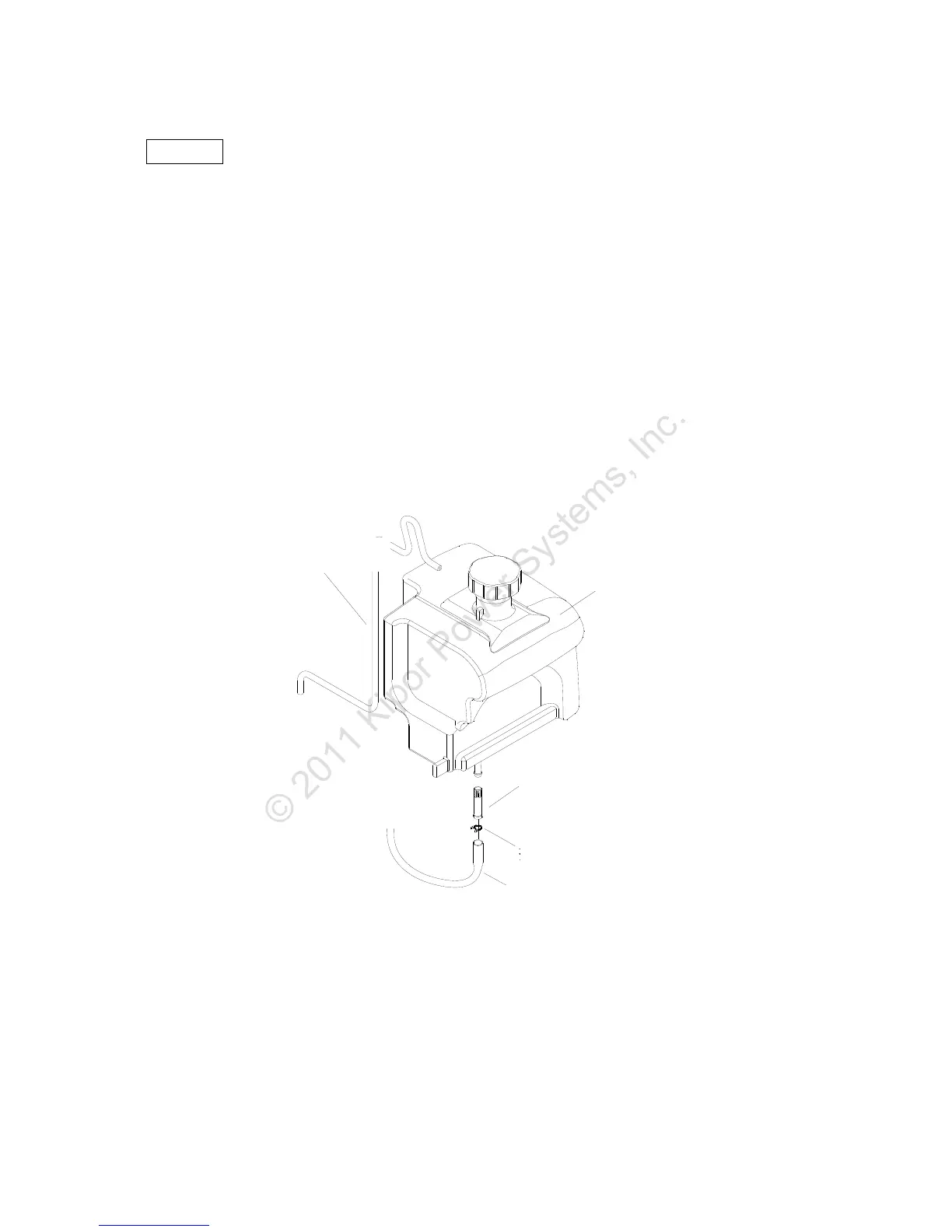34
4.6 Fuel tank/Fuel filter EPA/CETL Models
Caution
■ Gasoline is highly flammable and explosive. You can be burned or seriously injured when
handling fuel. Keep heat, sparks, and flame away. Wipe up spills immediately.
Cleaning:
1) Drain the fuel from the tank and carburetor, and then remove the following parts.
―Rear cover
―Front cover and control panel
―Right/Left side cover
2) Disconnect the fuel tube from the fuel tank, and remove the fuel filter.
3) Remove the clogged foreign material from the fuel filter, and check the fuel filter for damage.
Replace the fuel filter if necessary.
4) Remove the fuel tank and clean it with solvent and allow the fuel tank to dry thoroughly.
5) After cleaning, install the fuel tank and set the fuel filter in the tank. Connect the fuel tube.
6) Install the removed parts in the reverse order of removal.
7) Fill the fuel tank with gasoline and check the fuel hoses for gasoline leakage.
燃油箱
燃油滤网
抱箍
油管
油箱通气管
Fuel tank
Fuel filter
Fuel hose
Clamp
Ventilation hose
