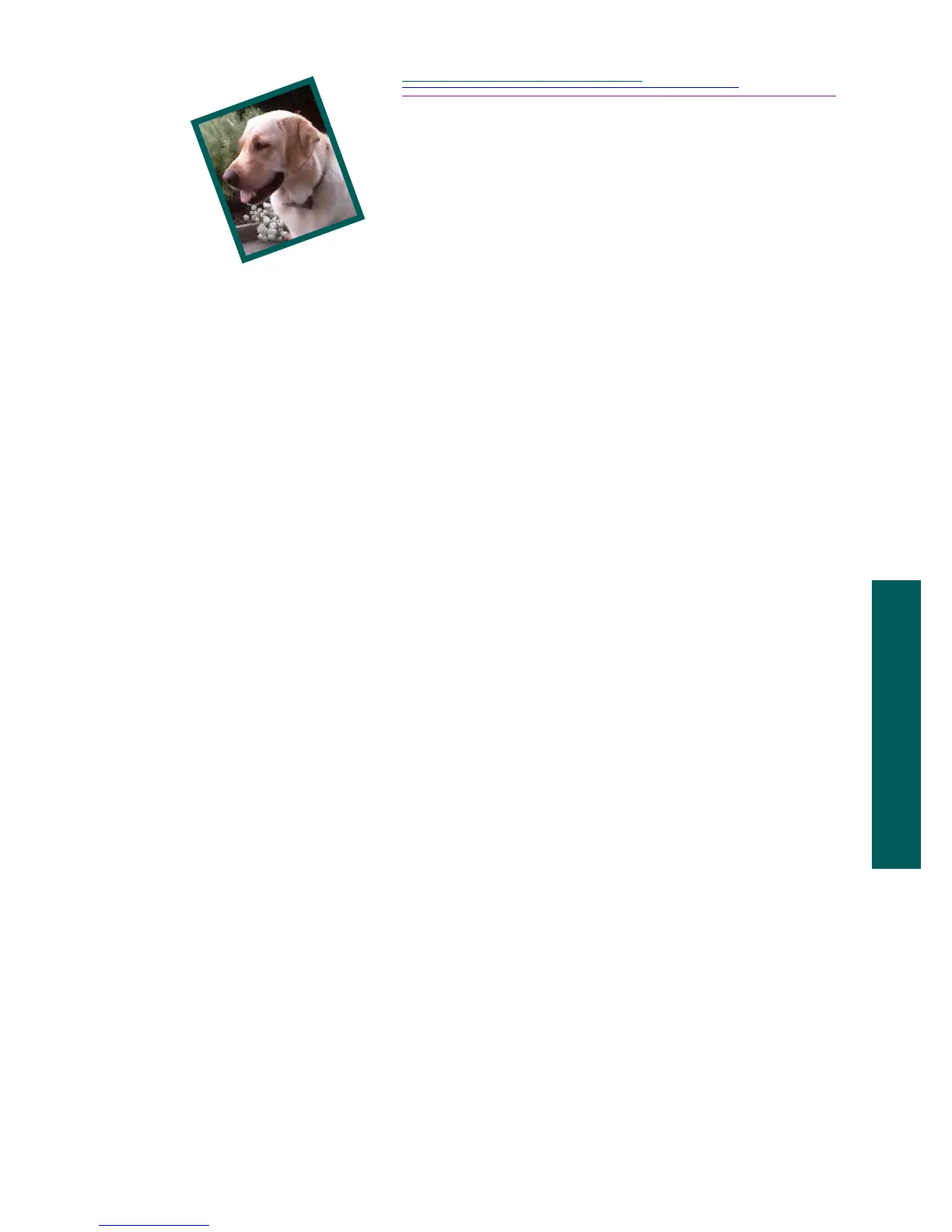10-1
Get Help
0
Where to
Get Help
Help with your DC120 is available from a number of resources.
Software Help
Help with any software packaged with your DC120 can be obtained from the
software chapters in this manual, quick set-up guides located in the back pocket
of this manual, the software’s help screens, or by contacting the manufacturer of
that product.
✔ Pictureworks PhotoEnhancer Software—phone 510-855-2009;
fax 510-855-2019; e-mail techsupport@pictureworks.com; America
Online PWORKS TS; CompuServe 73661,112;
url http://www.pictureworks.com/
✔ Kodak DC120 Digital Access (TWAIN Acquire software for Windows
systems and the Adobe Photoshop Plug-in software for Macintosh)—refer
to the Customer Support, Faxed Information, or Online Services listing on
the following pages.
✔ Kodak Picture Transfer Application—refer to the Customer Support,
Faxed Information, or Online Services listing on the following pages.
✔ Kodak DC120 Mounter—refer to the Customer Support, Faxed
Information, or Online Services listing on the following pages.
✔ in Troubleshooting, Chapter 9 ✔ your place of purchase
✔ the software’s manufacturer ✔ World Wide Web
✔ product information by fax ✔ technical support
