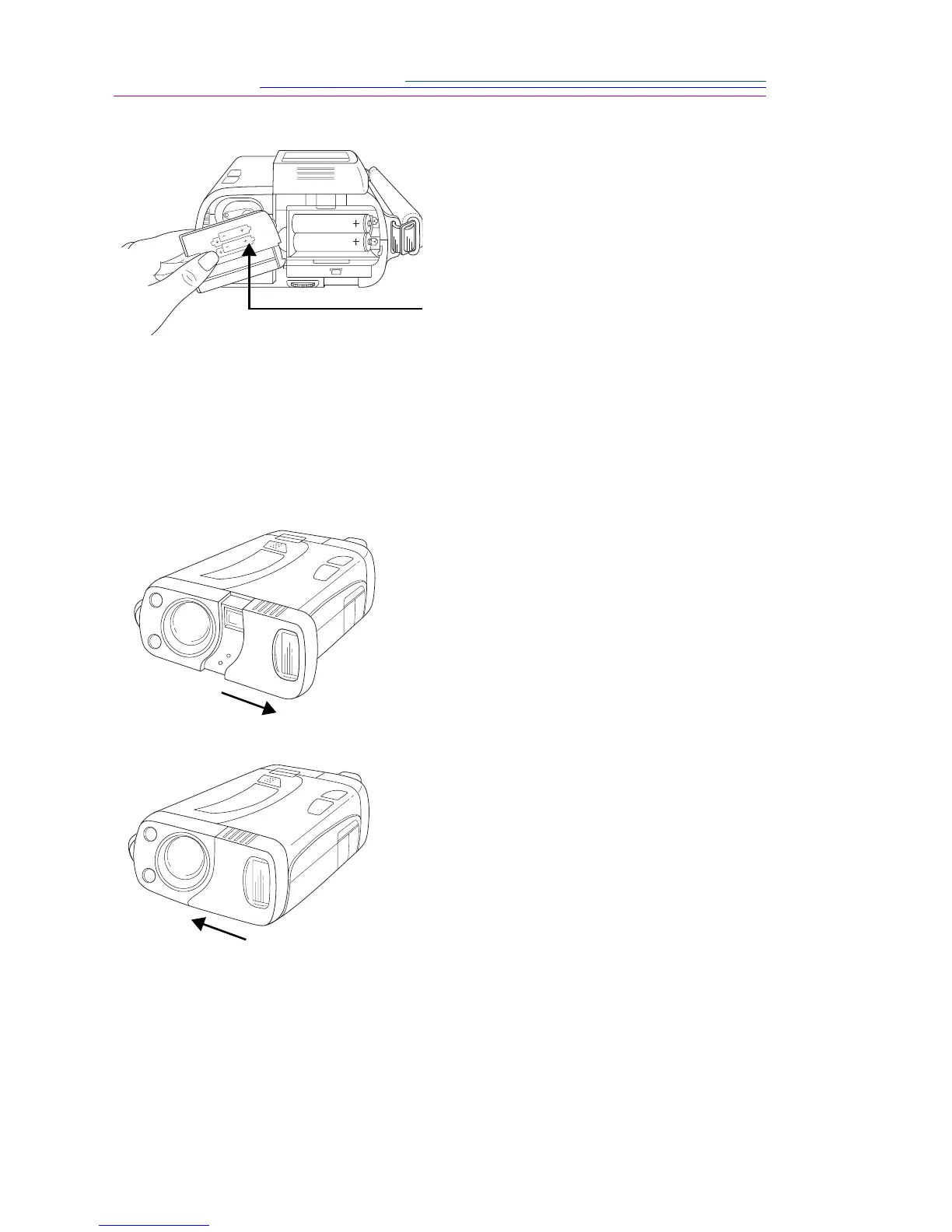2-2
☞
Remove the batteries if the DC120 will not be used for an extended period
of time. This extends battery life and prevents camera damage from battery
leaks or corrosion.
Camera On/Off
4
Place the battery cover over the
batteries and flip-down the LCD
screen.
Turn the camera on—
by sliding cover away
from the camera until it clicks. The Status
Display screen turns on.
Turn the camera off—
by sliding cover toward
the camera until it covers the viewfinder lens
and clicks into place.
☞
If the camera is turned off while a picture
is being processed, the camera will finish
processing the picture before turning off.
CARD
EJECT
AA
ALKALINE, LITHIUM, Ni-Cd.
4
3
Camera On
Camera Off
