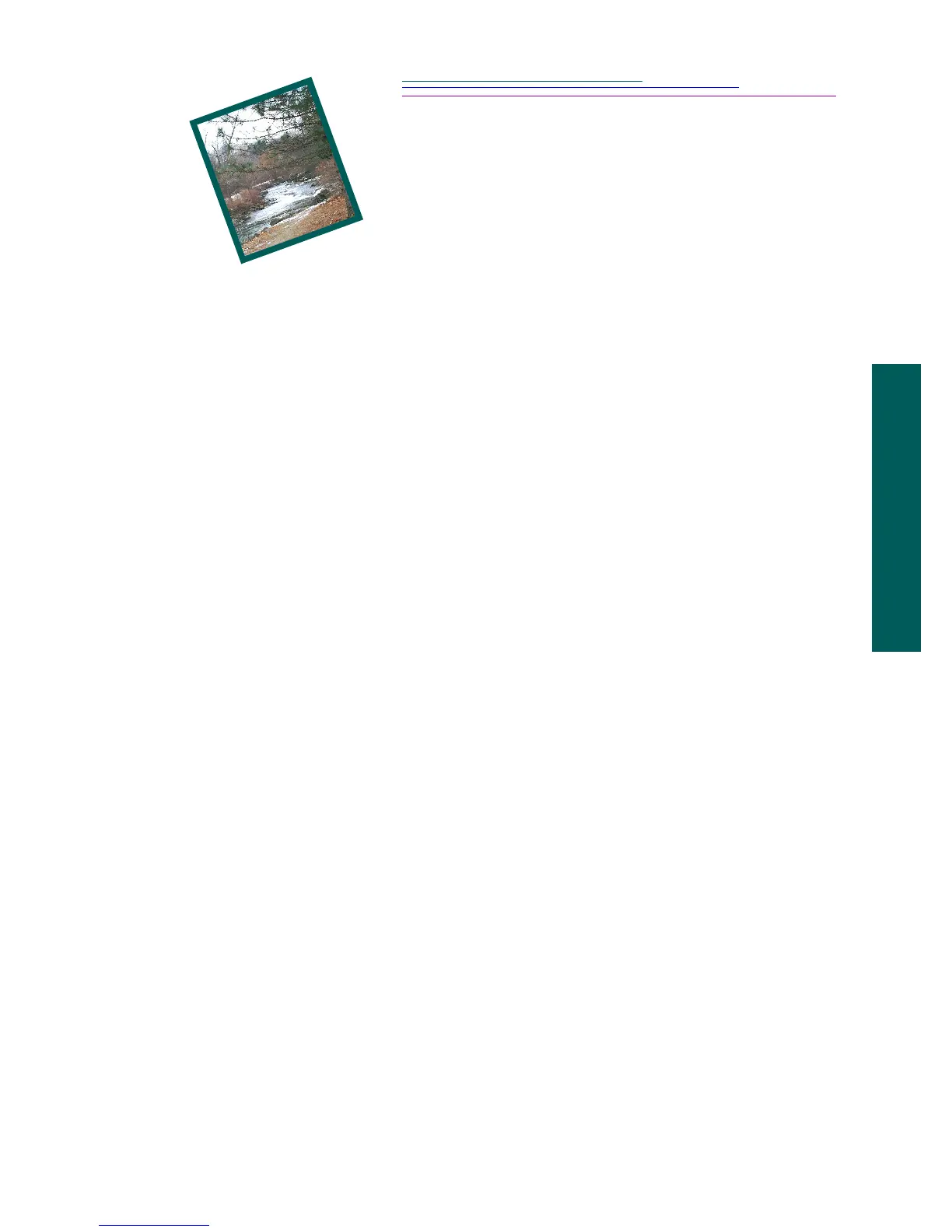1-1
1
Getting Started
Getting Started
Congratulations on purchasing your new
Kodak Digital Science™
DC120 Zoom
Digital Camera (DC120). The DC120 features a 3x zoom lens, built-in flash, and
color Liquid Crystal Display (LCD) which allows you to immediately view your
pictures.
The DC120 offers 2 megabytes (MB) of internal picture storage plus the
convenience of a removable optional Kodak Picture Card, and an album feature
to easily store and organize your pictures. Use the enclosed software packages to
transfer, enhance, and save pictures from the DC120.
The pictures used throughout this manual were taken with the DC120.
Package Contents
✔
DC120 camera with handstrap
✔
DC120 User’s Guide
✔
two serial cables (one for Macintosh and one for PC)
✔
DC120 software
✔
four AA batteries
✔
quick setup guide(s)
✔
registration cards
