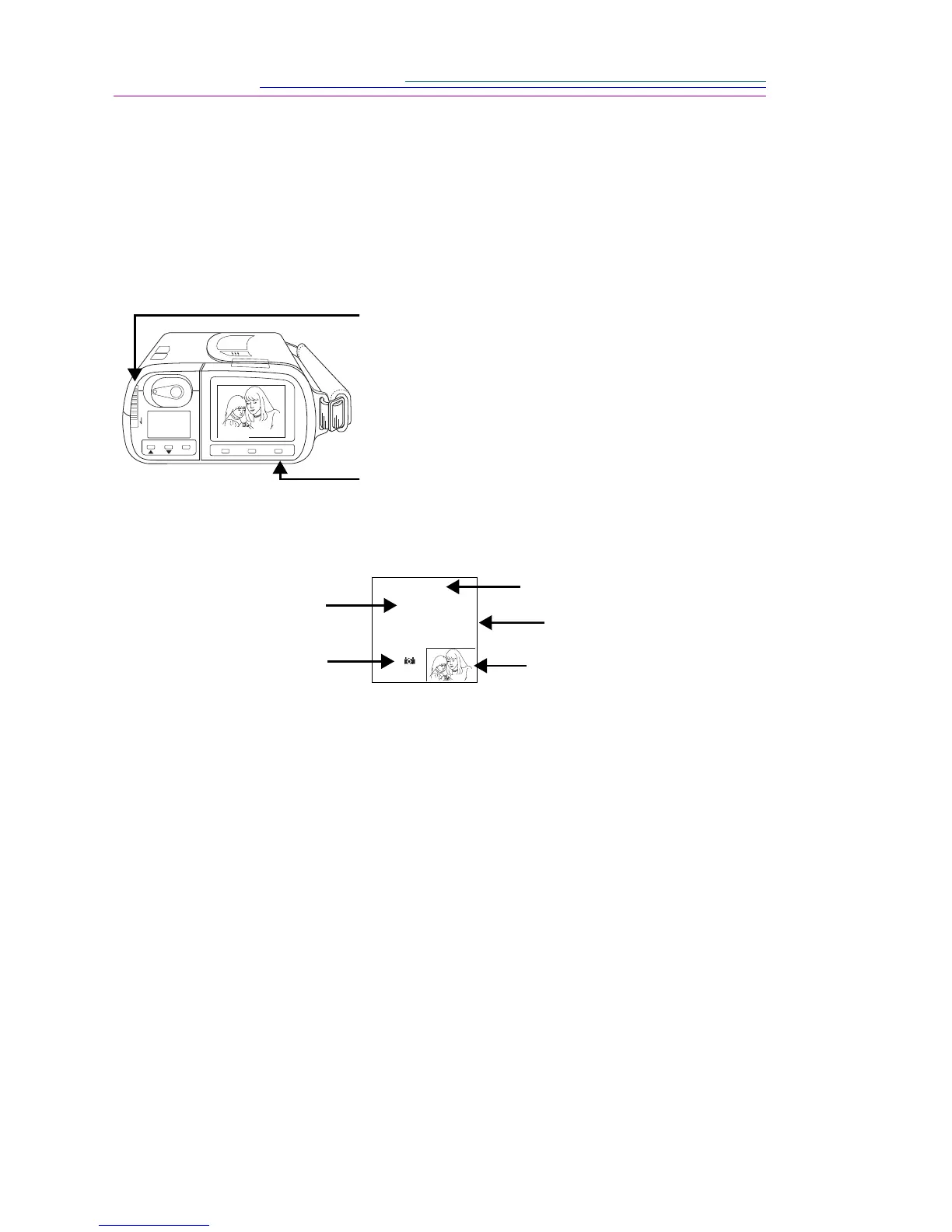2-22
INFO
Selecting the INFO button displays information about the currently selected
picture on the LCD.
☞ The camera does not have to be turned on to use the PLAY-STOP option.
You cannot take a picture when PLAY-STOP is on.
To Exit: Press the INFO or VIEW button to return to the PLAY-STOP LCD
screen. Press the MOVE-ERASE button to open the MOVE-ERASE screen.
1 Press the PLAY-STOP switch.
The LCD displays the last picture taken.
☞ Scroll through the pictures by pressing
the TelePhoto or Wide Angle buttons.
2 Press the INFO button.
The INFO display appears.
PLAY • STOP
TAB SELECT ENTER
VIEW INFOMOVE • ERASE
1
POOO254
MOVE PICTURE
MOVE ALL
EXIT
12
ALBUM 1
01/01/97 12:15 AM
Album name
File name
Picture date and time
Location of picture
Currently selected picture
