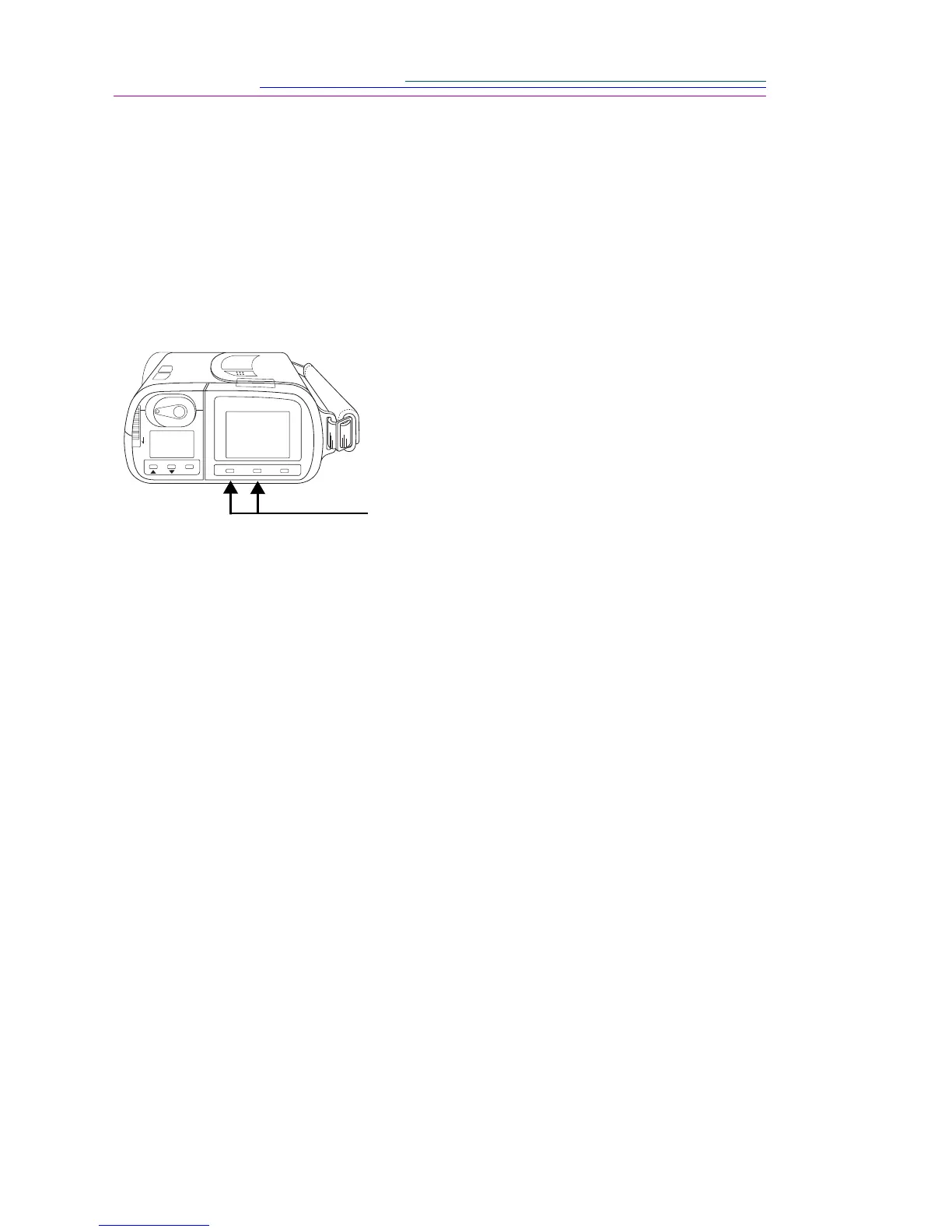2-16
Preview
You may also use the LCD as a viewfinder to preview your subject before taking
a picture.
☞ Using the preview option shortens battery life.
To activate Preview:
To Exit: Press the VIEW and MOVE-ERASE buttons again. The LCD
momentarily displays a PREVIEW OFF screen.
The Preview setting automatically turns off when the camera is turned off.
1 Turn the camera on.
Do not activate the PLAY-STOP option.
2 Press the VIEW and MOVE-ERASE buttons
at the same time.
The LCD momentarily displays a
PREVIEW ON screen.
3 Press and hold the Shutter button half-way
down.
The LCD displays the subject that is viewed
from the viewfinder. The LCD automatically
turns off after several seconds to preserve
battery life. Press the Shutter button half-way
down to restart.
PLAY • STOP
TAB SELECT ENTER
VIEW INFOMOVE • ERASE
