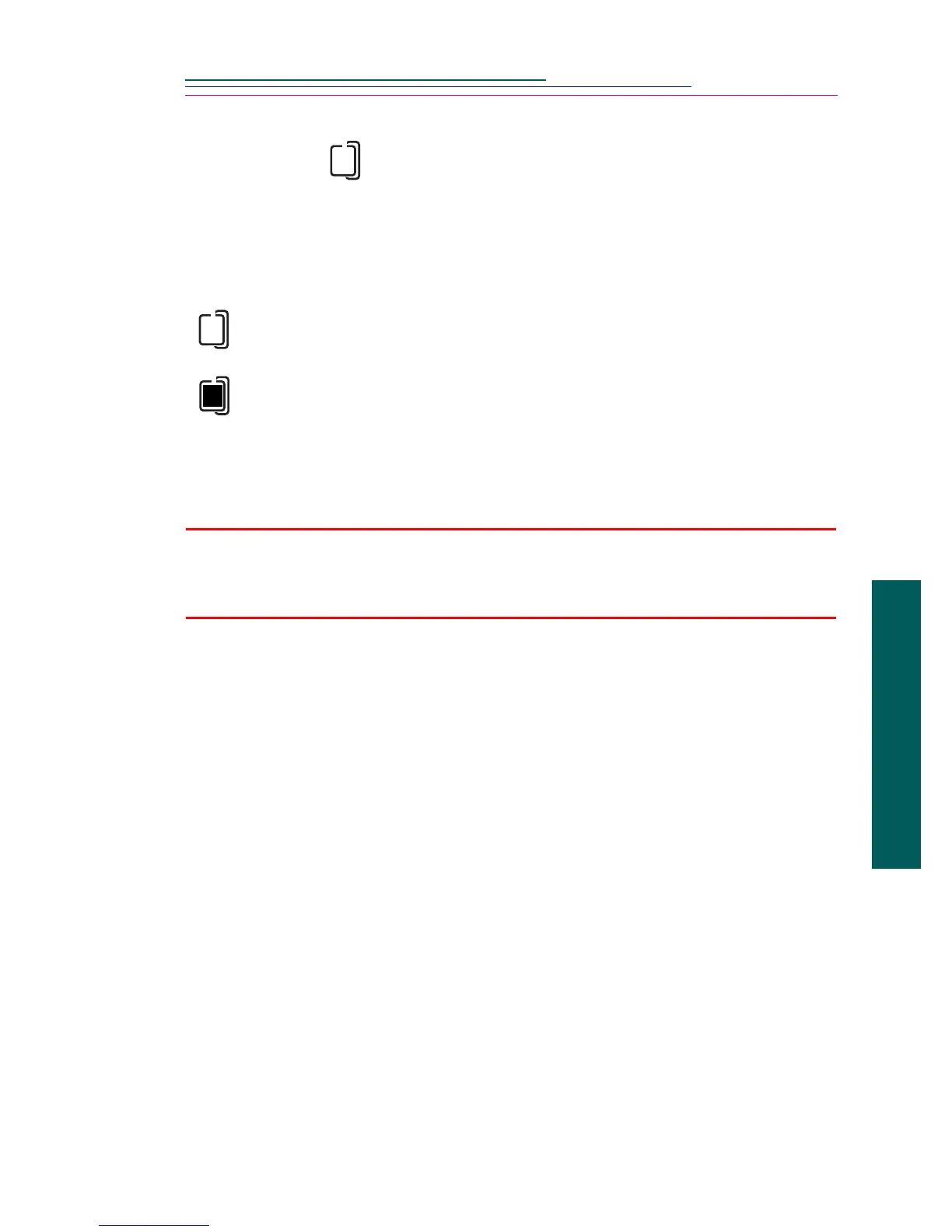2-9
2
Using Camera
Card Status
The Card Status icon changes automatically to indicate if there is an optional
Kodak Picture Card inserted in the DC120. You may not select or change this
icon.
☞ If a Kodak Picture Card is inserted into the camera and a picture is taken,
the center of the icon blinks while the camera is processing the picture.
WARNING: Do not insert or eject a Kodak Picture Card when the Ready light
is blinking, or when using the Move or Erase features. This may
damage your pictures or camera.
No card inserted—pictures are saved to the camera’s memory.
Card inserted—pictures are saved to the card’s memory.
