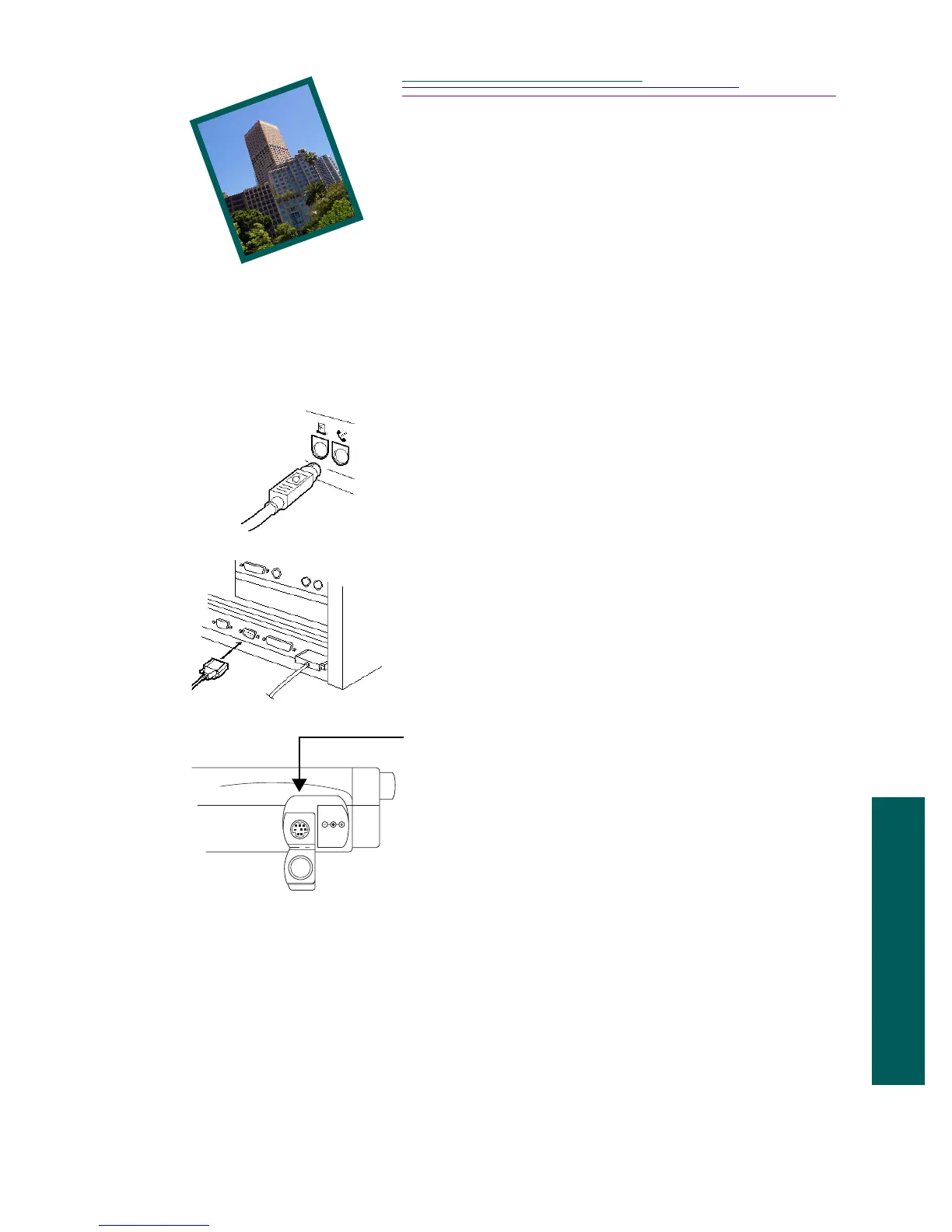3-1
3
Computer Setup
Using DC120
with Your
Computer
Connecting the DC120 to Your Computer
If you have already installed the software included with the DC120, you are now
ready to transfer the pictures from the camera to your computer using the
appropriate software packages.
Refer to the appropriate chapters of this user’s guide, or the software’s quick
setup guides in the back cover of this user’s guide, for more information on the
software packages.
1 Plug one end of the serial cable into the printer
or modem port (on a Macintosh) or a COM port
(on a PC) on the back of your computer.
☞ If your computer has a 25-pin port, you need to
purchase a 9-pin adapter and attach it to the
port before attaching the serial cable to the
computer.
2 Pull down the rubber tab on the camera.
3 Plug the other end of the serial cable into the
camera’s serial port.
4 Turn on the camera.
Macintosh
PC
DC 7V-8V
