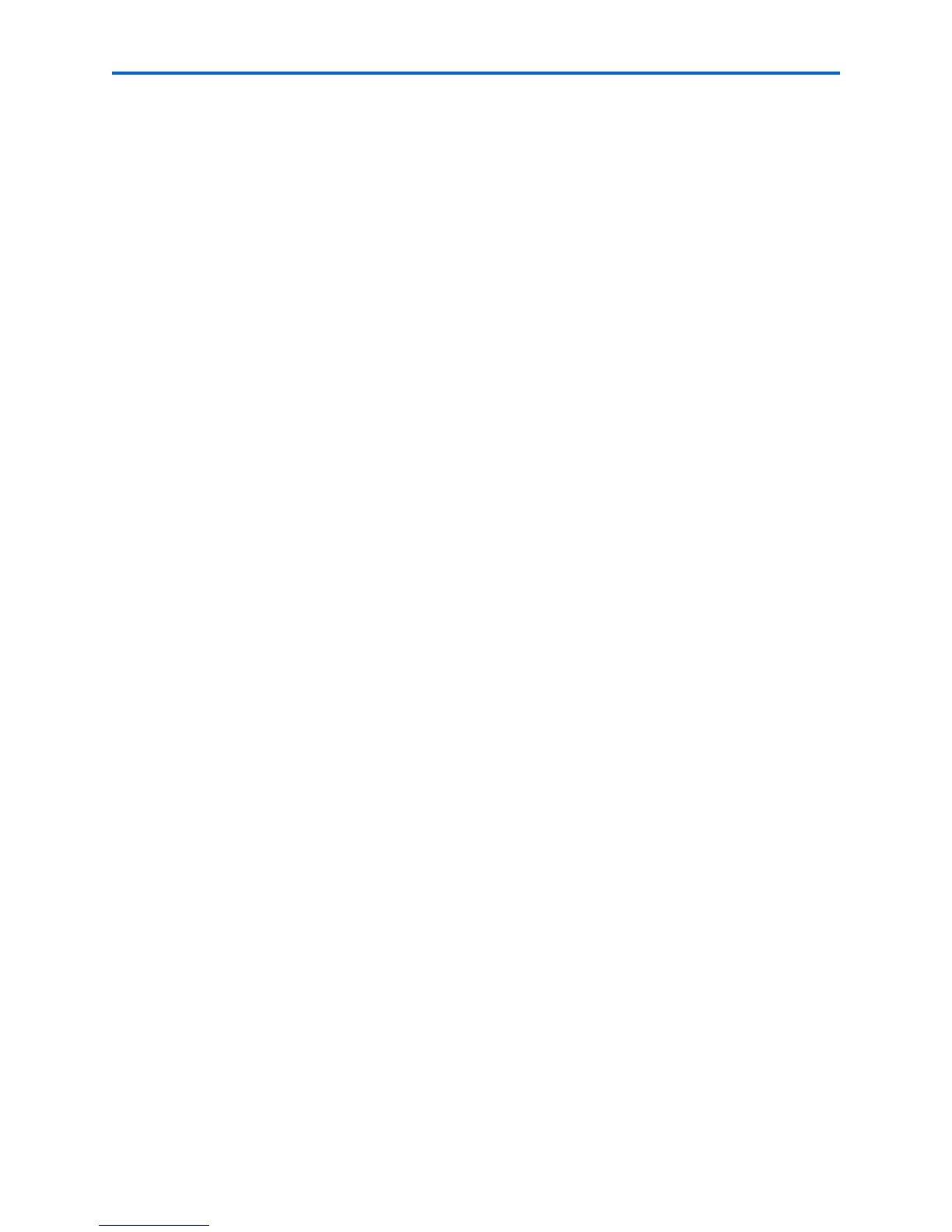Chapter 9
Kodak ESP 7 Printer User Guide 77
Transfer pictures failure
Problem
Nothing happens when you try to transfer photos to the computer.
Corrective Action
• Remove the memory card or USB device and reinsert it.
• Check the power connection to the computer.
• If you are trying to transfer photos from a memory card and a PictBridge camera is
connected, disconnect the camera.
• Close any unnecessary software applications, and minimize any remaining application
windows. Follow any messages on the screen that may have been hidden by other
windows.
• Disconnect, then reconnect the USB cable from the printer to the computer.
• Make sure you are using a high-quality USB cable which is communicating with the
computer. (See “No communication with computer” on page 74.)
• If the pictures are on a USB device, make sure it uses a supported file system (see
“Device not recognized” on page 72).
• Make sure your computer meets the minimum system requirements for using your
printer (see “General troubleshooting” on page 71). Upgrade your system if necessary.
User guide on the CD is obsolete
Probable Cause
The User Guide has been updated since the software CD was released.
Corrective Action
• Download the most recent version of the User Guide from Kodak.com.
Wrong paper size
Probable Cause
The print size or paper size you selected may be larger or smaller than the paper found in
the paper tray.
Corrective Action
1 Replace the paper in the paper tray with the correct size.
2 Press
OK.
If the situation continues, contact Kodak support.
