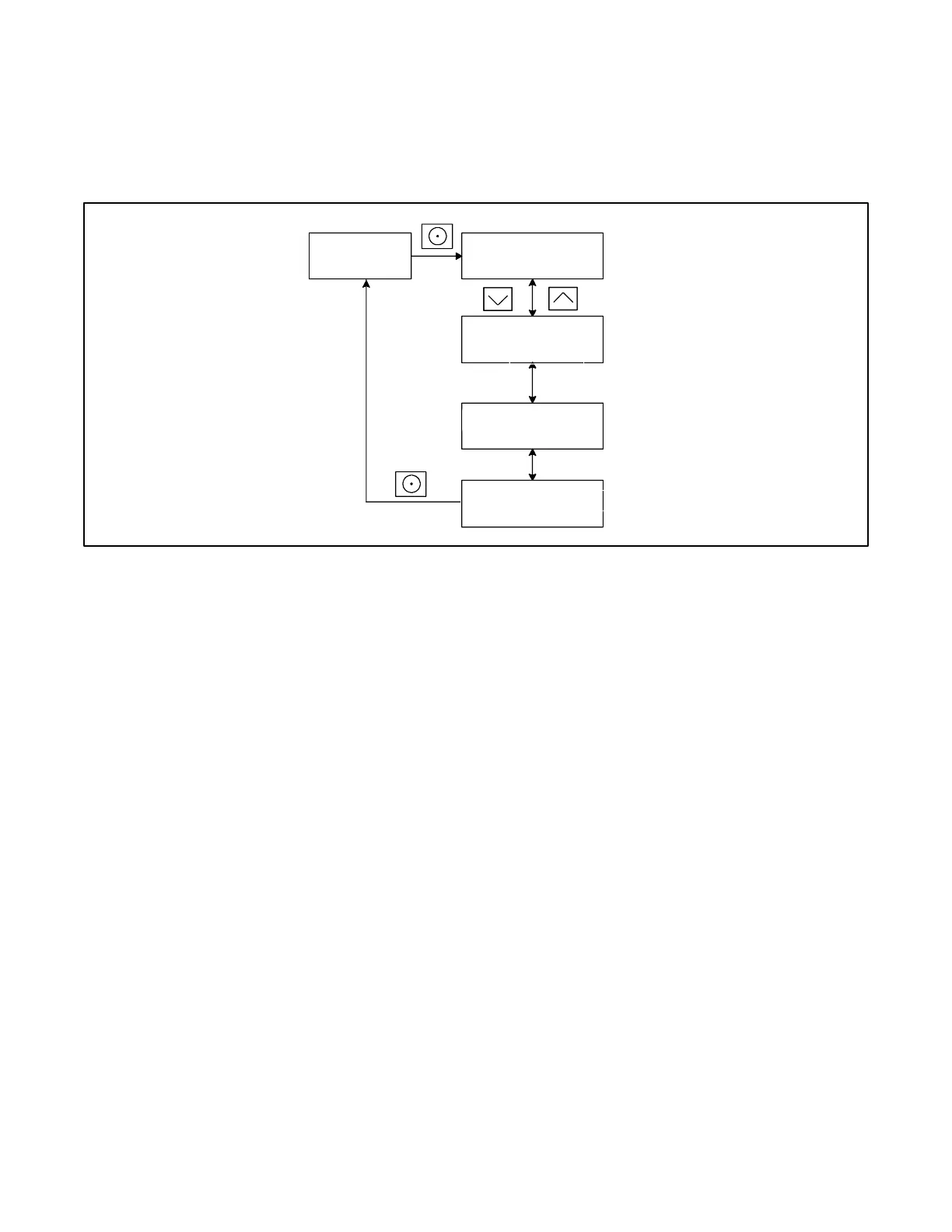3.12 Generator Set Information Menu
The generator set model number and serial numbers are displayed (see Figure 23). No changes are allowed from this menu.
Model and serial numbers are factory-set and should not require changes in the field, except in the event that the controller is
being replaced. A personal computer running Kohler
®
SiteTech™ software is required to enter the generator set model number
and serial numbers on a replacement controller. Contact an authorized Kohler distributor/dealer for service.
Figure 23 Generator Set Information Menu
