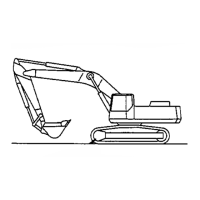Assembly Procedure PC4000
PC4000Asrev05
Edition 08/2005
61
3.15.1 Mounting of Stick (Backhoe attachment) (Z23034)
Legend
A Location of Pins with a fine thread end
1. Pin
2. Cap for mounting
3. Final cap
4. Nut for mounting the final cap
5. Nut for mounting whirl
6. Safety bolt
7. Hole for the cotter pin
8. Cotter pin
Installing of this kind of pins:
1. Secure the thread with the mounting cap.
2. Install the pin.
3. Remove the mounting cap.
4. Install a whirl (M20) in the nut (5).
5. Lift the Final cap (3) with a crane, tilt it and turn it on the pin(1)
by using the nut (4) (M30).
6. Secure the cap as shown with the bolt (6).
7. Secure the bolt (6) with the cotter pin (8).
)
• There is only one mounting cap for all pins.

