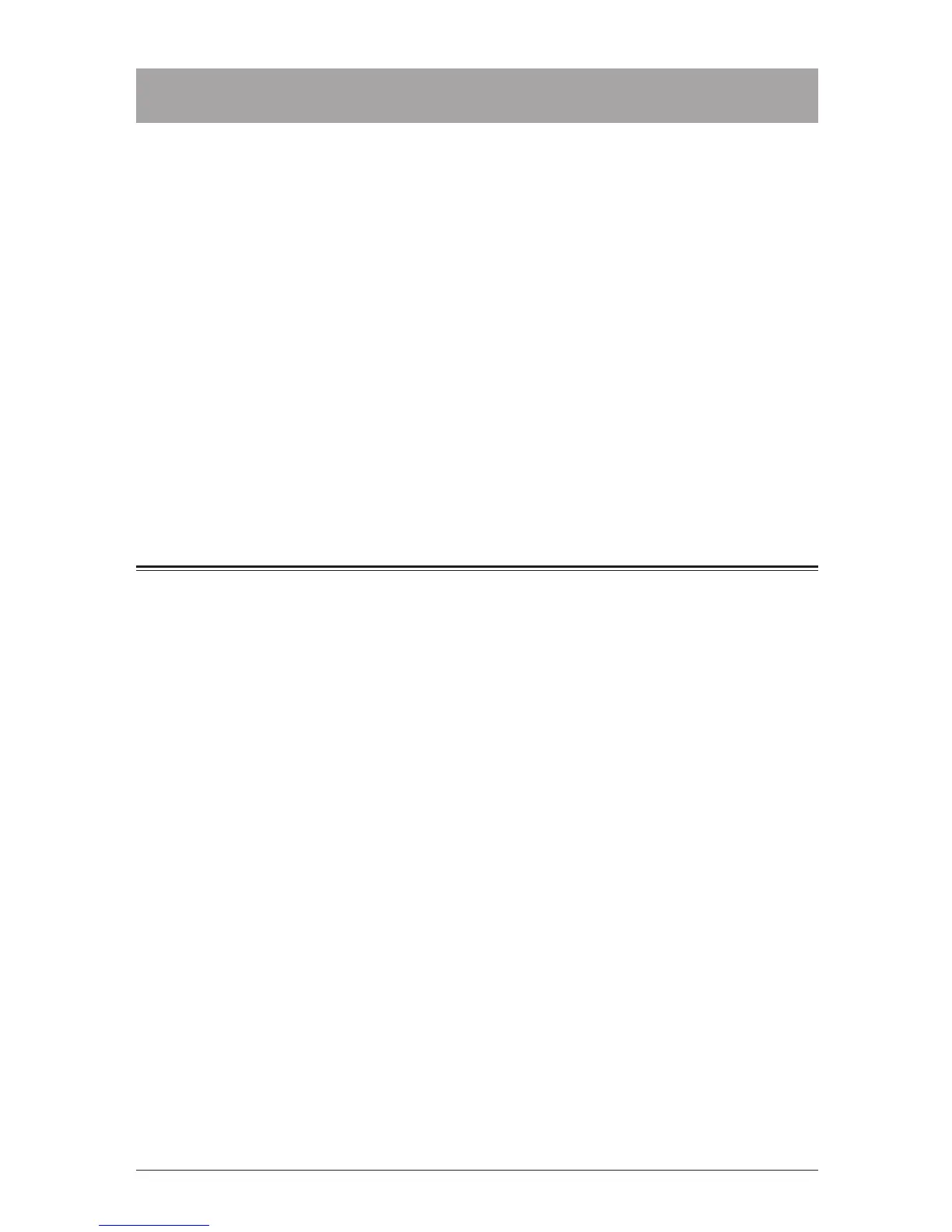Contents
Introduction .................................................................................................................i
Regulatory information .............................................................................................. ii
United States of America ...........................................................................................ii
Canada .......................................................................................................................iii
ENERGY STAR
®
.......................................................................................................iii
Trademarks ...............................................................................................................iv
How to Read This Manual ...........................................................................................v
Symbols ....................................................................................................................... v
Key Descriptions ......................................................................................................vii
Precaution ...................................................................................................................viii
Installation Precautions .........................................................................................viii
Operation Precautions ............................................................................................... x
Caution Labels and Indicators ................................................................................xii
Ventilation ................................................................................................................xii
Product Recycling and Disposal .............................................................................xiii
Overview of Manuals ...............................................................................................xvii
Chapter 1 Introduction
Part Names and Functions .......................................................................................1-2
Overview of the Message Board ..............................................................................1-5
Control Panel ...............................................................................................................1-6
Operation Screens ......................................................................................................1-8
Ready Screen ...........................................................................................................1-8
My MFP Screen .....................................................................................................1-11
Connection and Main Settings ..............................................................................1-12
Connecting the Power Cord ..................................................................................1-12
Connecting the LAN Cable ...................................................................................1-12
Connecting the Modular Cable .............................................................................1-13
Connecting an External Phone (Answering Machine) ........................................1-14
Adjusting the Screen Contrast .............................................................................1-14
Setting the Language ............................................................................................1-15
Setting the Date and Time....................................................................................1-16
Specifying the Network Settings ..........................................................................1-17
Power Switch and Energy Save Mode .................................................................1-20
Turning the Power ON and OFF ..........................................................................1-20
<Energy Save> and Energy Save Mode ...............................................................1-22
Loading Paper ...........................................................................................................1-23
Acceptable Paper ...................................................................................................1-23
Items to Avoid ........................................................................................................1-24
Printable Area .......................................................................................................1-24
Cautions When Loading Paper .............................................................................1-25
Loading Paper into the Paper Cassettes ..............................................................1-26
