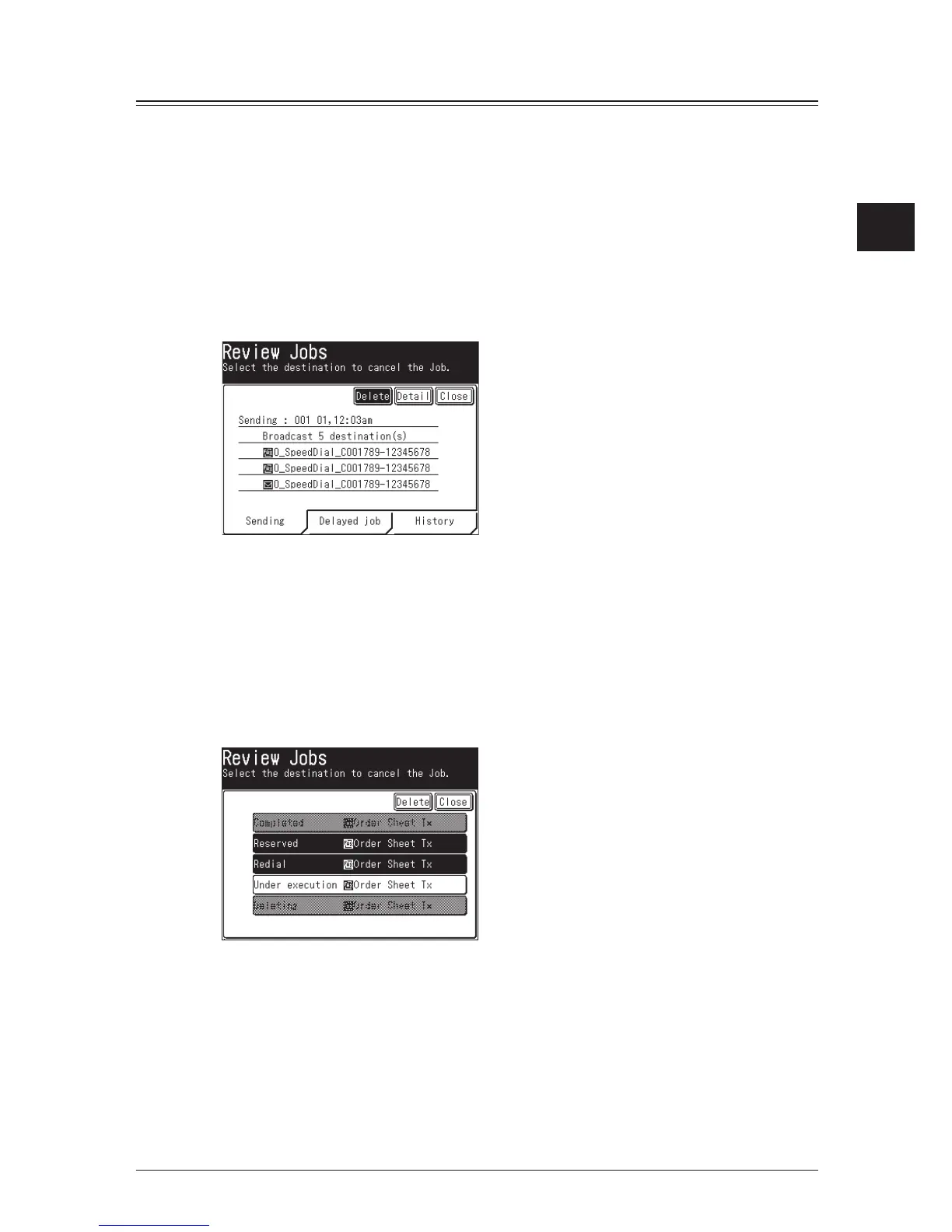Canceling Faxes
This section describes the procedure for canceling faxes that are being transmitted. For
details on canceling a delayed transmission, refer to Chapter 3, “Canceling / Checking
Faxes” in the Scanner and Fax Guide.
Press <Job Confirm.
1
Fax Cancel>.
The information for the current document is displayed.
If you want to cancel the current transmission, press [Delete], and proceed to
2
step 5.
When performing a broadcast transmission, “Broadcast” is displayed on the screen. To •
individually check or delete destinations for the broadcast, proceed to step 3.
The transmission will not be canceled if you press [Close]. The display switches to the Fax •
Ready screen.
Press [Detail].
3
Select the destination you want to cancel, and press [Delete].
4
If you do not want to cancel a destination, press [Close]. This ends the procedure.•
You can select multiple destinations.•
Press [Close].
5
