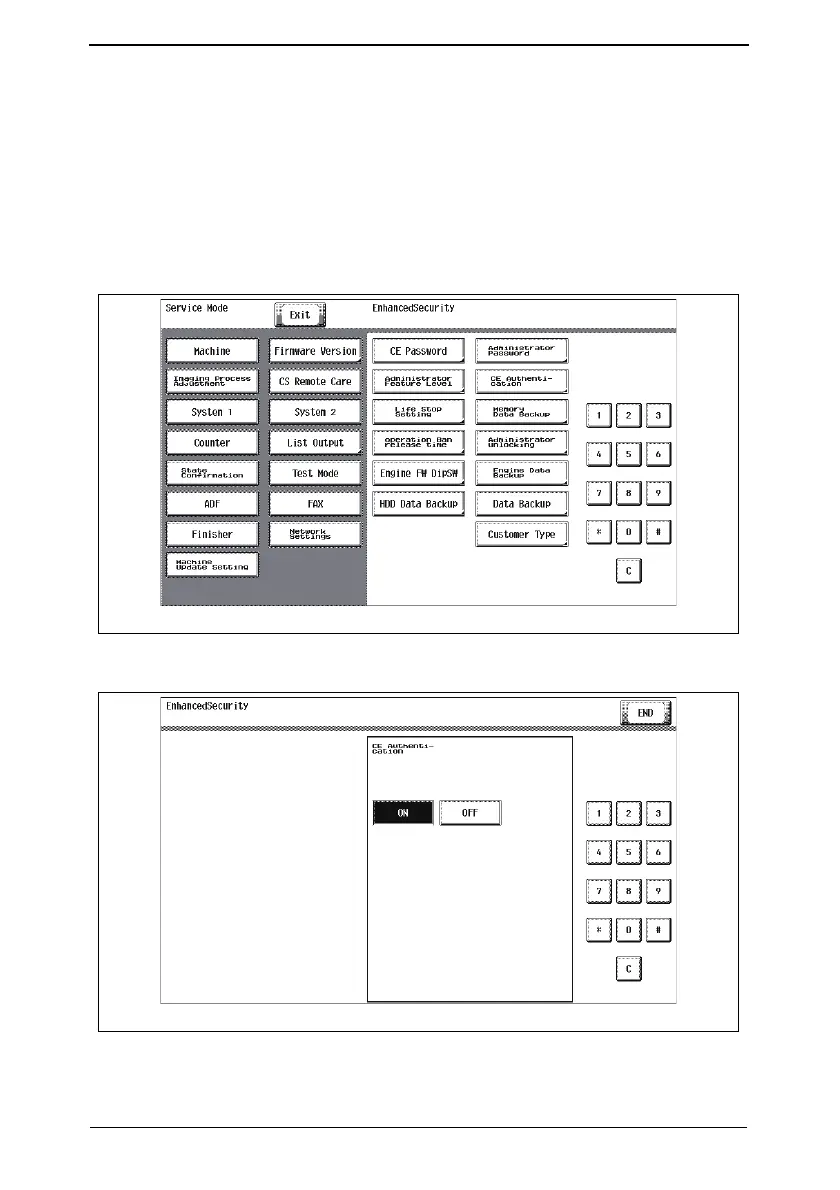Security Function Ver. 1.01 Feb. 2017 8. Service Mode functions
22
8.2 CE Authentication function
• The service engineer uses a CE password for verifying his or her identity as service engi-
neer, as he or she attempts to use the functions available from the Service Mode. Spe-
cific keys must first be entered before carrying out this authentication procedure.
8.2.1 Setting the CE Authentication function
1. Call the Service Mode to the screen.
See P.9
2. Press the following keys in this order to display the Enhanced Security screen:
Stop → 0 → Clear
3. Touch [CE Authentication].
4. Touch [ON] and [END].
