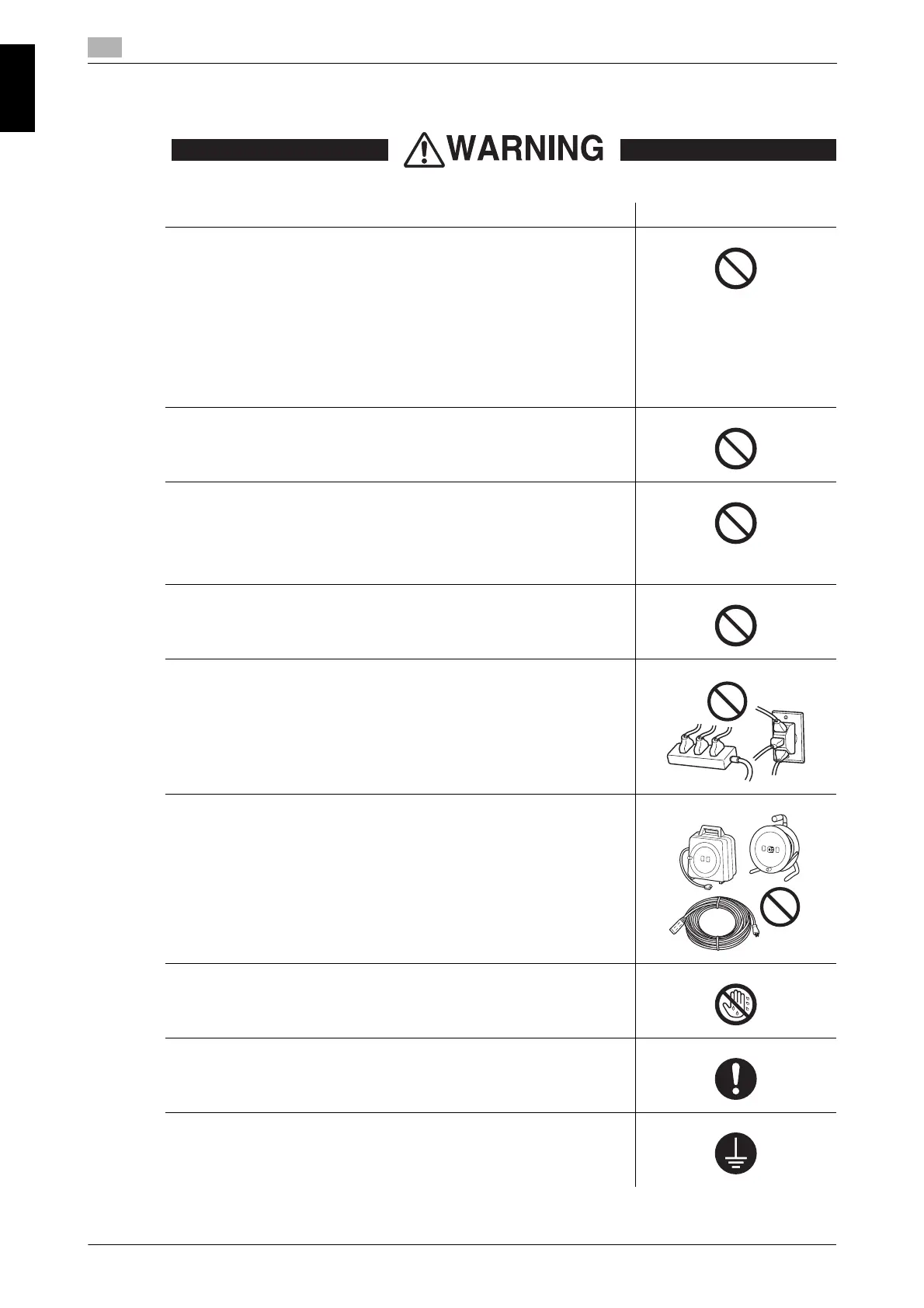1-6 bizhub C658/C558/C458/C368/C308/C258
Safety information
1
1.3
Introduction Chapter 1
<Power source connection>
Descriptions Graphic symbols
Do not use any power cord other than the one supplied in the package or
attached on the products. If a power cord is not supplied, use only the
power cord and plug that are specified in the user documentation. Failure
to use this cord could result in a fire or electrical shock. If the power cord
supplied in the package cannot be used in the country where this product
was sold, use a power cord that meets the following conditions or con-
tact your Technical Representative.
• The power cord has voltage and current rating appropriate for the rat-
ing plate on this machine.
• The power cord meets regulatory requirements for the area.
• The power cord is provided with grounding pin/terminal.
Do not use the power cord to other products. Failure to do that could re-
sult in a fire or electrical shock.
Do not scratch, abrade, place a heavy object on, heat, twist, bend, step
on, pull on, or damage the power cord. Use of a damaged power cord
(exposed core wire, broken wire, etc.) could result in a fire or breakdown.
Should any of these conditions be found, immediately turn OFF the pow-
er switch, unplug the power cord from the power outlet, and then call
your authorized service representative.
Do not use the power source voltage other than being specified on the
machine. Failure to do that could result in a fire or electrical shock.
Do not use a multiple outlet adapter to connect any other appliances or
machines.
Use of a power outlet for more than the marked current value could result
in a fire or electrical shock.
Do not use an extension cord. Use of an extension cord could cause a
fire or electric shock. If the power cord furnished with the product is not
long enough to be plugged into a wall outlet, contact your Technical Rep-
resentative.
Do not unplug and plug in the power cord with a wet hand, as an electri-
cal shock could result.
Plug the power cord all the way into the power outlet. Failure to do this
could result in a fire or electrical shock.
Make sure to ground this product. (Connect the power cord to an electri-
cal outlet that is equipped with a grounding terminal.) Failure to do so and
an unlikely event of leakage could result in a fire or electrical shock.
