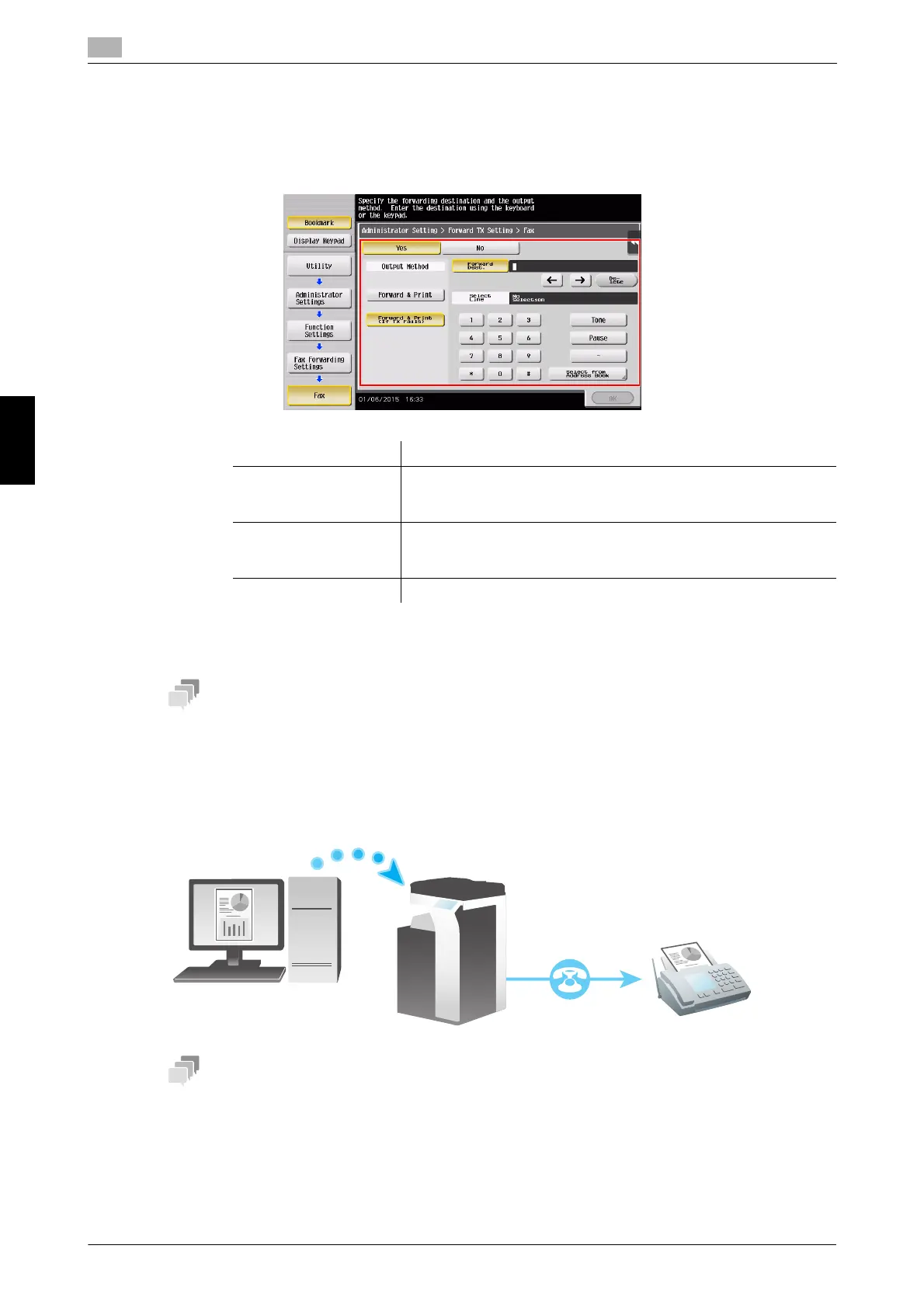5-26 bizhub C658/C558/C458/C368/C308/C258
Fax
5
5.3
Frequently Asked Questions Chapter 5
3 Select [Fax Settings] - [Function Settings] - [Forward TX Setting].
4 Tap [Fax].
5 Select [Yes] and configure the respective items for forwarding faxes.
6 Tap [OK].
- If [Administrator Settings] - [Fax Settings] - [TX/RX Settings] - [Individual Receiving Line Setup] is set to
[ON] while multiple lines are used, you can specify whether to use the Forward TX function for each line.
5.3.7 Q7. Can I directly fax a file on my computer without leaving my desk?
A7. Yes. You can fax a file in the same manner as you print out a file created on your computer.
The following preparatory steps are required:
- Installing the fax driver to the computer
- Connecting this machine to the network
Settings Description
[Output Method] To have forwarded faxes printed out on this machine, select [For-
ward & Print]. To have faxes printed out on this machine only in the
case forwarding has failed, select [Forward & Print (If TX Fails)].
[Forward Dest.] Enter the fax number of the forwarding destination. You can also
tap [Select from Address Book] to specify a registered address
book or a group as a forwarding destination.
[Select Line] If multiple lines are used, select the line used to send a fax.
