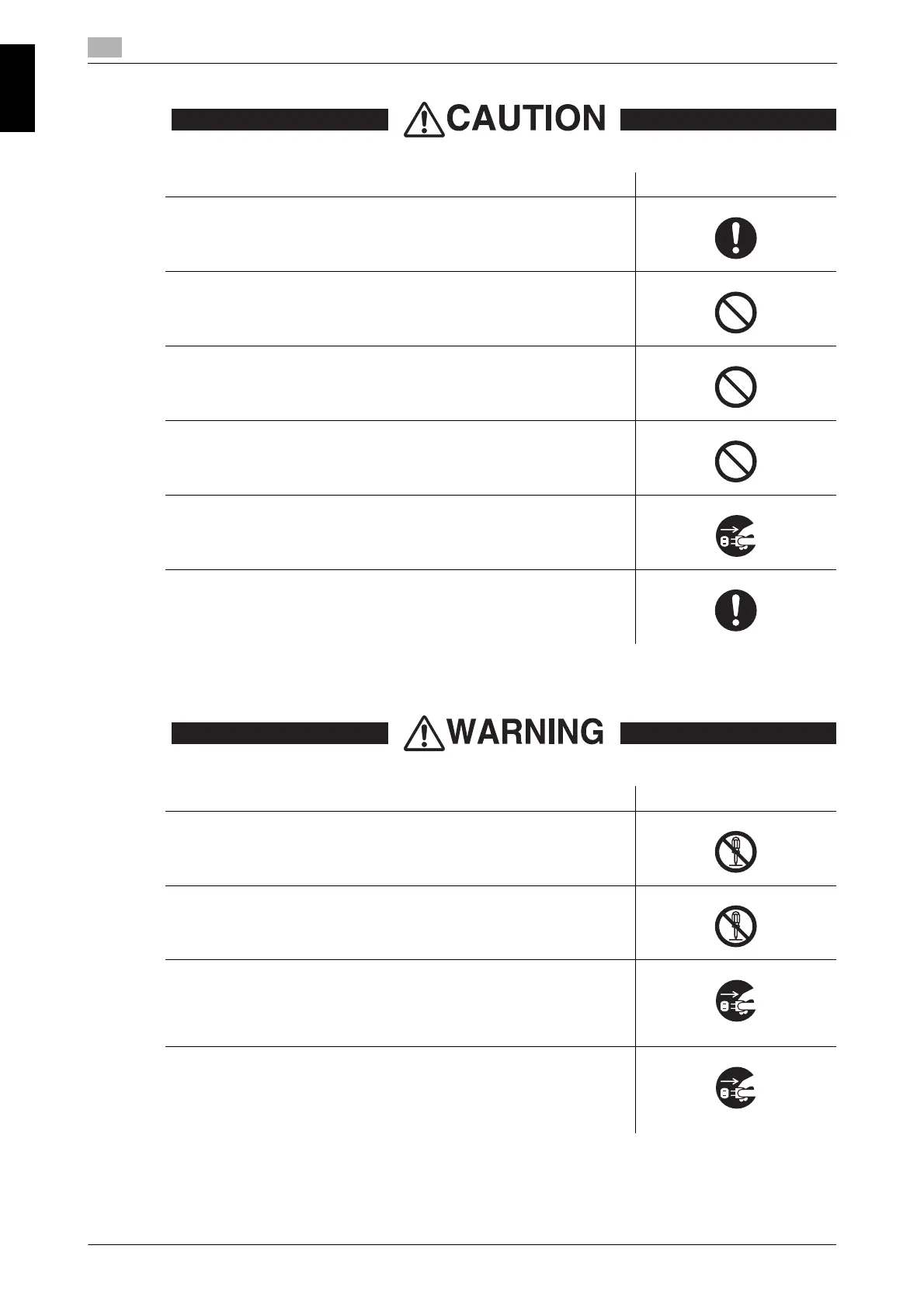1-8 bizhub C658/C558/C458/C368/C308/C258
Safety information
1
1.3
Introduction Chapter 1
<Using the product>
Descriptions Graphic symbols
<If instructed to use fixing legs>
When the product has been installed, fix the product using the fixing legs.
Not using the fixing legs could cause the product to move or topple over.
Do not place the product in a dusty place, or a site exposed to soot or
steam, near a kitchen table, bath, or a humidifier. A fire, electrical shock,
or breakdown could result.
Do not place this product on an unstable or tilted bench, or in a location
subject to a lot of vibration and shock. It could drop or fall, causing per-
sonal injury or mechanical breakdown.
Do not let any object plug the ventilation holes of this product. Heat could
accumulate inside the product, resulting in a fire or malfunction.
Whenever moving this product, be sure to disconnect the power cord
and other cables. Failure to do this could damage the cord or cable, re-
sulting in a fire, electrical shock, or breakdown.
When moving this product, always hold it at the locations specified in the
User’s Guide or other documents. If the unit is moved while held at loca-
tions other than those specified, it may fall, causing severe personal inju-
ry.
Descriptions Graphic symbols
Do not modify this product, as a fire, electrical shock, or breakdown
could result. If the product employs a laser, the laser beam source could
cause blindness.
Do not attempt to remove the covers and panels which have been fixed
to the product. Some products have a high-voltage part or a laser beam
source inside that could cause an electrical shock or blindness.
Do not keep using this product, if this product becomes inordinately hot
or emits smoke, or unusual odor or noise. Immediately turn OFF the pow-
er switch, unplug the power cord from the power outlet, and then call
your Technical Representative or your authorized service representative.
If you keep on using it as is, a fire or electrical shock could result.
Do not keep using this product, if this product has been dropped or its
cover damaged. Immediately turn OFF the power switch, unplug the
power cord from the power outlet, and then call your Technical Repre-
sentative or your authorized service representative. If you keep on using
it as is, a fire or electrical shock could result.
