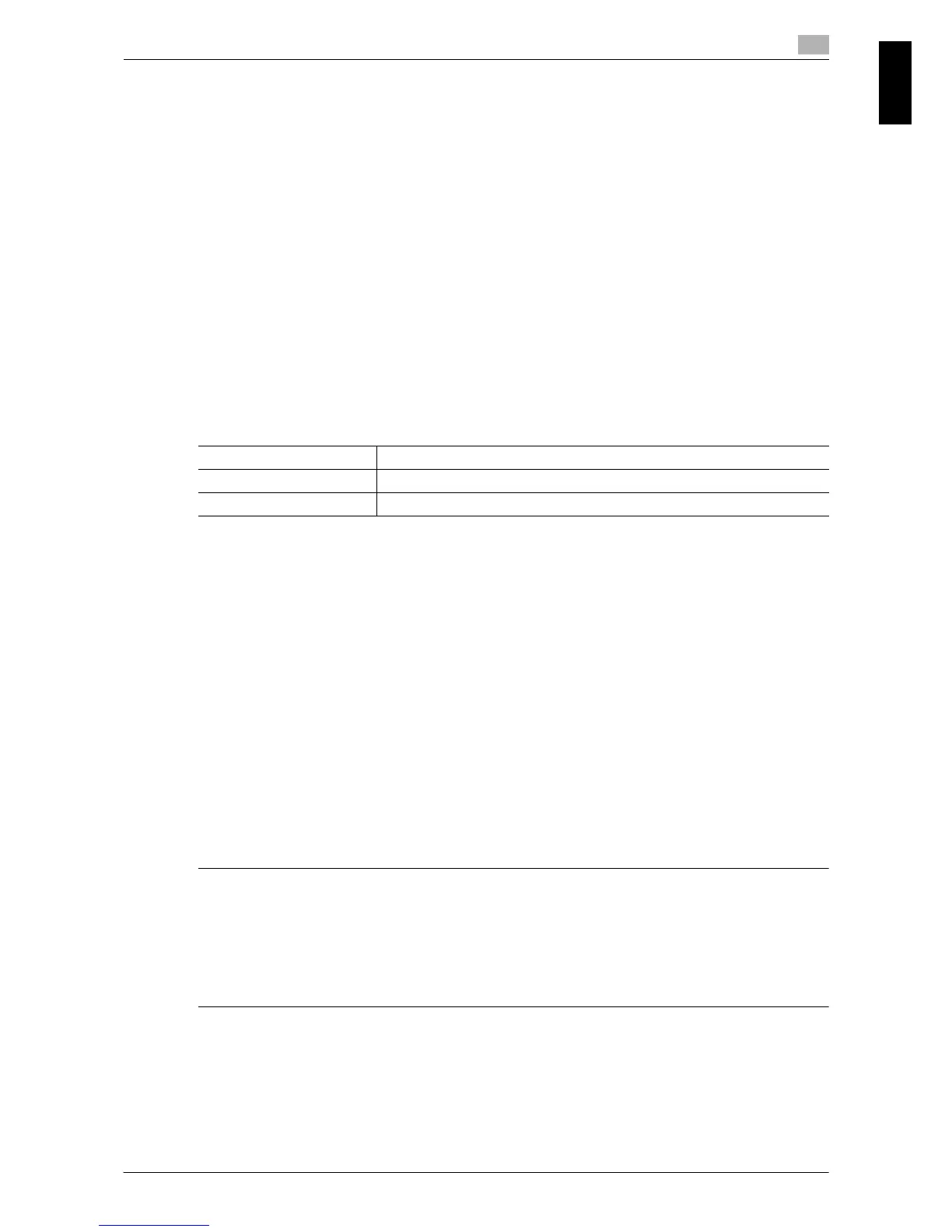[Quick Start Guide] 1-9
1.3 Regulation notices
1
Introduction Chapter 1
1.3 Regulation notices
GS Certification
This product is GS-certified for the KONICA MINOLTA branded model bizhub C3110.
CE Marking (Declaration of Conformity) for users of the European Union (EU)
This product complies with the following EU directives:
2004/108/EC, 2006/95/EC, 2009/125/EC
This declaration is valid for the areas of the European Union (EU) or EFTA only.
This device must be used with a shielded interface cable.
The use of non-shielded interface cables is likely to result in interference with radio communications and is
prohibited under 2004/108/EC rules.
USER INSTRUCTIONS FCC PART 15 - RADIO FREQUENCY DEVICES (for
U.S.A. users)
NOTE:
This equipment has been tested and found to comply with the limits for a Class B digital device, pursuant to
Part 15 of the FCC Rules. These limits are designed to provide reasonable protection against harmful inter-
ference in a residential installation. This equipment generates, uses and can radiate radio frequency energy
and, if not installed and used in accordance with the instructions, may cause harmful interference to radio
communications. However, there is no guarantee that interference will not occur in a particular installation. If
this equipment does cause harmful interference to radio or television reception, which can be determined by
turning the equipment off and on, the user is encouraged to try to correct the interference by one or more of
the following measures:
- Reorient or relocate the receiving antenna.
- Increase the separation between the equipment and receiver.
- Connect the equipment into an outlet on a circuit different from that to which the receiver is connected.
- Consult the dealer or an experienced radio/TV technician for help.
7WARNING
- The design and production of this unit conform to FCC regulations, and any changes or modifications
must be registered with the FCC and are subject to FCC control. Any changes made by the purchaser
or user without first contacting the manufacturer will be subject to penalty under FCC regulations.
- This device must be used with a shielded interface cable.
- The use of non-shielded cables is likely to result in interference with radio communications and is pro-
hibited under FCC rules.
FCC: Declaration of Conformity
Product Type Multi Function Peripherals
Product Name bizhub C3110
Options PF-P14, MK-P04, FK-512, HD-P06, AU-201
This device complies with Part 15 of the FCC Rules
Operation is subject to the following two conditions:
(1) This device may not cause harmful interference, and
(2) this device must accept any interference received, including interference that may cause undesired op-
eration.
