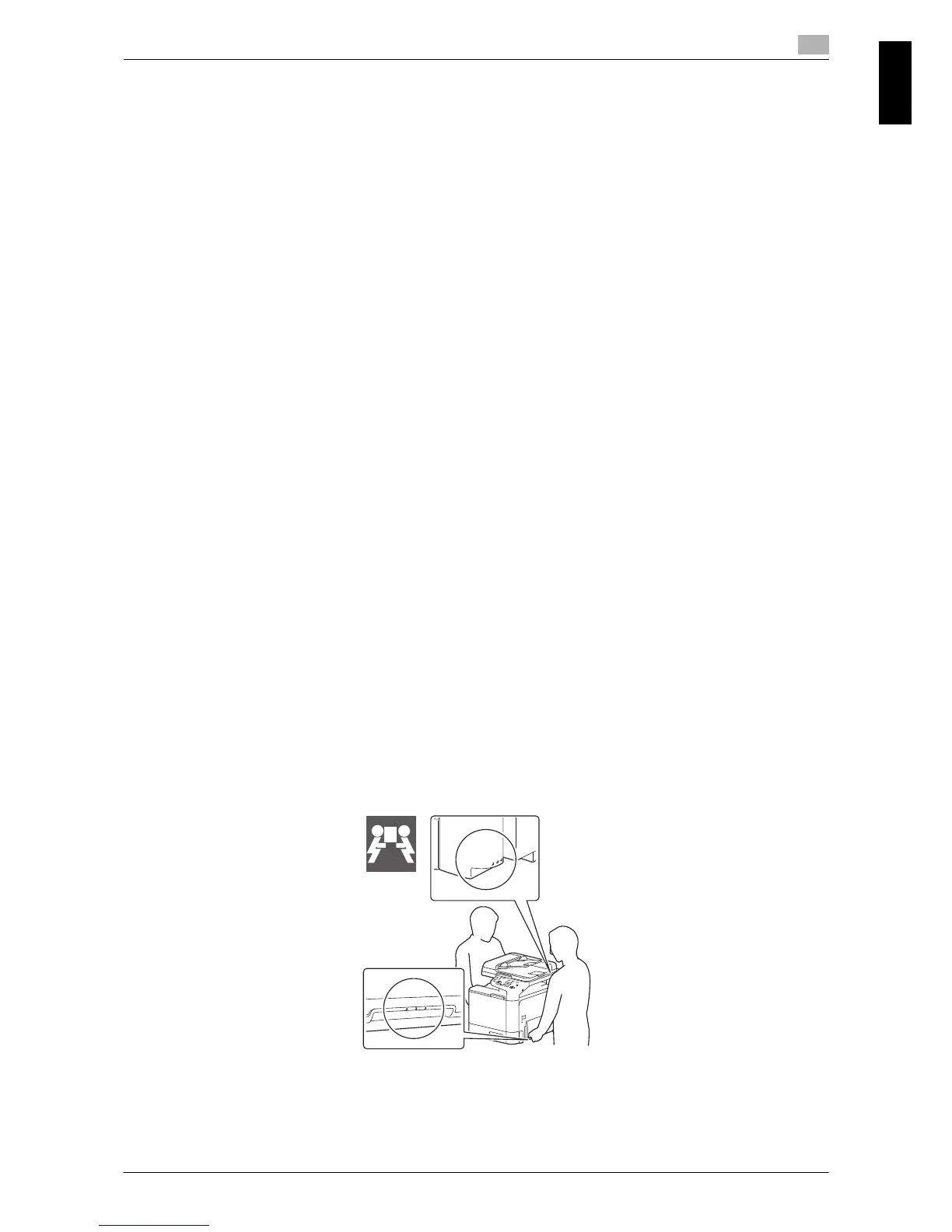[Quick Start Guide] 1-19
1.7 Operation precautions
1
Introduction Chapter 1
1.7 Operation precautions
To ensure the optimum performance of this machine, observe the precautions described below.
Power source
The power source requirements are as follows.
- Voltage fluctuation: Maximum + 6%/- 10% (at 110V to 127V AC), ± 10% (at 220V to 240V AC)
- Frequency fluctuation: Maximum ± 3 Hz (at 50 Hz/60 Hz)
- Use a power source with as little voltage or frequency fluctuations as possible.
Operating environment
The environmental requirements for correct operation of the machine are as follows.
- Temperature: 50°F (10°C) to 86°F (30°C) with fluctuations of no more than 18°F (10°C) within an hour
- Humidity: 15% to 85% with fluctuations of no more than 10% within an hour
Storage of copies
To store copies, follow the recommendation listed below.
- Copies that are to be kept for a long time should be kept where they are not exposed to light in order
to prevent them from fading.
- Adhesive that contains solvent (e.g., spray glue) may dissolve the toner on copies.
- Color copies have a thicker layer of toner than normal black-and-white copies. Therefore, when a color
copy is folded, the toner at the fold may peel off.
Data stored in this machine
For the machine with hard disk, it is suggested to delete all data stored in all hard disk areas using the over-
write all data function to prevent leakage of data prior to transfer or disposal of the machine, or returning of
the leased machine.
For details of the overwrite all data function, refer to the User's Guide CD. Contact your service representative
before deleting data.
It is recommended to backup HDD periodically as the measures for HDD defect. For the detail information of
HDD backup, contact your service representative.
Precautions for Carrying the Machine
This machine weighs approximately 75-5/8 lb (34.3 kg), including consumables. Two people are always re-
quired to lift the machine.
34.3 kg
75.6 lbs
