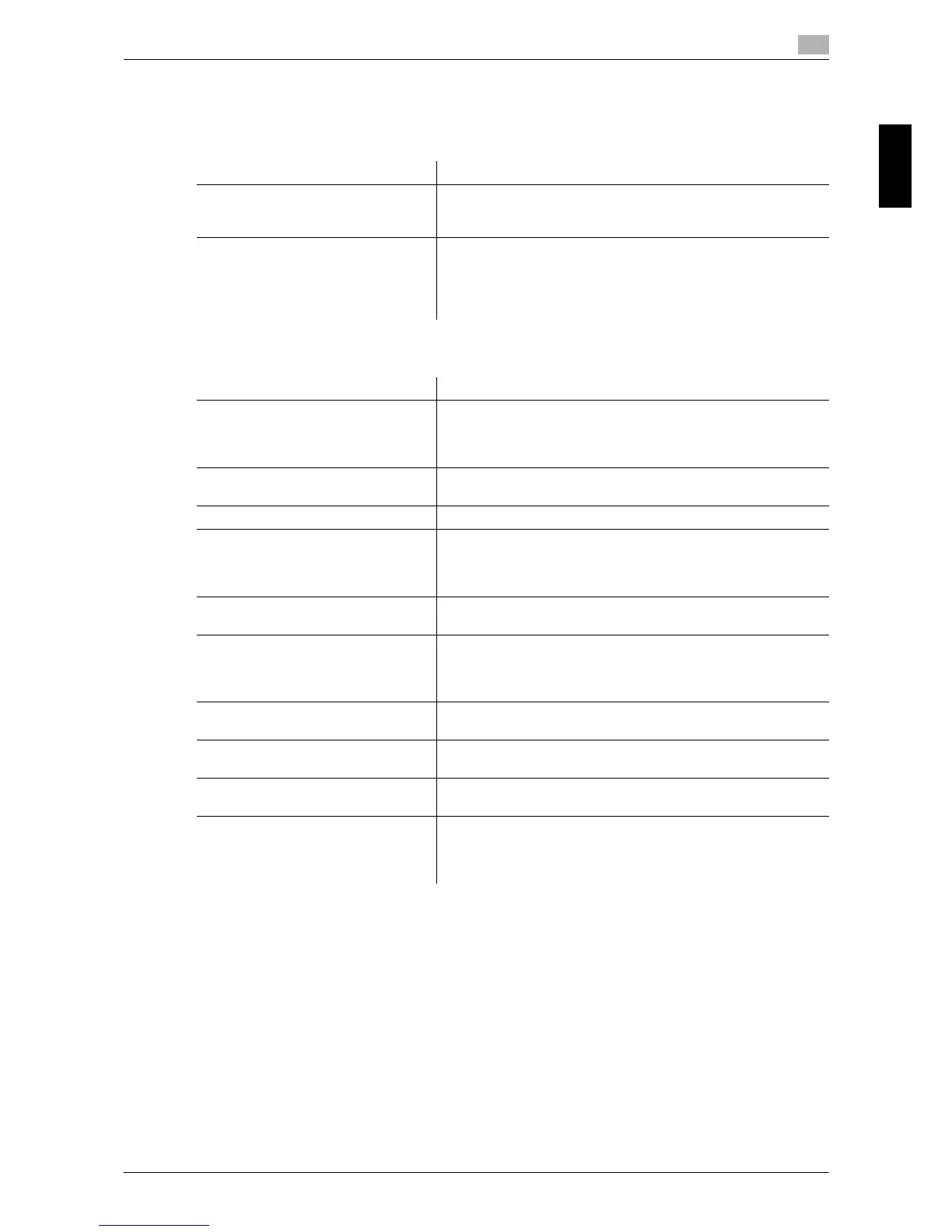[Quick Start Guide] 2-3
2.2 User's Guides
2
About Manuals Chapter 2
2.2 User's Guides
Booklet manuals
User's guides included in User's Guide CD-ROM
Manual title Overview
[Installation Guide] This guide describes the items required to use this machine for
the first time, for example, how to place this machine or how to
install the printer driver.
[Quick Start Guide] (This guide) This guide describes notes and precautions that should be fol-
lowed in order to use this machine safely. Please be sure to read
this manual before using this machine.
This guide also describes how to perform basic operations and
configure initial settings of this machine.
Manual title Overview
[User's Guide: Introduction] This guide contains information that is useful to know before be-
ginning to operate this machine, such as the name of each part
and how to turn the power on and off, use the Control Panel,
and load an original or paper.
[User's Guide: Print Functions] This guide describes how to install the printer driver as well as
basic usage and applications.
[User's Guide: Copy Functions] This guide describes various methods to make copies.
[User's Guide: Scan Functions] This guide describes scan transmission operations and neces-
sary preparations.
You can scan a paper document, convert it to digital data, and
send the result to the computer or server.
[User's Guide: Fax Functions] This guide describes fax operations and necessary prepara-
tions.
[User's Guide: PC-FAX Functions] This guide describes PC- Fax operations and necessary prepa-
rations.
You can send the original data created on the computer by fax
directly without printing it out to paper.
[User's Guide: Advanced Functions] This guide describes how to install optional license kits and
functions that can be used by installing the license kits.
[User's Guide: Maintenance/Trouble-
shooting]
This guide describes how to replace consumables, clean this
machine, and perform troubleshooting.
[User's Guide: Description of Utility
Keys]
This guide describes Utility settings such as [User Settings] and
[Admin Settings] for this machine.
[User's Guide: Applied Functions] This guide describes the special usages of this machine such as
how to use Web Connection, manually install the printer driver,
configure print settings using Linux, and use the authentication
unit.
