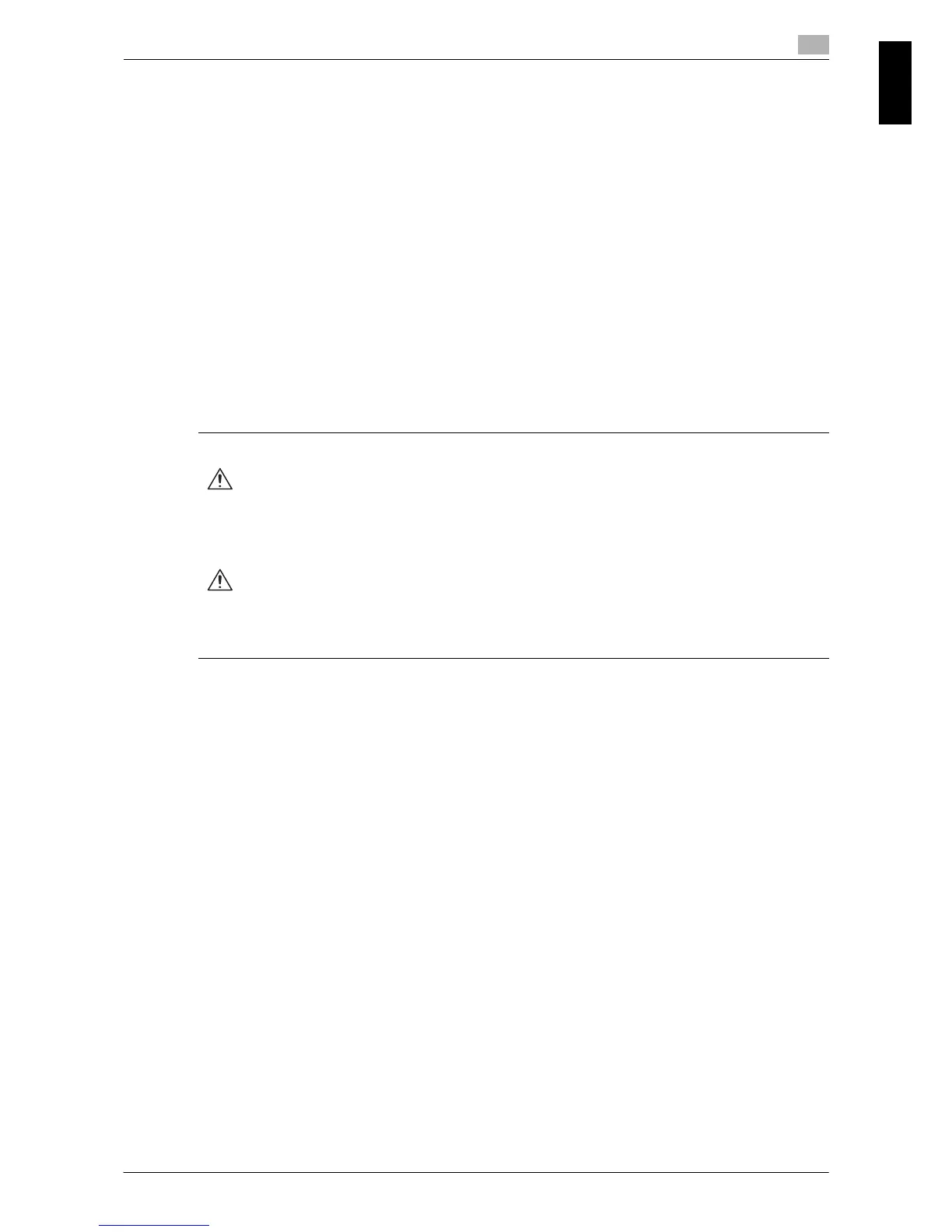[Quick Start Guide] 1-15
1.4 Regulatory notices for telecommunication terminal equipment
1
Introduction Chapter 1
If trouble is experienced with this equipment, for repair or warranty information, please contact the Konica
Minolta dealer location where you purchased this equipment. If the equipment is causing harm to the tele-
phone network, the telephone company may request that you disconnect the equipment until the problem is
resolved.
Connection to party line service is subject to state tariffs. Contact the state public utility commission, public
service commission or corporation commission for information. If your home has specially wired alarm equip-
ment connected to the telephone line, ensure the installation of this equipment does not disable you alarm
equipment. If you have questions about what will disable alarm equipment, consult your telephone company
or a qualified installer.
The Telephone Consumer Protection Act of 1991 makes it unlawful for any person to use a computer or other
electronic device, including FAX machines, to send any message unless such message clearly contains in a
margin at the top or bottom of each transmitted page or on the first page of the transmission, the date and
time it is sent and an identification of the business or other entity, or other individual sending the message
and the telephone number of the sending machine or such business, other entity, or individual.
(The telephone number provided may not be a 900 number or any other number for which charges exceed
local or longdistance transmission charges.)
For New Zealand
1. This device is equipped with pulse dialing while the Telecom standard is DTMF tone dialing. There is no
guarantee that Telecom lines will always continue to support pulse dialing.
2. This equipment does not fully meet Telecom's impedance requirements. Performance limitations may oc-
cur when used in conjunction with some parts of the network. Telecom will accept no responsibility should
difficulties arise in such circumstances.
3. The grant of a Telepermit for any item of terminal equipment indicates only that Telecom has accepted that
the item complies with minimum conditions for connection to its network. It indicates no endorsement of the
product by Telecom, nor does it provide any sort of warranty. Above all, it provides no assurance that any
item will work correctly in all respects with another item of Telepermitted equipment of a different make or
model, nor does it imply that any product is compatible with all of Telecom's network services.
4. The automatic calling functions of this equipment must not be used to cause a nuisance to other custom-
ers.
5. Telepermitted equipment only may be connected to the auxiliary telephone port. The auxiliary port is not
specifically designed for 3-wire connected equipment. 3-wire might not respond to incoming ringing when
connected to this port.
6. [Administrator Settings] - [Fax Settings] - [Line Parameter Setting] - [Number of RX Rings] setting must be
configured between 2 and 7.
WARNING/CAUTION Explained
WARNING
The exclamation point within an equilateral triangle followed by the word "Warning" is intended to alert
the user to the possibility that a disregard for the warning may result in fatal hazards or critical injuries. Be
sure to focus your attention on the Warning headings when reading the User's Guide.
CAUTION
The exclamation point within an equilateral triangle followed by the word "Caution" is intended to alert the
user to the possibility that a disregard for the caution may result in minor injuries or in physical damage.
Be sure to focus your attention on the Caution headings when reading the User's Guide.
