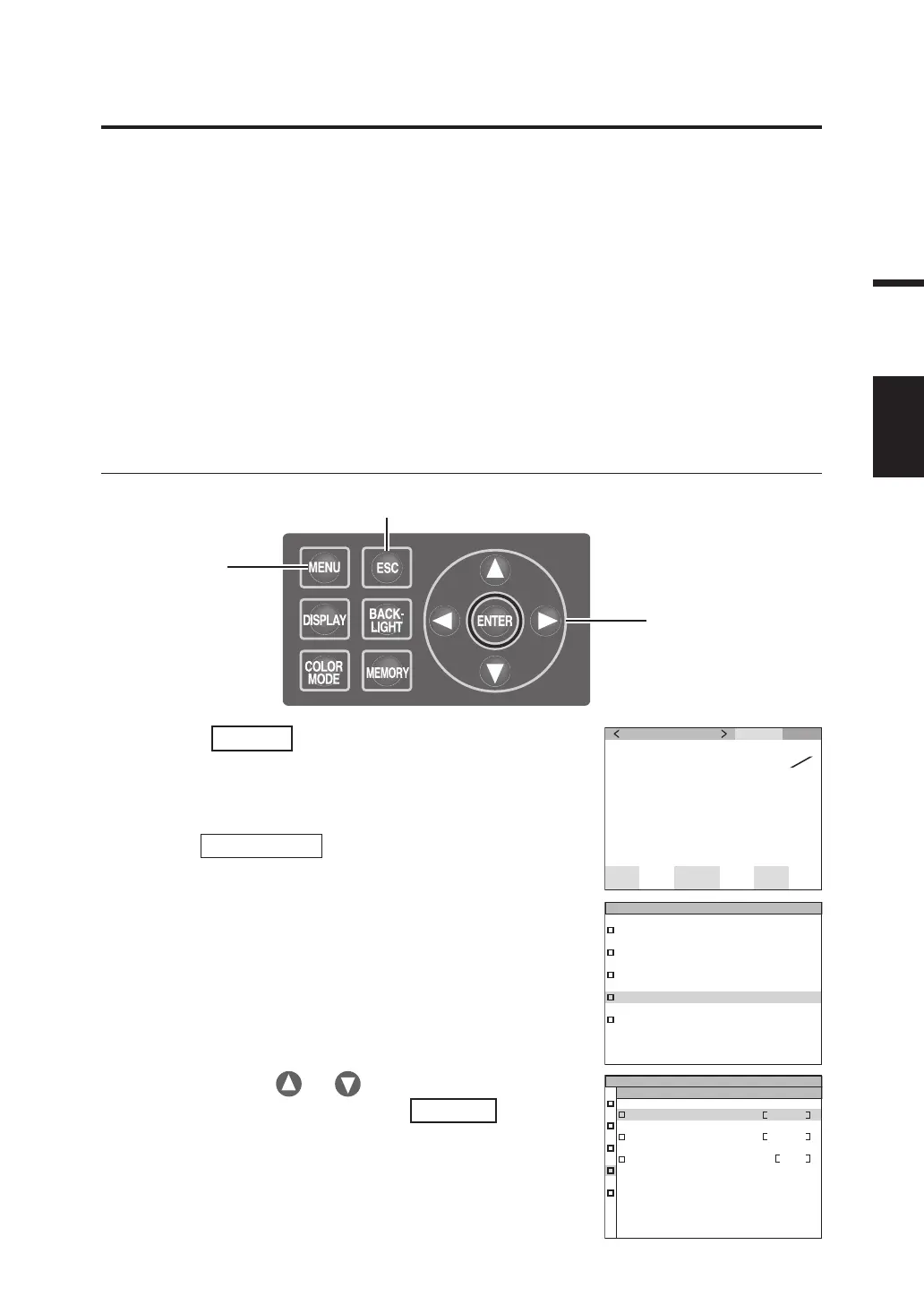47
Setting
Calibration
Calibration Channel
This instrument includes 11 calibration channels from Ch00 to Ch10.
Ch00 is for measurement based upon KONICA MINOLTA’s calibration standard. Its
calibration correction coefficient has been set and is unchangeable.
The following contents can be set to Ch01 to Ch10 respectively using data management
software CS-S10w Professional supplied with the CS-2000 as standard. See instruction
manual of CS-S10w for details.
Correction coefficient of user calibration
Correction coefficient ID
They are commonly used among each color space of L
v
xy, L
v
u’v’, L
v
T∆uv, XYZ, dominant
wavelength/excitation purity and spectral graph in one channel.
Calibration channels can be changed using the following procedure.
1. Press
MENU
key when the MEAS
screen is displayed.
The MENU screen appears.
When the backlight of the LCD has been turned
off via
BACKLIGHT
key on the MEAS screen,
the backlight is turned on.
Operation Procedure
2. Press either or key to select
[OPTION] and then press
ENTER
key.
The MENU – OPTION screen appears.
The current set contents are displayed in the
[USER.CAL] item.
MEAS SNGL
UC00
SPD
N
r
m
Ob
s
2
˚
SYNC
No
n
ND
10
BL
on
LEN
S t d
cd
m
2
Lv
x
y
T01
35. 93
0 . 3968
0 . 4060
MEAS
MEMORY
TARGET
OP TION
SETUP
MENU
1
6, 7
2, 3, 4, 5
US ER. CAL NON
LE NS STD
MENU
OP TION
ND
-
F I L T E R 10
