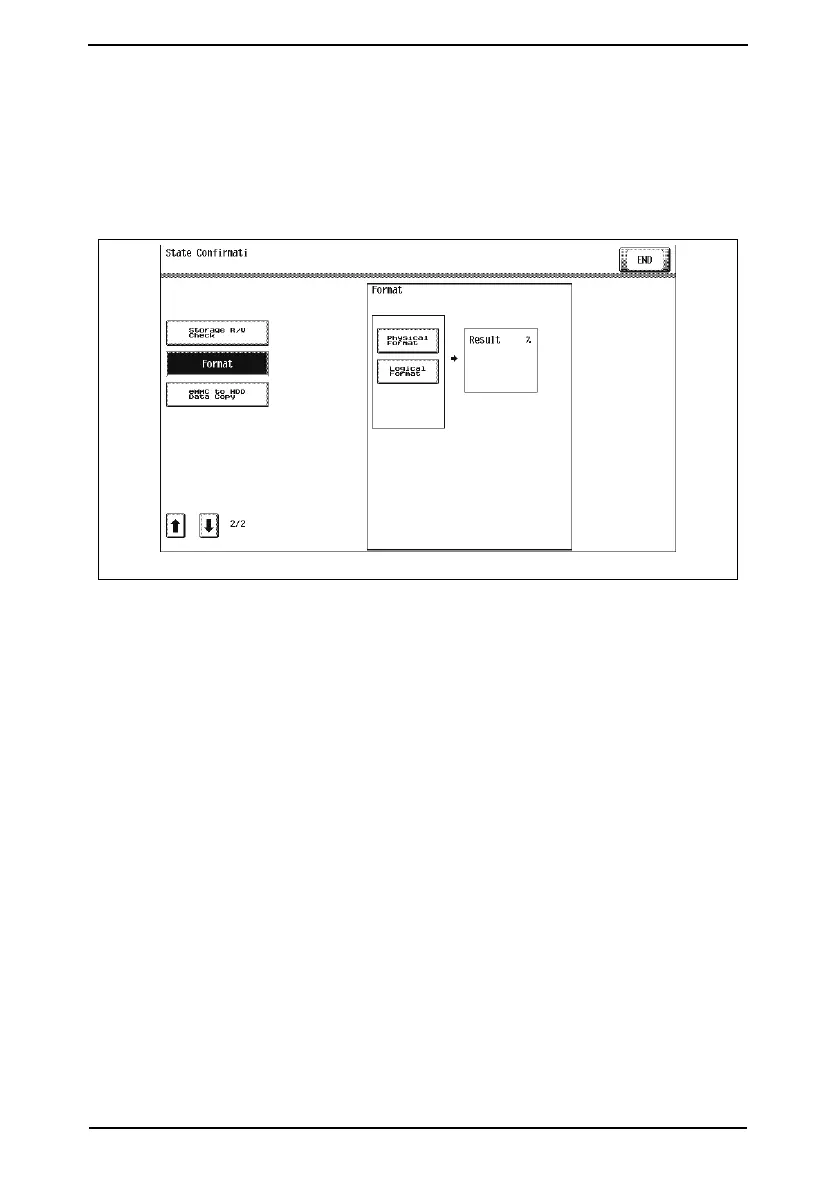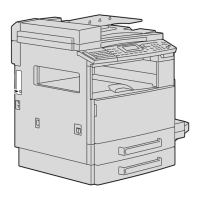Security Function Ver. 1.02 Mar. 2016 8. Service Mode functions
31
8.6.1 HDD format execution procedure
1. Call the Service Mode to the screen.
See P.8
2. Touch [State Confirmation].
3. Touch [Memory/Storage Adjustment].
4. Touch [↓].
5. Touch [Format].
6. Touch [Physical Format] or [Logical Format] and press the Start key.
7. HDD format is automatically terminated as soon as it is completed.
8. Turn off the main power switch and turn it on again more than 10 seconds after.
A7AHS1E015DA
