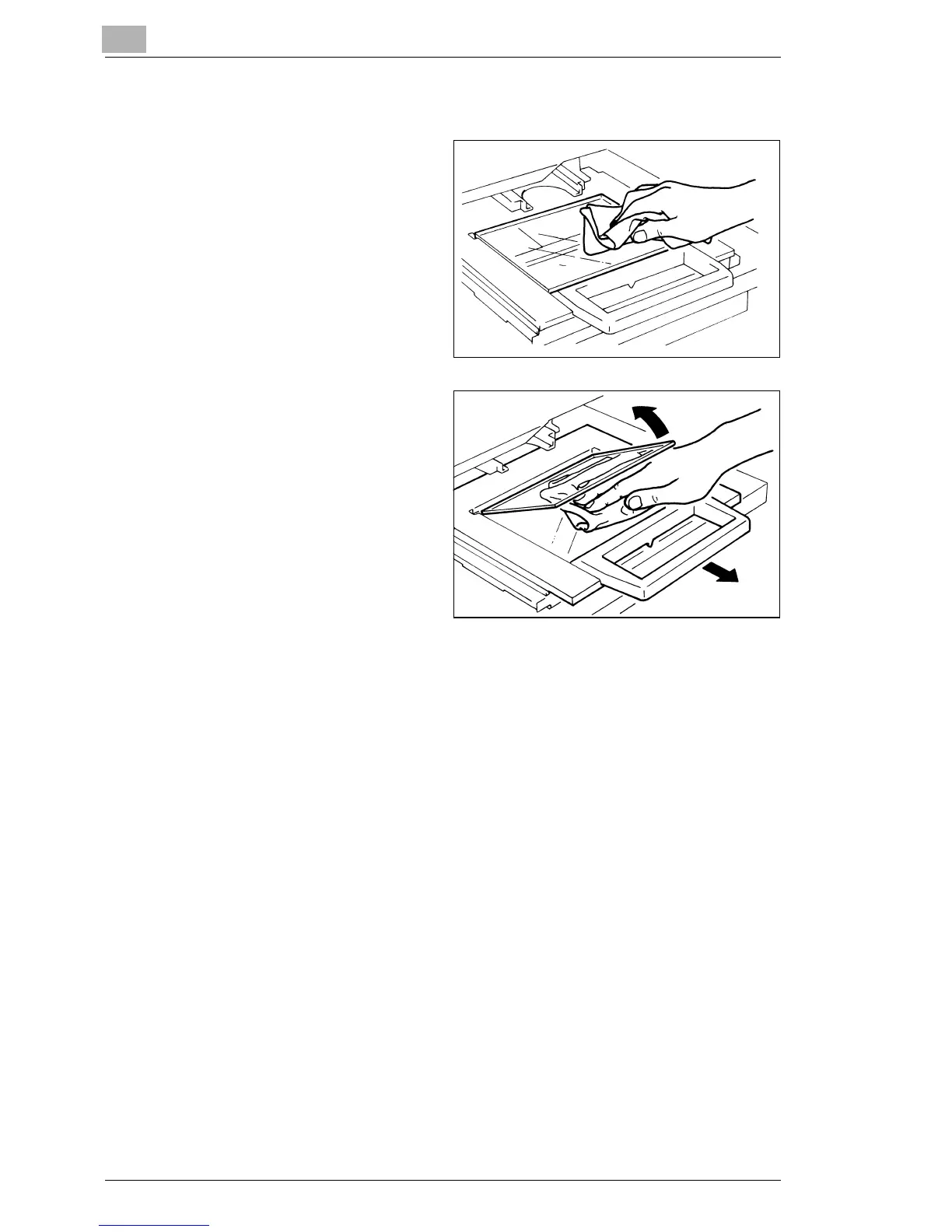7
Maintenance
7-2
Carrier Glass (Option)
1
With a damp cloth, clean
and remove any dust or
debris from the surface of
the Carrier Glass.
§ Before cleaning the Carrier
Glass, be sure to remove
the Projection Lens from the
Scanner.
2
To open the Carrier Glass,
pull the handle of the
Microfiche Holder. Following
the same procedure
described in Step 1, wipe
the inner surfaces of the
Carrier Glass.
