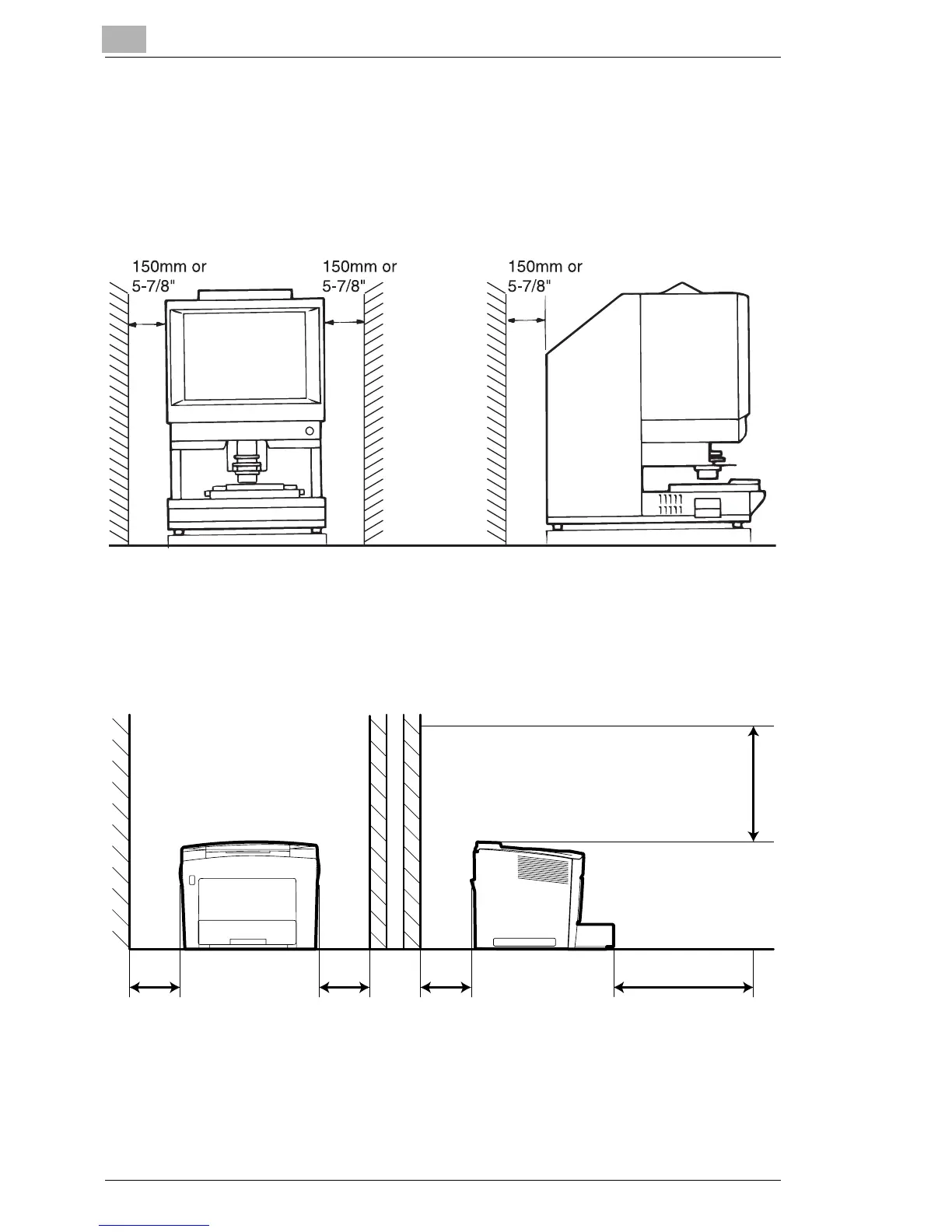2
Precautions
2-3
Space Requirements
Scanner:
There should be a clearance of the following dimensions between the wall
and the rear of the unit as well as it's right and left sides to provide ample
space for the ventilation ports to dissipate heat.
MSP 3500 Printer:
For ease of operation, maintenance and replenishment of supplies, the
minimum clearance diagrammed below is required. Install the unit in an
area that allows easy access.
200 mm or 8" 200 mm or 8" 200 mm or 8" 551 mm or 21-3/4"
457 mm or 18"
