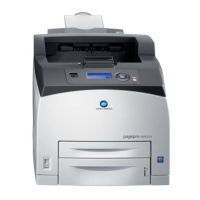Using the Printer Driver14
Setup Tab
The Setup tab allows you to
!
Print several pages of a document on the same page (n-up printing)
!
Provide a watermark on printed documents
!
Design custom watermarks
!
Specify manual duplex printing
!
Specify the paper source
!
Define the type of media
!
Print using a form overlay
!
Create/edit a form overlay
Paper Tab
The Paper tab allows you to
!
Specify the size of the original document
!
Define custom media sizes
!
Fit printed documents to a specified media size
!
Select the output media size
!
Scale (enlarge/reduce) documents
!
Adjust the printing position
!
Specify the number of copies
!
Turn on/off the printer’s sorting function
!
Turn on/off the Proof Print function
!
Specify the orientation of the media
!
Rotate the print image 180° to the media orientation
Quality Tab
The Quality tab allows you to
!
Specify the resolution
!
Adjust the contrast and brightness of the printed document
!
Turn on/off Toner Save mode
Device Options Setting Tab
The Device Options Setting tab allows you to
!
View version and copyright information about the printer driver

