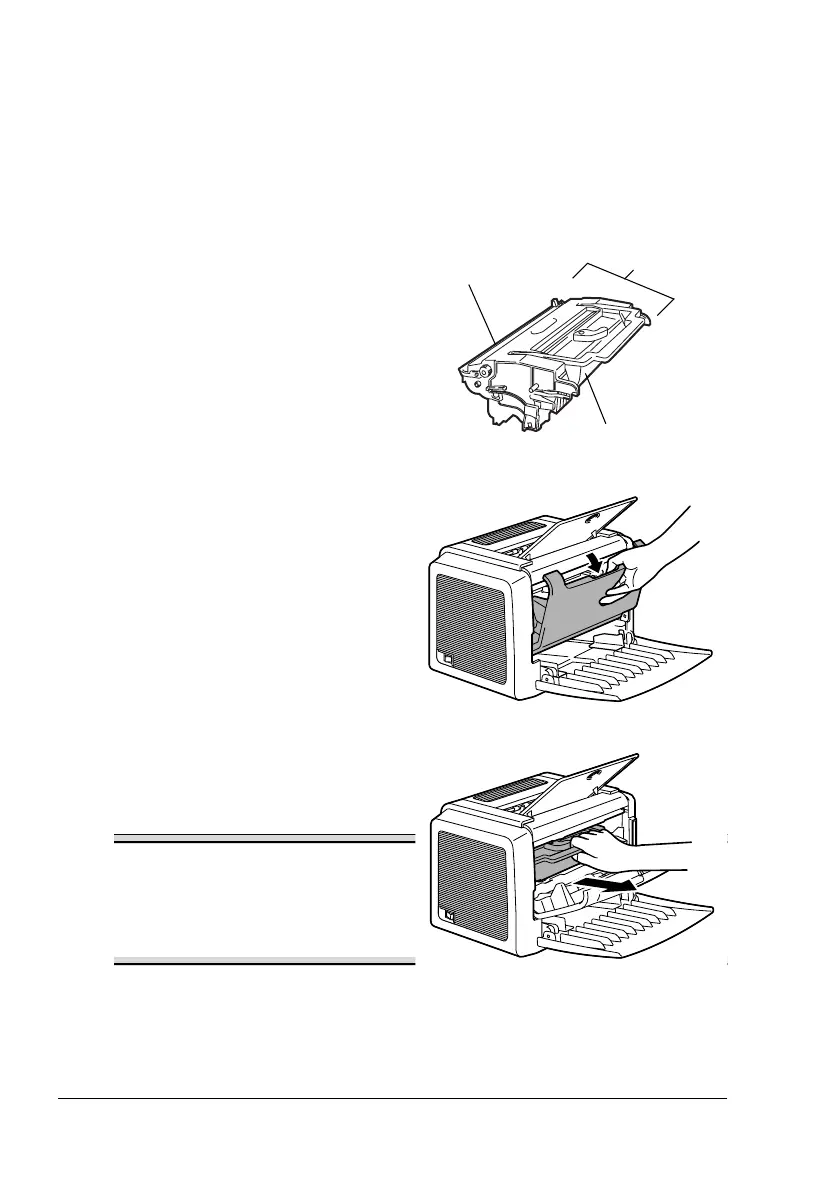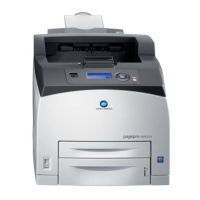Replacing the Toner Cartridge34
Replacing the Toner Cartridge
When it is time to replace the toner cartridge, "Toner Low" displays in the Sta-
tus Display. The supplies status indication in the Status Display is only a ref-
erence. Printing can continue even though the warning appears. However,
printing gradually fades out, so replace the toner cartridge as soon as possi-
ble.
"#
In this manual, a toner car-
tridge attached to a drum
cartridge is referred to as an
imaging cartridge.
1
Grab the front cover grip and
open the front cover.
2
Pull the handle of the imaging
cartridge toward you, and then
pull out the imaging cartridge.
Note
Do not expose the imaging
cartridge to light for a long period
of time. If the drum cartridge is
exposed to light, decreased
image quality may result.
Imaging
Drum cartridge
Toner cartridge
cartridge
