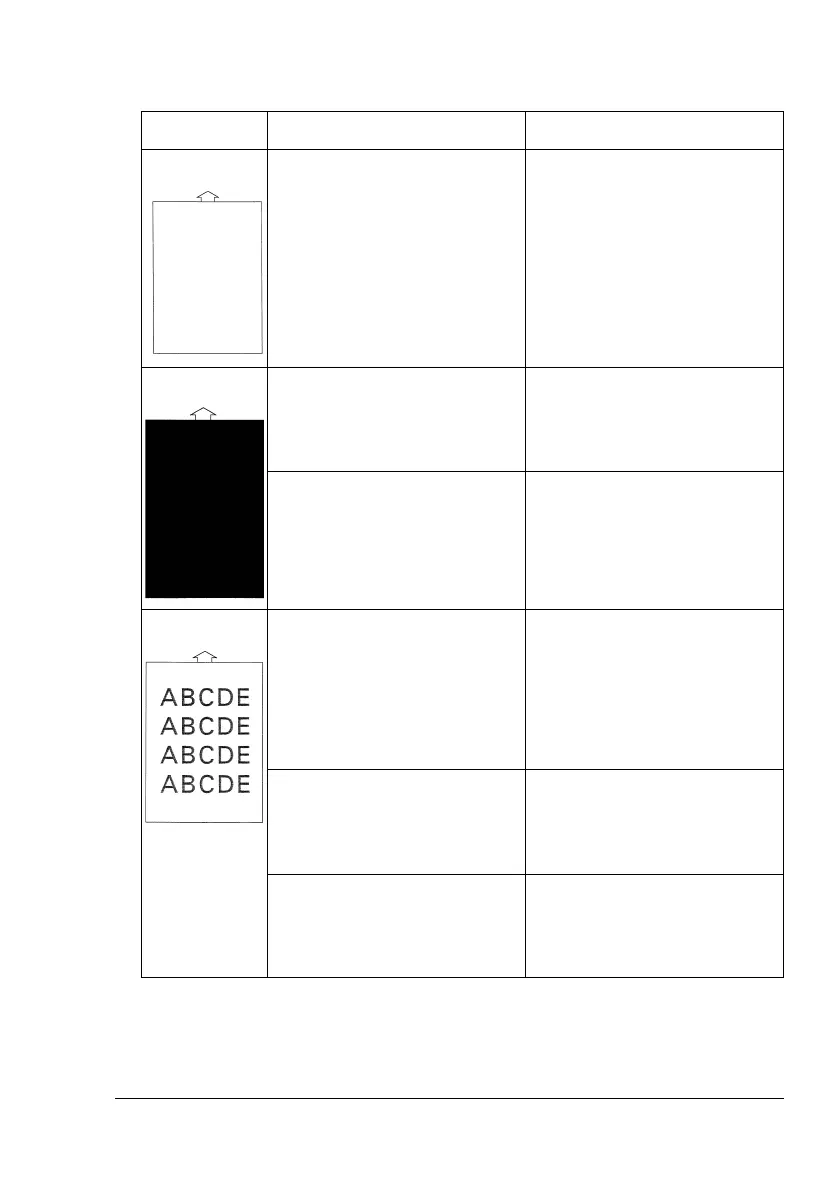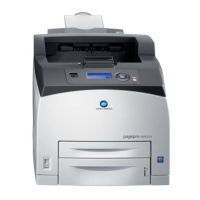Solving Problems-Printing Quality
53
Solving Problems-Printing Quality
Symptom Cause Solution
Blank page The toner cartridge may be
defective.
Remove the toner cartridge
and check it for damage.
Replace the toner cartridge, if
necessary.
Black page The toner cartridge may be
defective.
Remove the toner cartridge
and check it for damage.
Replace the toner cartridge, if
necessary.
Your printer may require
servicing.
Contact your local
vendor, or refer to the General
Information Guide.
Print too light The toner cartridge may
running out of toner.
Remove the toner cartridge
and shake it left and right a few
times to distribute remaining
toner.
If the problem persists, replace
the toner cartridge.
The toner cartridge may be
defective.
Remove the toner cartridge
and check it for damage.
Replace the toner cartridge, if
necessary.
The “Contrast” and “Bright-
ness” of an image is not set
correctly in the printer driver.
In the printer driver, select the
Quality
tab and adjust the
Contrast
and
Brightness
and
try printing again.
