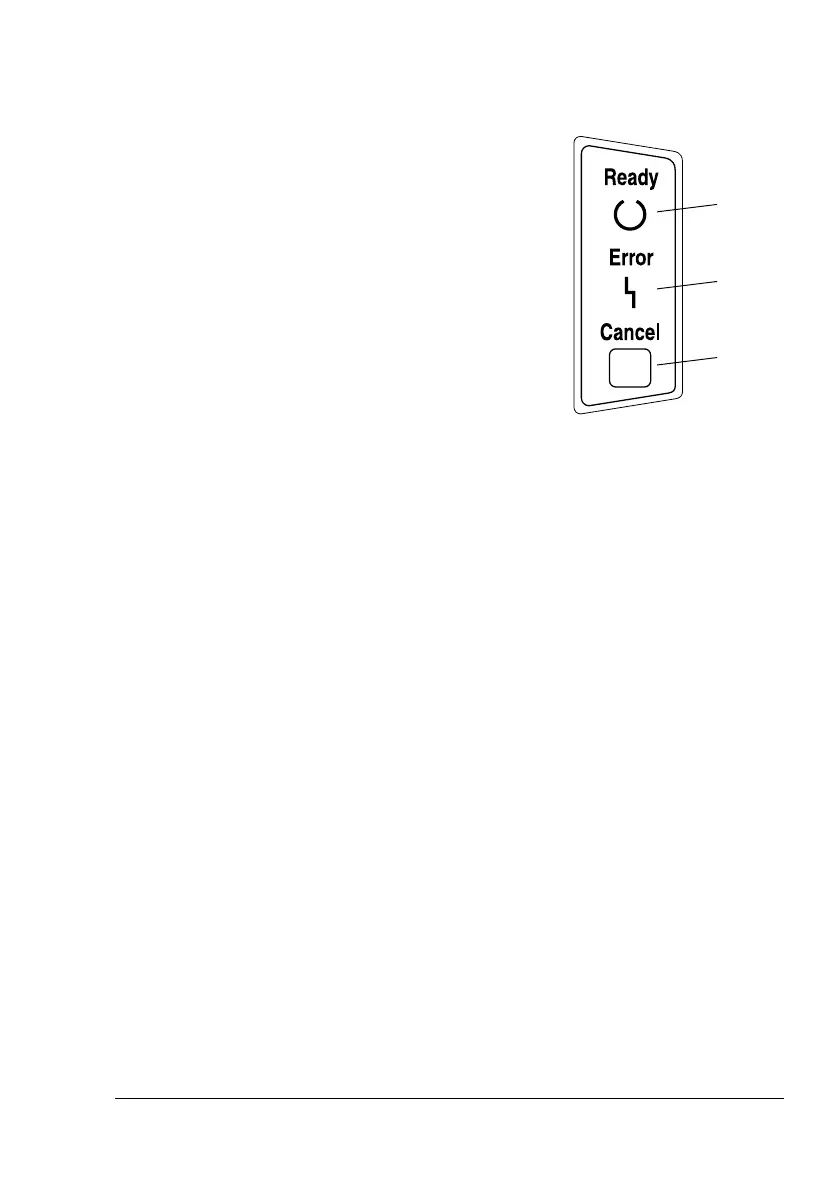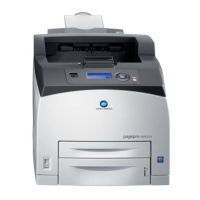About the Indicator Functions
3
About the Indicator Functions
Indicator Functions
The control panel has two indicators
and one button. The control panel
indicators provide information on the
status of the printer.
1—Ready indicator
2—Error indicator
3—Cancel button
The Cancel button allows you to:
!
Continue a print job after an
error message
!
Cancel a print job
Continuing a Print Job after an Error Message
You can continue the print job after correcting the following types of errors:
!
When the print job is too complex and the memory capacity of the printer
is inadequate
!
When there is no more paper in the tray
!
When paper of a different format than that set in the printer driver was fed
into the printer
1
Check that one of the above errors has occurred.
2
Perform the remedial action according to the error.
3
Press the Cancel button to operate the media feed.
The print job continues.
For details on the error messages, refer to chapter 8, “Troubleshooting” on
page 47.
Cancelling a Print Job
You can cancel a print job that is currently being processed.
1
While data is being processed or printed (the green “Ready” indicator is
blinking), hold down the Cancel button for more than 5 seconds.
2
Release the Cancel button after both indicators light up.
The current print job has now been cancelled.
1
2
3
