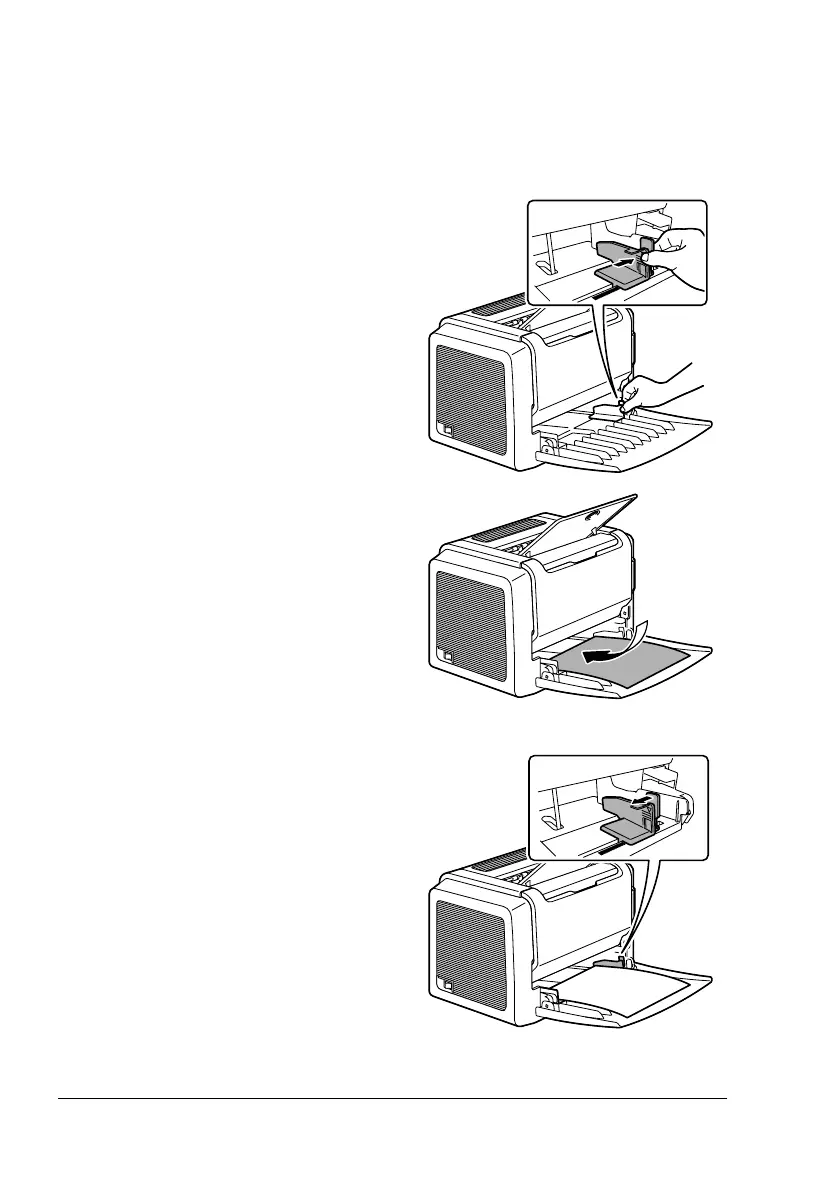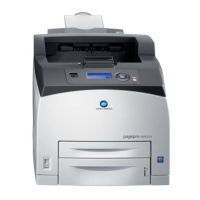Loading Media24
Loading Media
How do I refill Tray 1?
"#
Refill the tray only when it is completely empty.
1
Squeeze the right paper guide
and open the paper guides.
2
Load the media lengthwise and
printing-side up in the tray.
A maximum of 150 sheets
(75 g/m
2
[20 lb] plain paper) can
be loaded. If media is loaded
past the media limit mark, it
may not be fed correctly.
Load letterhead with the side to
be printed facing up and the pre-
printed letterhead at the top (fac-
ing the printer).
3
Squeeze the right paper guide
and adjust the paper guides so
that both the left and right sides
of the media are secure.
