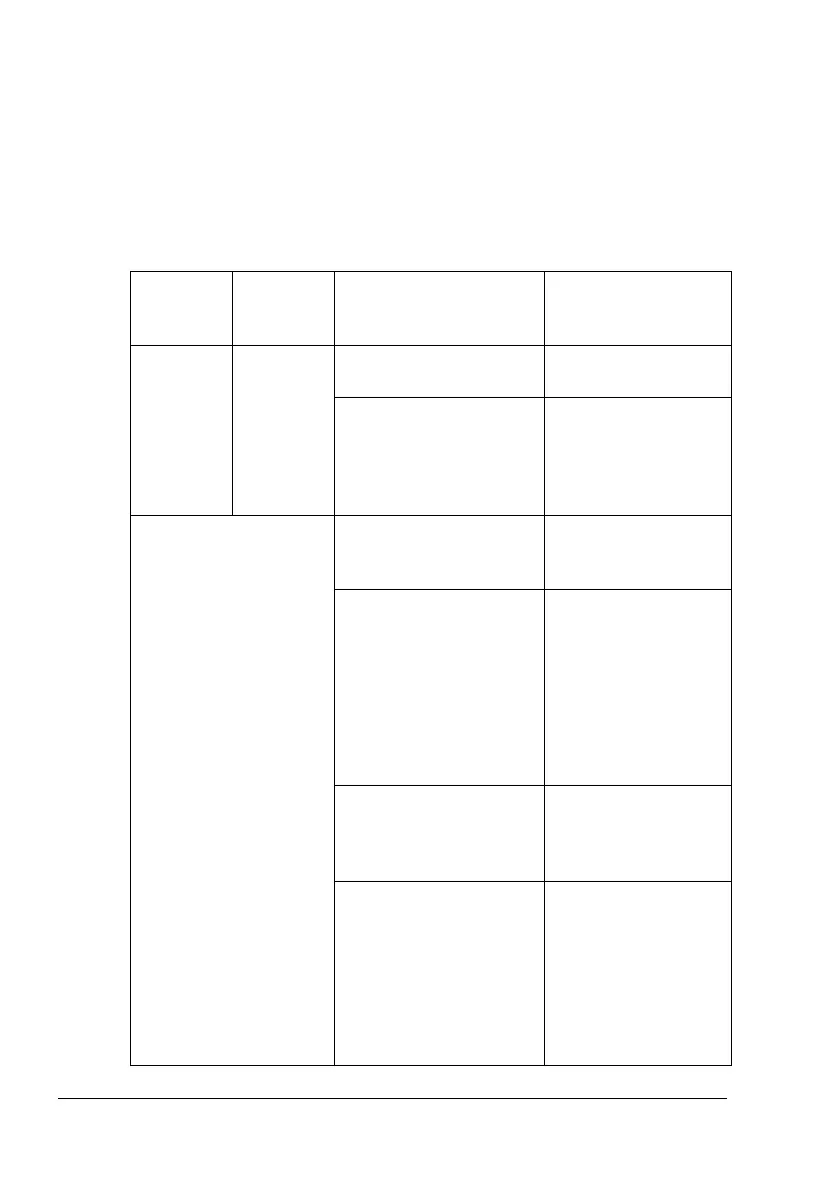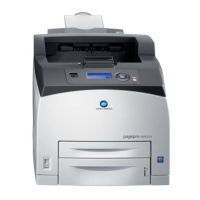Indicator Messages48
Indicator Messages
The control panel indicators (Ready, Error) provide information about your
printer and help you locate each problem.
Error Messages
These messages indicate errors which you must correct before a print job
can continue or the printer status returned to “Ready”.
Ready
indicator
(green)
Error
indicator
(orange)
Condition Action
Blinking Blinking Communication Error. Check the printer
cable.
Video Under-run Turn off the printer.
After a few seconds,
turn on the printer.
Change to a lower
resolution.
Rapid blinking alter-
nately
No media in the tray
specified in the printer
driver.
Load the appropriate
type of media into
Tray 1.
Media size error
If the “Auto Continue”
option has been acti-
vated in the Status Dis-
play, the sheet already
fed in, is automatically
ejected after a predeter-
mined time.
Load the appropriate
size media into Tray 1.
Waiting for the Manual
Duplex.
Load the second side
of the media. (Refer to
the “Manual Duplex-
ing” on page 31.)
Waiting for a proof print Press the Cancel but-
ton if the proof print is
acceptable. If it is not
acceptable, hold down
the Cancel button for
more than 5 seconds
to cancel the current
job.
