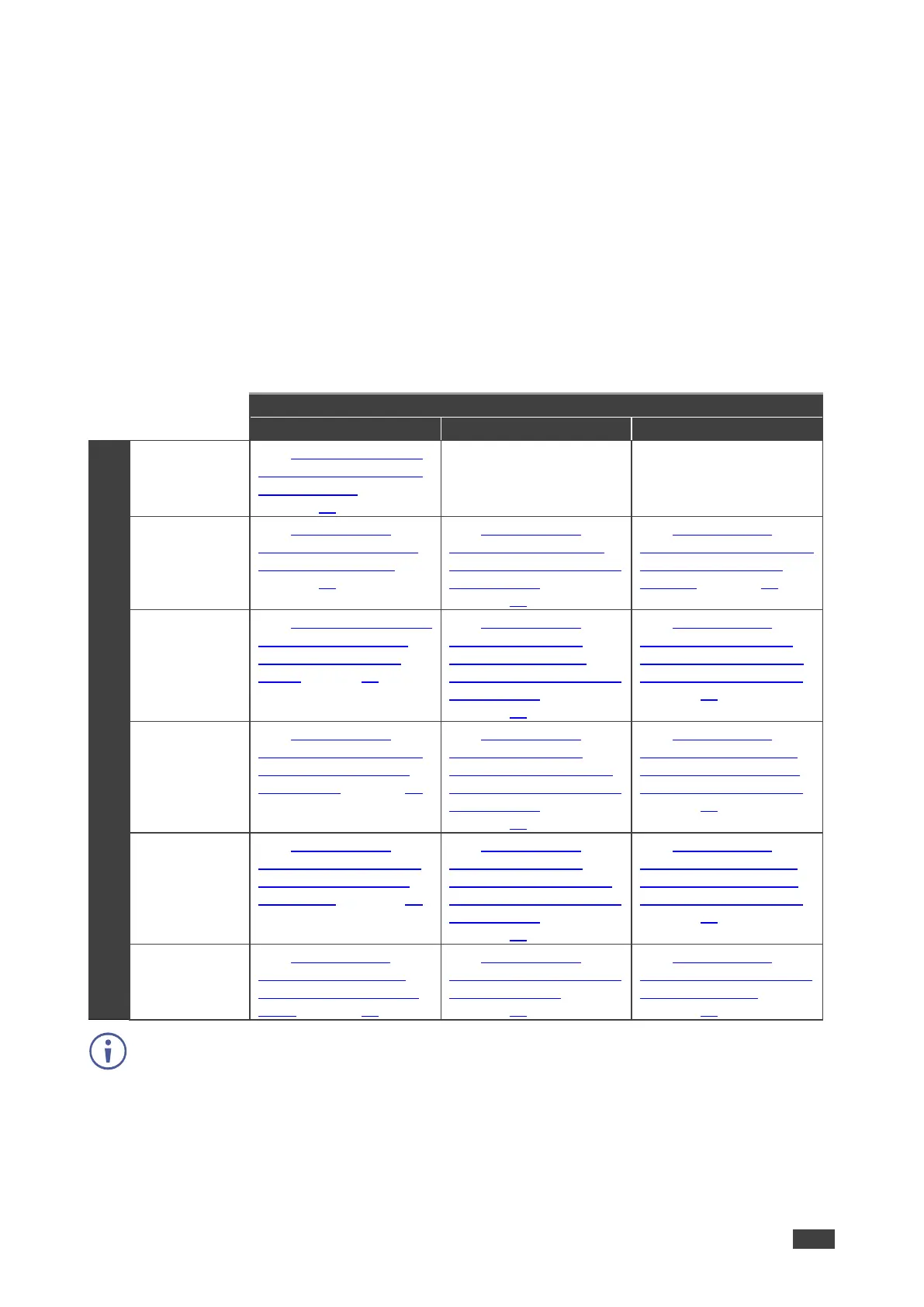FC-18 – Controlling the Display via FC-18
Controlling the Display via FC-18
Control the display that is connected to the HDMI OUT connector on the FC-18 via HDMI,
RS-232 or via the Ethernet (mainly, turning it on/off). You can select one of several control
methods to enable FC-18 control the connected display.
To control the display via FC-18:
1. Choose the FC-18 connection to the display.
2. Choose the user control method via FC-18.
3. Wire and configure the system according to the appropriate configuration in the table
below:
FC-18 Controls Display Using
User
Control
Method
Via FC-18
See Controlling Via RS-
232 (FC-18 Sends CEC
to HDMI OUT)
on page 14.
See Controlling Via
Ethernet (FC-18 Sends
CEC to HDMI OUT)
on page 16.
See Controlling the
Display using Ethernet
(Sending to the Display’s
RS-232 Port)
on page 22.
See Controlling the
Display from the Network
(Sending CEC to the
Display) on page 29.
See Controlling Via Front
Panel Buttons (FC-18
Sends CEC to HDMI
OUT) on page 16.
See Controlling the
Display via FC-18’s
Front Panel Buttons
(Sending to the Display’s
RS-232 Port)
on page 23.
See Controlling the
Display from the Front
Panel Buttons (Sending
Ethernet to the Display)
on page 29.
See Controlling Via
REMOTE ON/OFF Pins
(FC-18 Sends CEC to
HDMI OUT) on page 17.
See Controlling the
Display via FC-18’s
REMOTE ON/OFF Pins
(Sending to the Display’s
RS-232 Port)
on page 24.
See Controlling the
Display from REMOTE
ON/OFF Pins (Sending
Ethernet to the Display)
on page 31.
See Controlling Via
REMOTE TOGGLE Pin
(FC-18 Sends CEC to
HDMI OUT) on page 18.
See Controlling the
Display via FC-18’s
REMOTE TOGGLE Pin
(Sending to the Display’s
RS-232 Port)
on page 26.
See Controlling the
Display from REMOTE
TOGGLE Pin (Sending
Ethernet to the Display)
on page 32.
Automatic
control (video
input sensing)
See Controlling the
Display Automatically
(Sending CEC to HDMI
OUT) on page 19.
See Controlling the
Display Automatically via
the RS-232 Port
on page 27.
See Controlling the
Display Automatically via
the Ethernet Port
on page 34.
In the following sections, the acceptor that is connected to HDMI OUT is referred to as “the
display” but this also implies “the projector” or any other acceptor type.
