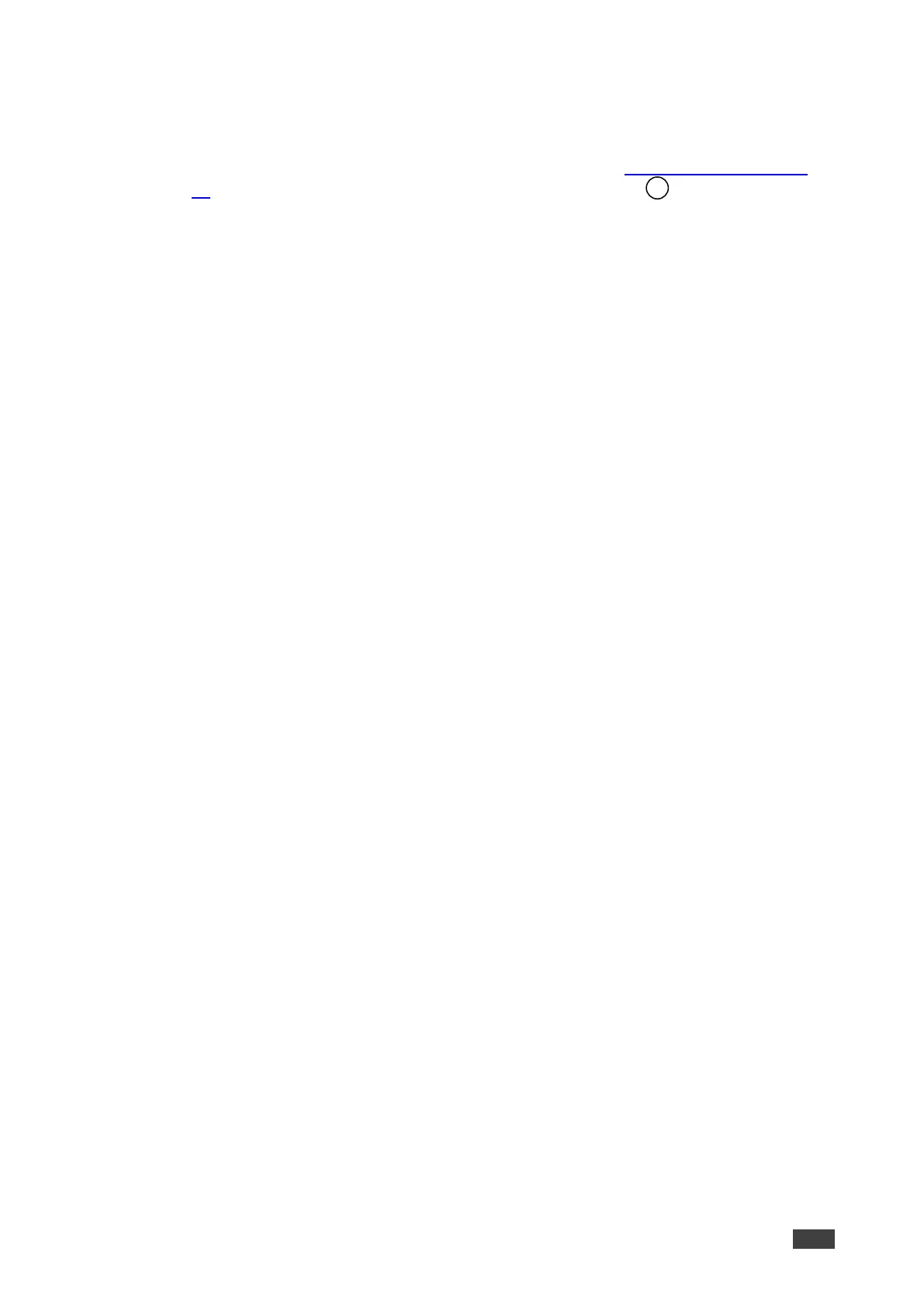Firmware Upgrade
You can upgrade the firmware via the embedded web pages (see Upgrading the Firmware
on page 40) or by connecting a memory stick to the PROG USB port .
To upgrade the firmware via a memory stick:
1. Save the new firmware file to an empty memory stick.
2. Connect power to FC-18.
3. Plug the memory stick into the PROG USB port on the FC-18 front panel.
4. Press and hold the ON button until it flashes and then release.
The device is in the FW upgrading mode.
During FW upgrade, all LEDs are off.
5. When LED button turns ON, firmware upgrade is complete.
6. Check that the webpage shows the latest FW version.
7. Press and hold OFF button for 3 seconds to factory reset the device.
