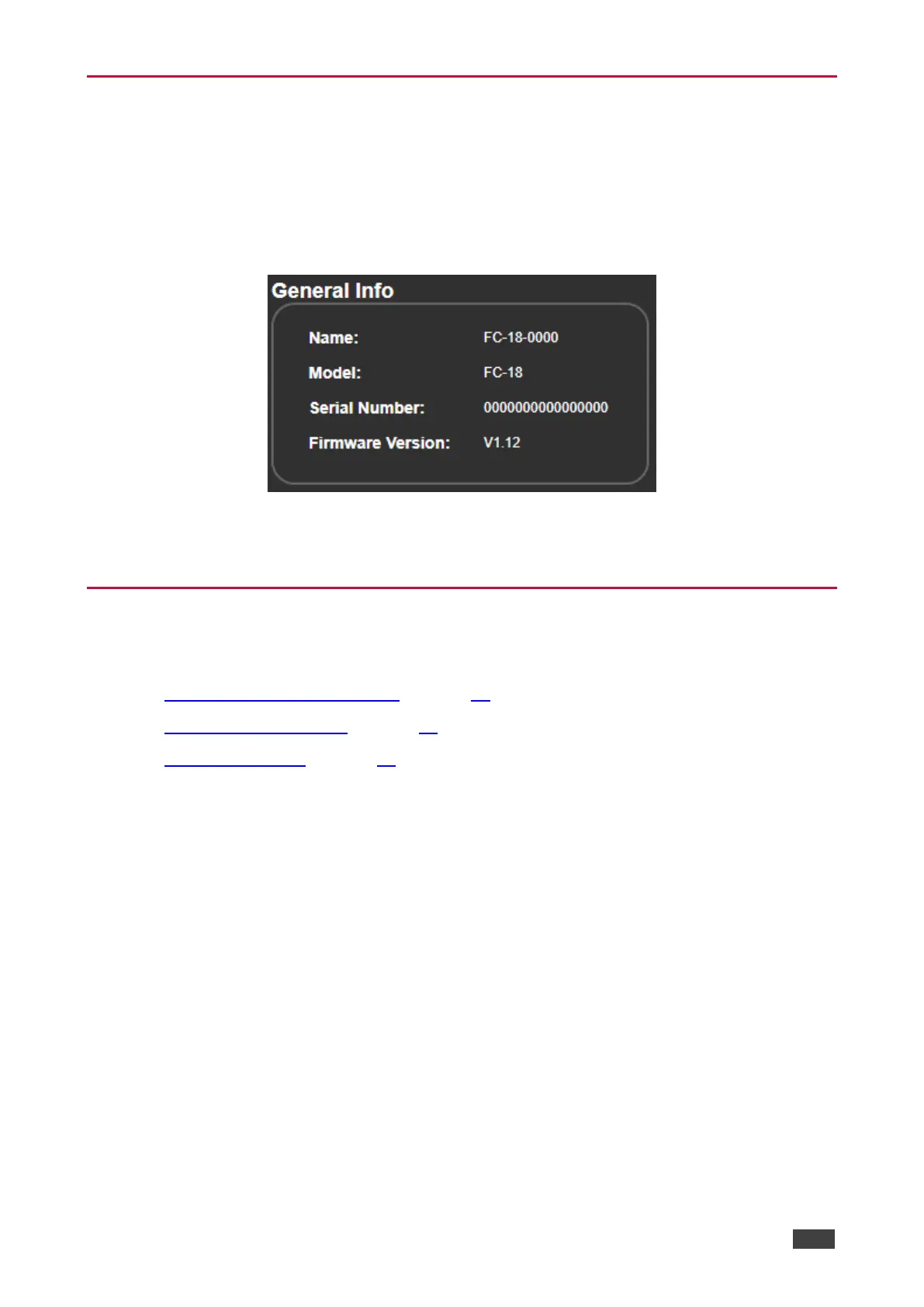Viewing General Information
View the name and model of the FC-18 as well as its serial number and firmware version via
the General Info page.
To view general information:
• In the Navigation pane, click General Info. The General Info page opens.
Figure 54: General Info Page
You can view FC-18 general information.
Changing Device Settings
Use the Device Settings page to perform the following operations:
• Changing the Network Settings on page 39.
• Upgrading the Firmware on page 40.
• Soft Factory Reset on page 41.
