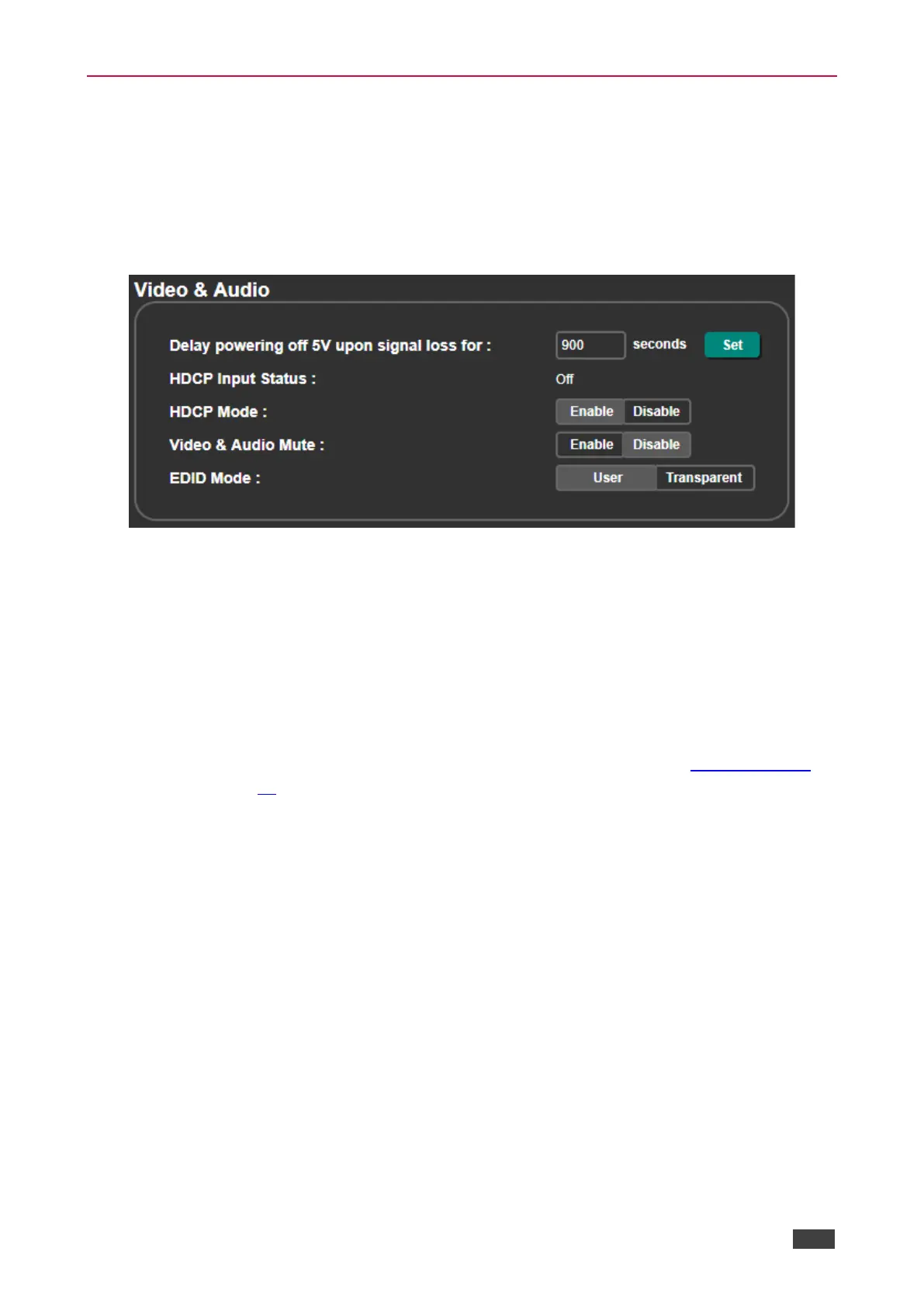Defining Video and Audio Settings
Define FC-18 video and audio settings such as power off delay time upon signal loss, HDCP
mode, mute status and EDID mode via the Video & Audio page.
To set video and audio parameters:
1. In the Navigation pane, click Video & Audio. The Video & Audio settings page appears.
Figure 62: FC-18 Video & Audio Page
2. Set 5V power-off delay time upon signal loss and click Set.
3. View the HDCP input status.
Once an input is connected, FC-18 automatically detects input signal HDCP status.
4. Click Enable (default) or Disable HDCP Mode for HDCP support on the HDMI input.
5. Click Enable or Disable (default) video & audio mute.
6. Set EDID mode to:
▪ User – to use the internal EDID, acquired via the EDID page (see Managing EDID
on page 43).
▪ Transparent (default) – to use the EDID that is read directly from the display (DDC
pass-through).
