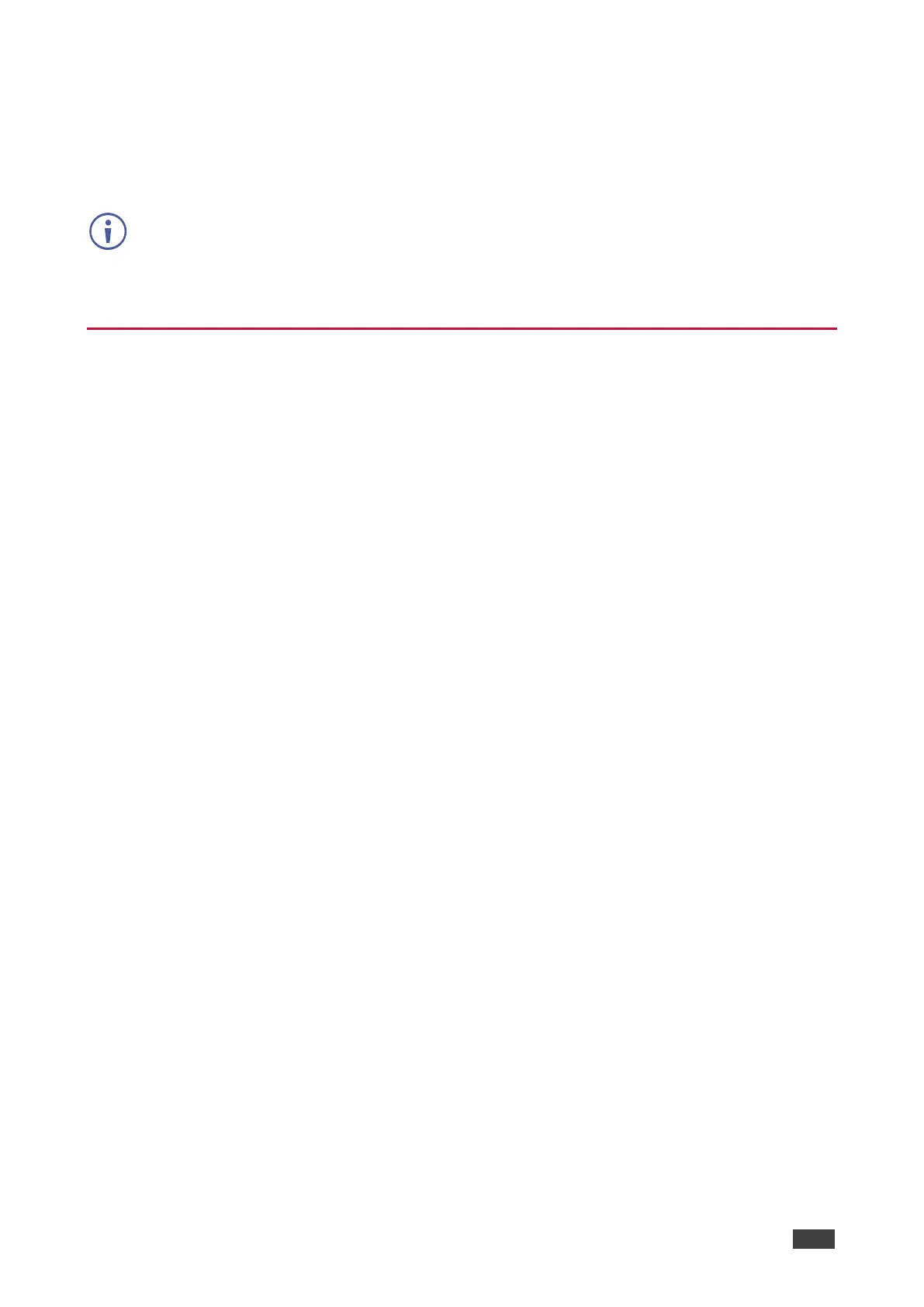Flexible Connectivity
• Data Tunneling – Supports RS-232 data tunneling over Ethernet.
• Easy Installation – Compact DigiTOOLS® fan-less enclosure for surface mounting or
side-by-side mounting of 3 units in a 1U rack space with the recommended rack adapter.
FC-18 supports CEC functionality and has been tested and verified with many display
models. Kramer cannot guarantee CEC compatibility with all CEC displays due to command
variations and proprietary commands implemented by some manufacturers in some of their
displays.
Typical Applications
FC-18 is ideal for the following typical applications:
• Small meeting spaces.
• Projection systems in conference rooms, boardrooms, auditoriums, hotels and churches,
production studios, rental and staging.
• Ethernet-based control applications where the installation uses an RS-232 controlled or
CEC supported projector.
Controlling your FC-18
Control your FC-18 via:
• RS-232 serial commands transmitted by a touch screen system, PC, or other serial
controller.
• Ethernet using built-in user-friendly Web pages.
• The front panel push buttons.
• Remote contact-closure switches (for example, a proximity switch).
