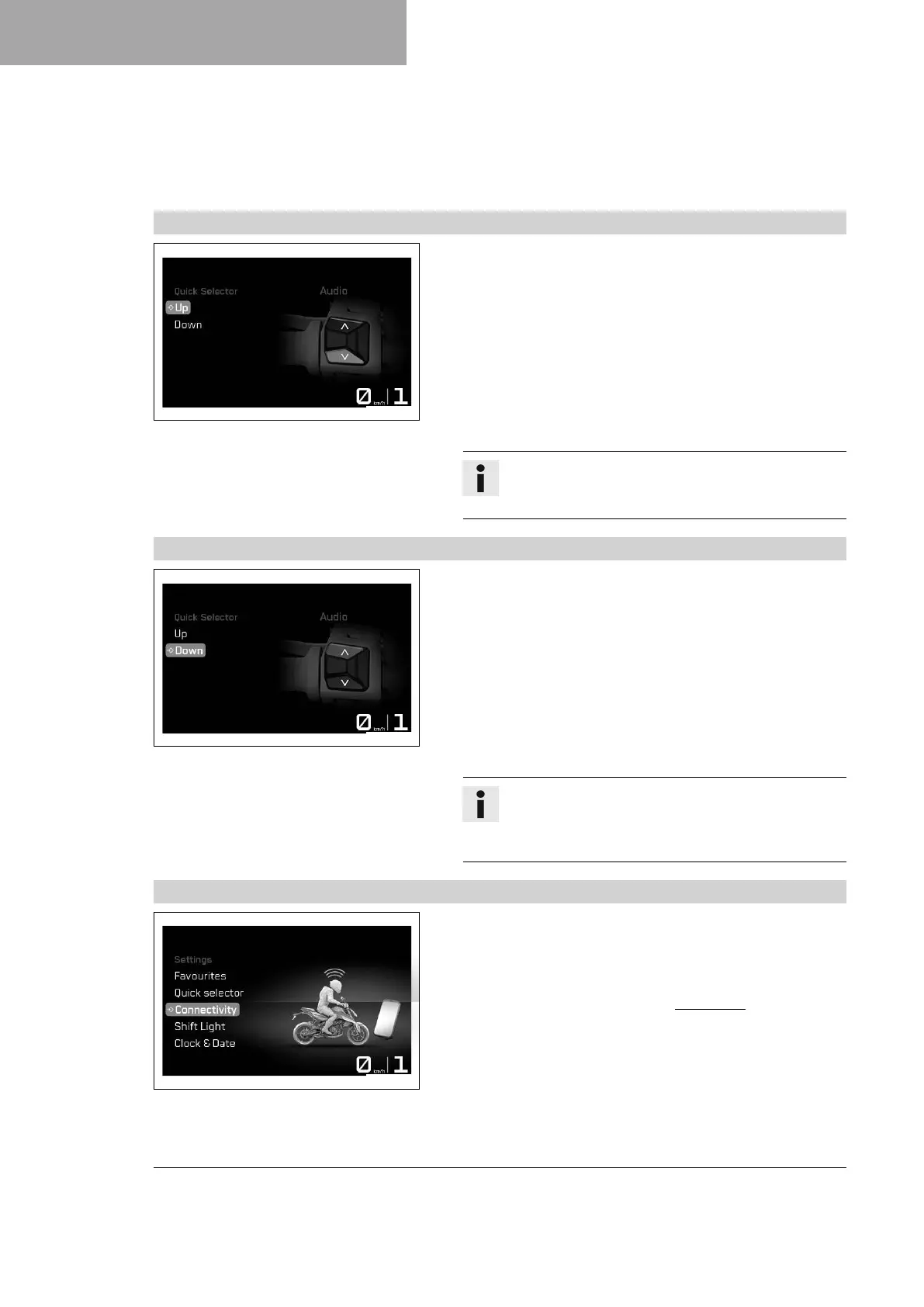7 COMBINATION INSTRUMENT
40
– Press the UP or DOWN button to
select Favorite 1, Favorite 2, Favorite 3, or
Favorite 4. Press SET button to open the menu.
– Press the UP or DOWN button to select the desired information.
Press the SET button to confirm the selection.
7.25.18 Quick Selector 1
I00531-10
Condition
• The motorcycle is stationary.
– Press the SET button when the menu is closed.
– Press the UP or DOWN button until Settings is highlighted.
– Press the SET button to open the menu.
– Press the UP or DOWN button until Quick Selector 1 is high-
lighted. Press SET button to open the menu.
– Activate the menu item using the UP or DOWN button.
– Press the SET button to set a direct selection submenu for
Quick Selector 1.
Info
When the menu is closed, the submenu defined
in Quick Selector 1 is opened by pressing the UP button.
7.25.19 Quick Selector 2
I00532-10
Condition
• The motorcycle is stationary.
– Press the SET button when the menu is closed.
– Press the UP or DOWN button until Settings is highlighted.
–
Press the SET button to open the menu.
– Press the UP or DOWN button until Quick Selector 2 is high-
lighted. Press SET button to open the menu.
– Activate the menu item using the UP or DOWN button.
– Press the SET button to set a direct selection submenu for
Quick Selector 2.
Info
When the menu is closed, the submenu defined
in Quick Selector 2 is opened by pressing the DOWN
button.
7.25.20 Konnektivität
I00533-10
Condition
• The motorcycle is stationary.
• Bluetooth
®
function is activated.
– Press the SET button when the menu is closed.
– Press the UP or DOWN button until Connectivity is highlighted.
Press the SET button to open the menu.
In the Connectivity menu, a suitable cellphone or headset can be
paired with the combination instrument via Bluetooth
®
and the
audio function and navigation function can be configured.
