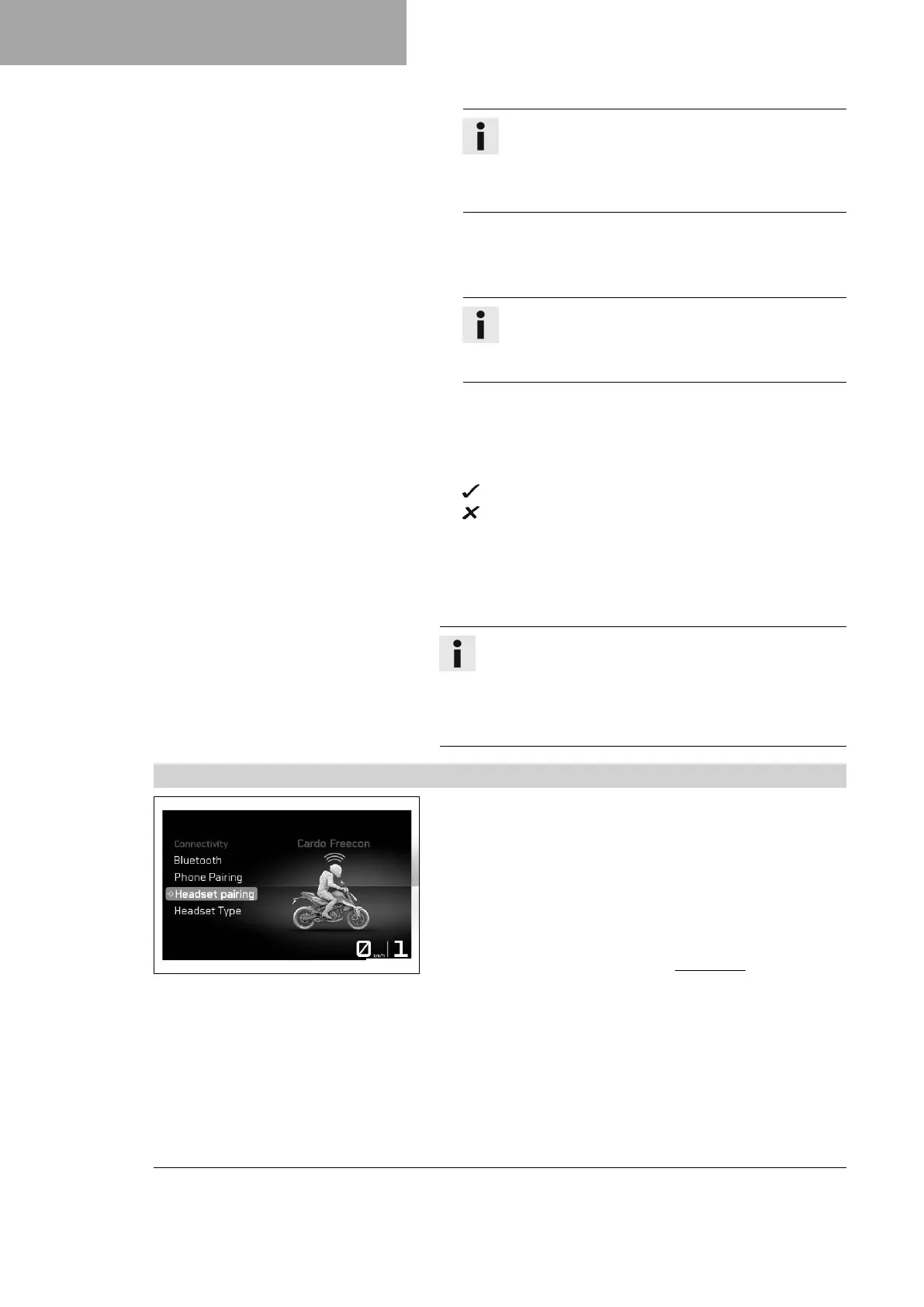7 COMBINATION INSTRUMENT
42
Info
The cellphone must be visible via Bluetooth
®
for the
vehicle to find the cellphone.
Not every cellphone is suitable for pairing with the vehi-
cle.
– A message appears on the combination instrument indicating
that the vehicle is now ready for pairing. The pairing is com-
pleted successfully by confirming the Passkey on the cellphone
and on the combination instrument.
Info
Follow the instructions in the app when connecting
with KTMconnect. Confirmation may be required on the
combination instrument.
– Press the UP or DOWN button until “Delete pairing” is high-
lighted. The paired device can be deleted by pressing the SET
button.
– Move the previously paired device into the range of the vehicle
while the Bluetooth
®
function is active.
The device is automatically connected with the vehicle.
If the device is not automatically connected with the vehi-
cle after approx. 30 seconds:
– Switch on the vehicle again or repeat the New Pair-
ing procedure.
A suitable cellphone can be paired with the combination instru-
ment in the Phone Pairing submenu via Bluetooth
®
.
Info
Not every cellphone or headset is suitable for pairing with
the combination instrument.
Make sure that the end device is in the correct pairing
mode for call management. If the end device is only paired
for media playback, the call function may not work.
7.25.23 Pairing a headset
I00536-10
Condition
• The motorcycle is stationary.
• Bluetooth
®
function is activated.
• The Bluetooth
®
function should also be activated in the device
to be paired.
– Press the SET button when the menu is closed.
– Press the UP or DOWN button until Settings is highlighted.
Press SET button to open the menu.
– Press the UP or DOWN button until Connectivity is highlighted.
Press the SET button to open the menu.
– Press the UP or DOWN button until Riders Headset is
highlighted. Press the SET button to open the menu.
– Press the UP or DOWN button until New Pairing is marked.
Press the SET button to open the menu.
– The vehicle starts searching for a suitable headset. If the
search was successful, the name of the rider's headset is
displayed in the New Pairing submenu. Press the SET button to
start the pairing.