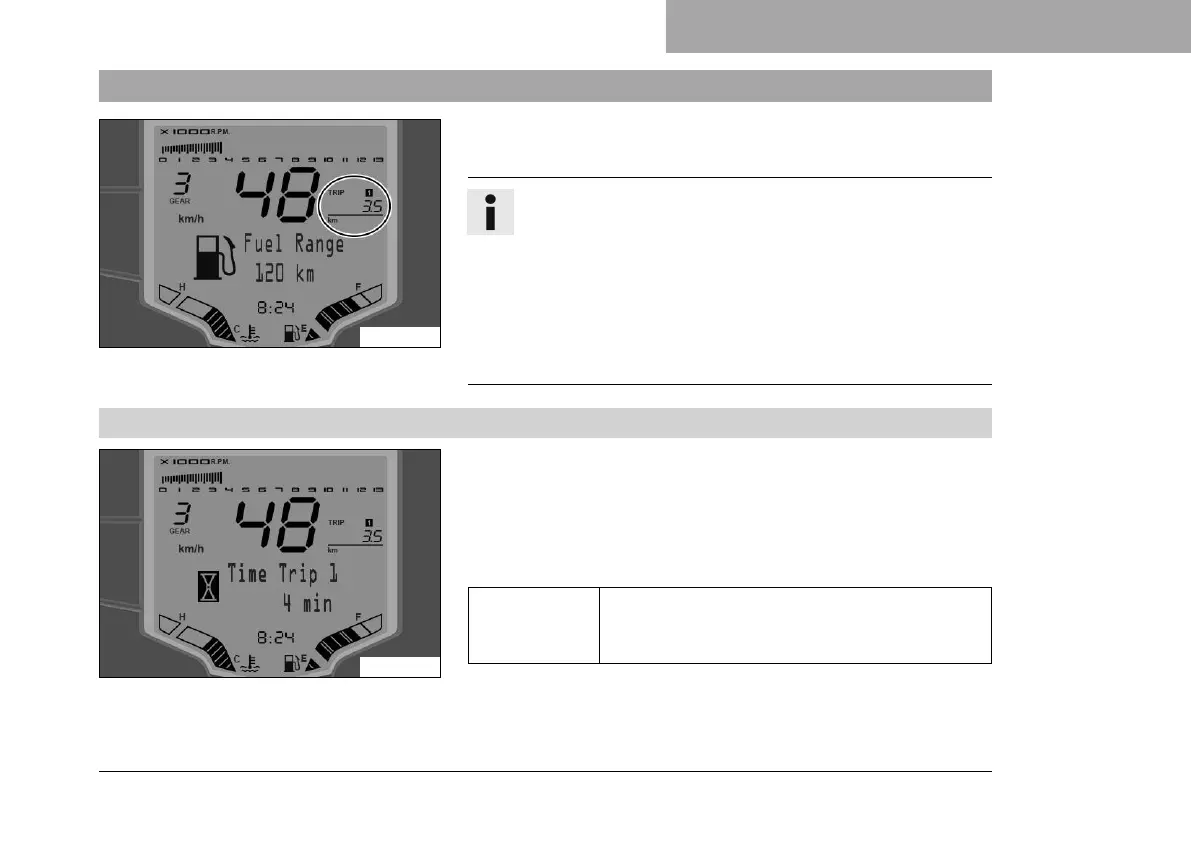COMBINATION INSTRUMENT 8
73
8.13 TRIP 1 display
F01443-01
Press the MODE button briefly and repeatedly until TRIP 1 appears
in the display.
Info
TRIP 1 shows the distance since the last reset, such as
between two refueling stops. TRIP 1 is always running and
counts up to 9999.9.
Press the SET button briefly to change to the next menu in
the display.
Press the MODE button briefly to change to the next display
mode in the display.
8.13.1 Time Trip 1
F01444-01
– Press the MODE button briefly and repeatedly until TRIP 1
appears on the display.
– Press the SET button briefly and repeatedly until the desired
menu appears.
Riding time 1 based on TRIP 1 is shown in this menu.
Press the
SET button
briefly.
Next menu on the display
