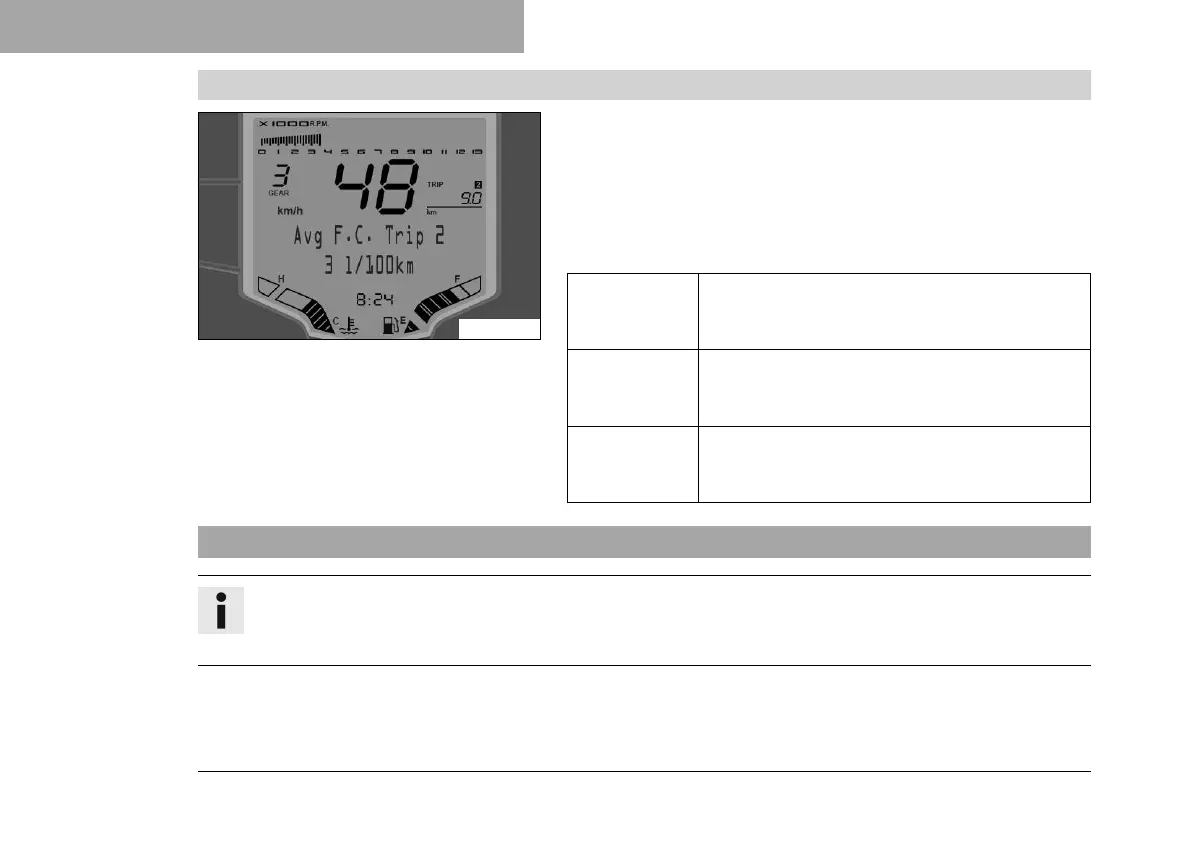8 COMBINATION INSTRUMENT
78
8.14.3 Avg F.C. Trip 2
F01450-01
– Press the MODE button briefly and repeatedly until TRIP 2
appears on the display.
– Press the SET button briefly and repeatedly until the desired
menu appears.
Average fuel consumption 2 based on TRIP 2 is shown in this
menu.
Press the
SET button
briefly.
Next menu on the display
Press the
SET button
for 3 seconds.
Display of TRIP 2 is reset
Press the
MODE button
briefly.
Next display mode on the display
8.15 Setting the units
Info
Make the setting according to the country.
If you change the unit, the value ODO is retained and converted accordingly.
