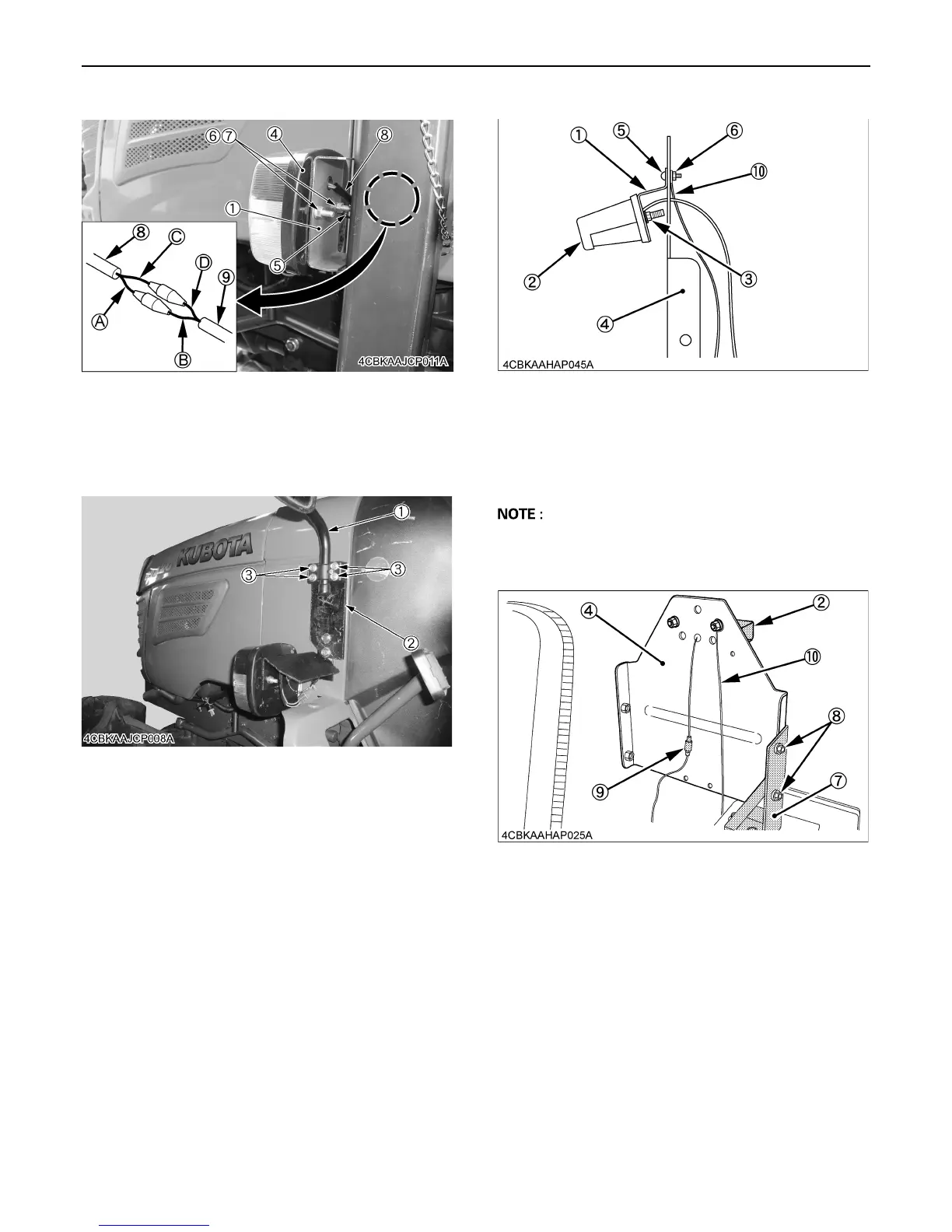9ASSEMBLY INSTRUCTIONS
[Rear and Mid mount type ROPS]
7. Attach the rearview mirror (1) to the rearview mirror
stay (2) with the M6 x 25 flange bolt (3).
BAttaching the License Light and Trailer
Electrical Outlet
[Rear and Mid mount type ROPS]
1. Attach the license light (2) to the license light stay (1)
with the washers and nuts (3).
2. Attach the license light stay (1) to the license plate
holder (4) with the two M5 x 16 pan head screws (5)
and two flange nuts (6).
A When attaching the license light (2), apply the ground
(10) between the license plate holder (4) and the
flange nut (6) as shown below.
(A) Red
(B) Yellow
(C) Orange
(D) Pink
[Rear mount type ROPS]
3. Attach the license plate holder (4) to the license
holder stay (7) with the M8 x 20 bolts (8).
4. Connect the license light cables to the wire harness
cables with the 1-P coupler (9).
