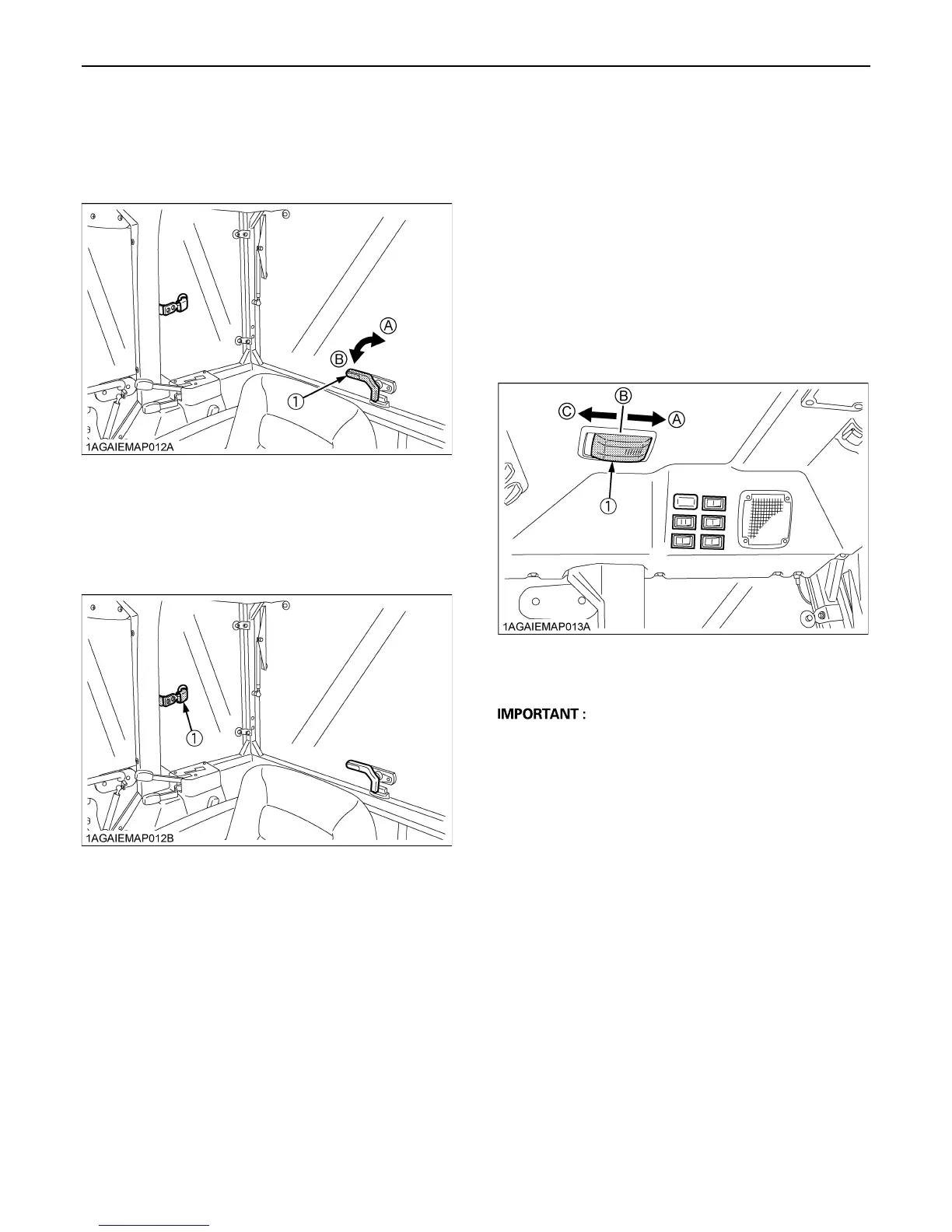CAB OPERATION56
BRear Window
Turn the rear window handle clockwise to the vertical
position and push the handle. The rear window is opened
by the gas spring cylinder.
BSide Window
Pull the side window handle and push the side window to
open the window.
DOME LIGHT
BDome Light
Sliding the dome light lens will give the following light
condition:
A The battery will discharge if the dome light remains on.
Be sure to check the dome light lens position and/or
door closure.
(1) Rear window handle (A) "OPEN"
(B) "CLOSE"
(1) Side window handle
OFF ............... The light does not turn on when the
door is opened.
DOOR ........... The light turns on when the door (LH)
is opened. It turns off when the door
(LH) is closed.
ON ................ The light remains on regardless of the
door position.
(1) Dome light (A) "OFF"
(B) "DOOR"
(C) "ON"
