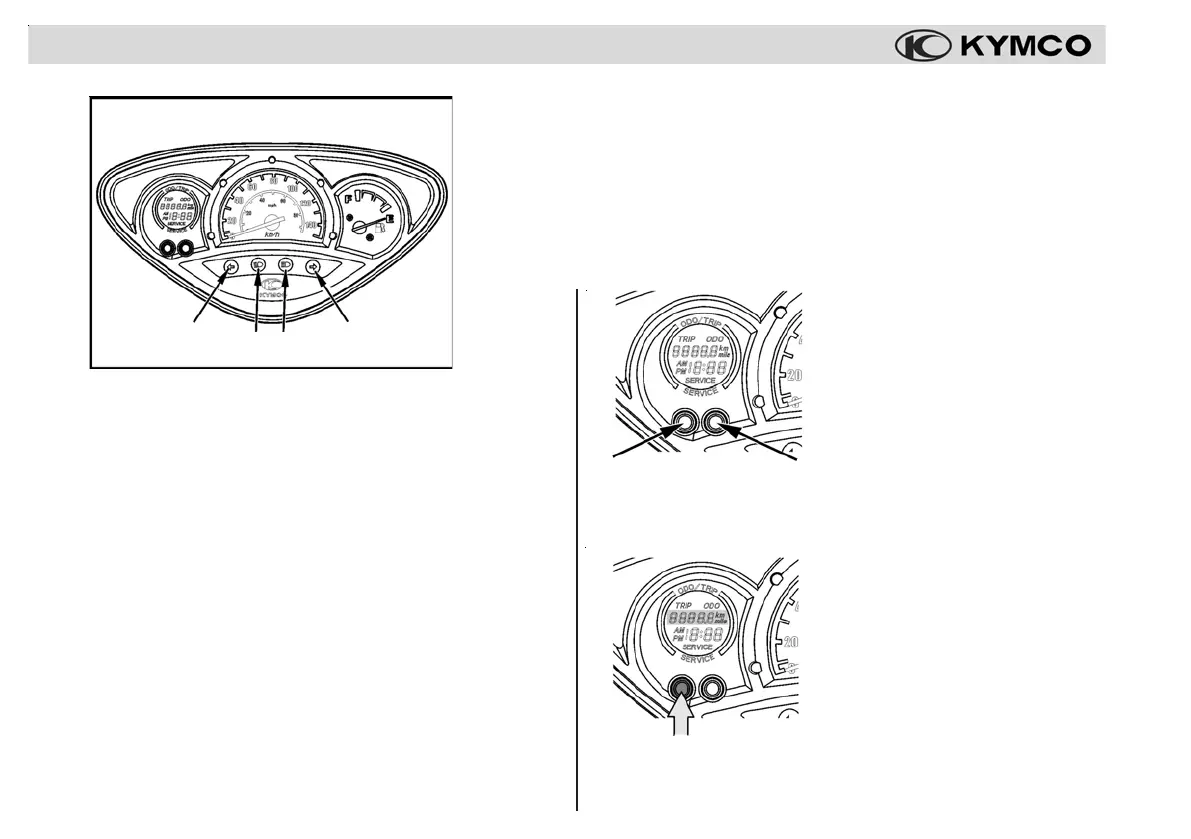18
CONTROLS & FEATURES
7 7
7 7
7 Left Turn Signal Indicator Light: Flashes when the left
turn signals are being used.
88
88
8 Low Beam Indicator Light: This light is illuminated when
the headlight low beam is on.
99
99
9 High Beam Indicator Light: This light is illuminated when
the headlight high beam is on.
AT AT
AT AT
AT Right Turn Signal Indicator Light: Flashes when the right
turn signals are being used.
77
77
7
88
88
8
99
99
9
ATAT
ATAT
AT
Digital Clock & Trip-meter
Use the following instructions to set the digital clock and
odometer display on your People S scooter. The odometer
can be toggled between “miles” or “kilometers”, has a
resettable trip meter, and a mileage-based service reminder
feature.
11
11
1
22
22
2
1 1
1 1
1 Mode Button
2 2
2 2
2 Adjustment Button
These buttons enable you to ad-
just and change the digital
display’s functions.
Changing the odometer/trip-
meter from “Miles” to “Kilome-
ters”:
Press and hold the Mode But-
ton
33
33
3 for two seconds to switch
between “miles” or “kilometers”
display on the odometer/trip-
meter.
33
33
3
