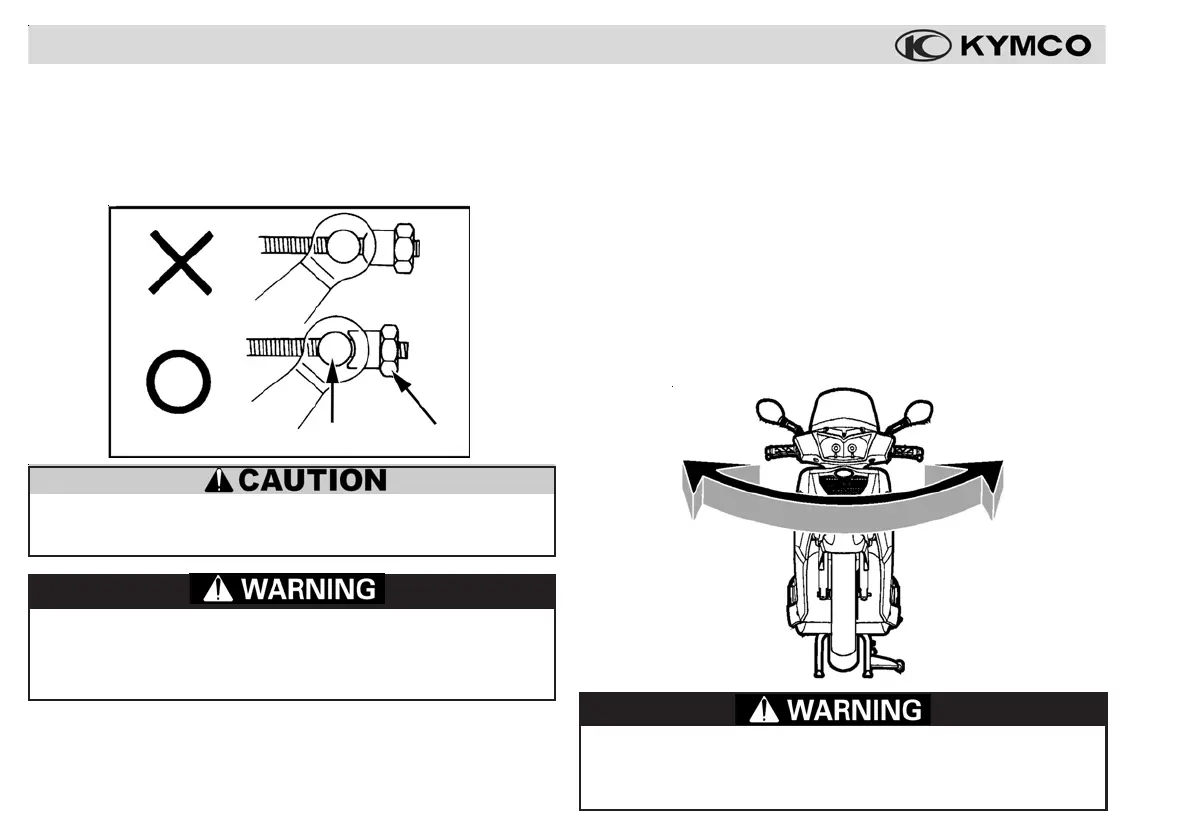30
OPERATION
3. Park the scooter on the main stand and rotate the adjusting
nut on the brake arm clockwise to decrease the lever free
play. Rotate the adjusting nut counterclockwise to increase
the lever free play.
44
44
4
55
55
5
Make sure the cutout on the adjusting nut
5 5
5 5
5 is seated
on the brake arm pin
4 4
4 4
4 after making adjustments.
PRI - Steering & handlebar inspection
If the steering does not move smoothly or feels ob-
structed, do not ride your scooter. See your KYMCO
dealer immediately for repairs or adjustment.
1. Apply the front brake (right lever) and press down and release
pressure on the handlebar, listening for any abnormal noise.
2. As you press down and release, also feel for any loose-
ness from the chassis transmitted to the handlebar.
3. Turn the handlebar from the center fully to the left and then
fully to the right, feeling for any loose components and lis-
tening for any abnormal sounds.
Before riding, inspect your scooter’s handlebars for damage,
and make sure the steering’s side-to-side and up-and-down
movement is smooth.
Make sure the rear wheel turns freely after free play
adjustment, so the brake will function properly and not
wear prematurely.
