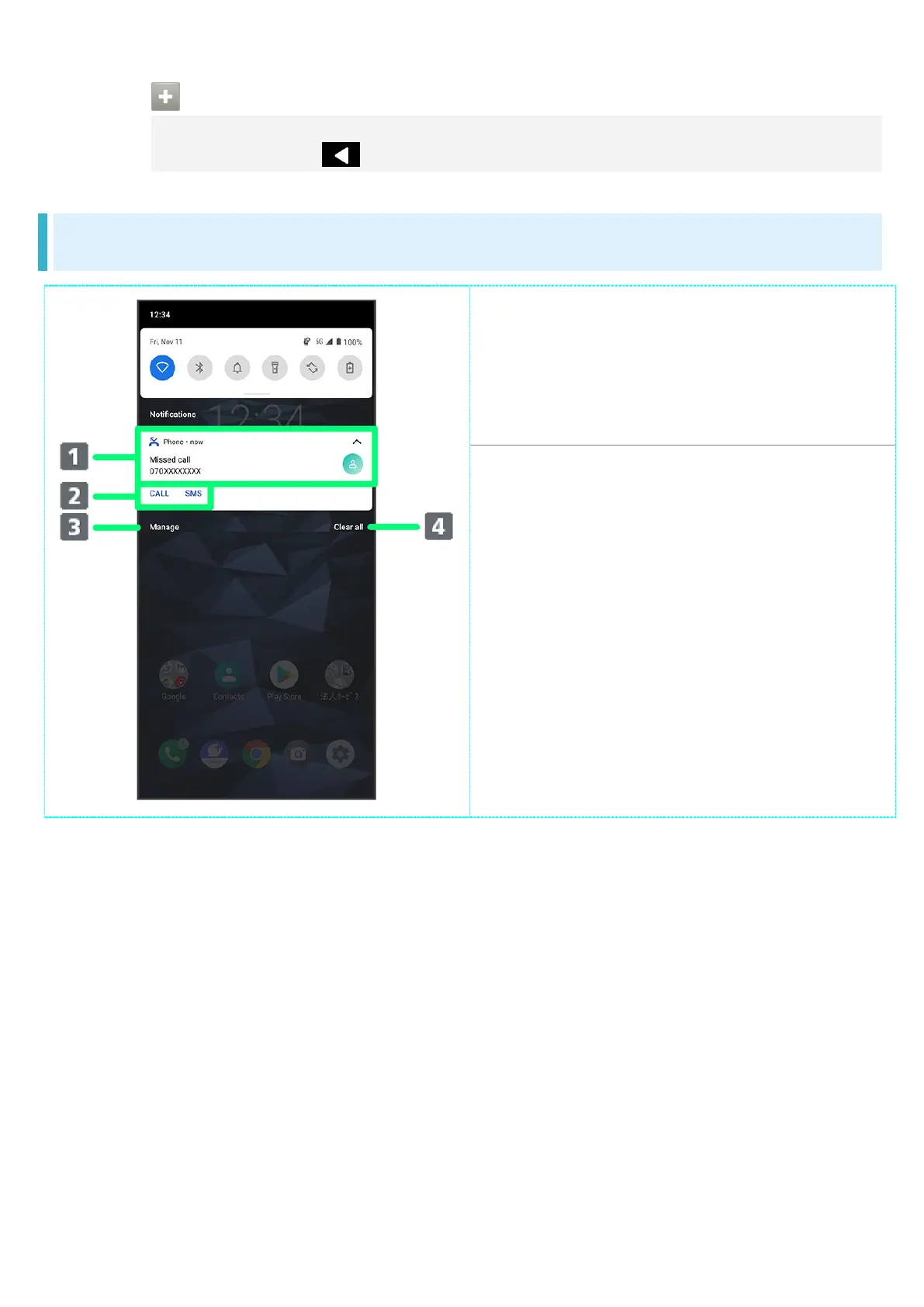15/18
Handset Interface
Closing Notifications Window
Flick Notifications Window up
Alternatively, Tap to close Notifications Window.
Notifications Window Layout
Show notifications (incoming calls,
etc.) and active functions
Use notification content
1
Manage notifications
Erase all notifications
1 Usable functions differ with each notification. For example, dialing or SMS are available with a
new call notification.
