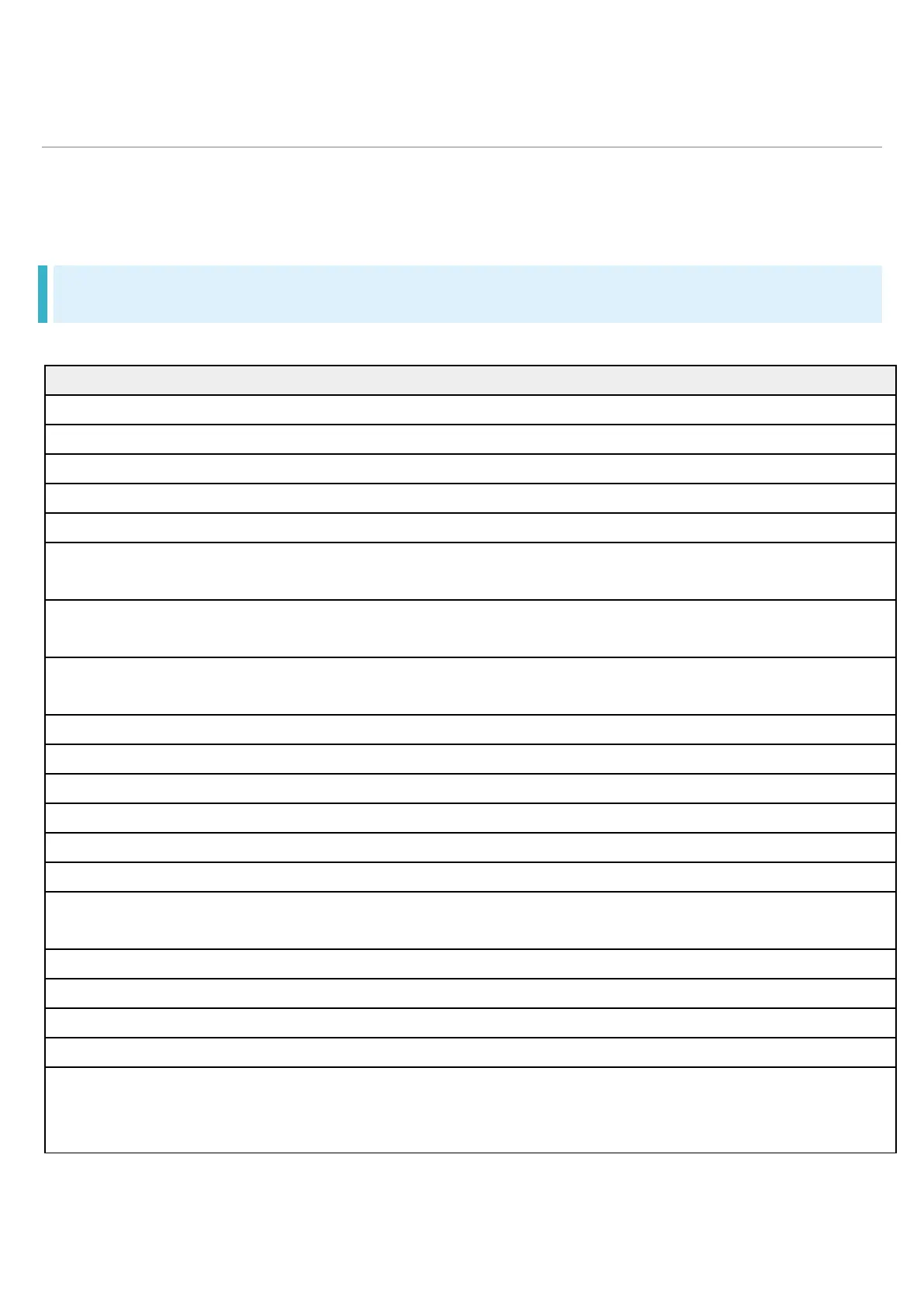12/28
Handset Settings
Sound Settings
Sound Settings
Sound Settings
Make ringtone, operation tones, and other sound settings. Settable items are the following.
Set volume for music, videos, etc.
Ring & Notification volume
Set volume for Phone ringtone, etc.
Enable vibration for ringtone.
Silent mode Mute ringtones and other handset sounds to
avoid disturbing others around you.
Media This option allows users to hide the media player
after it completes media playing.
Shortcut to prevent ringing Set Silent mode entered when Power and
Default notification sound
Set operation sound in call window on/off.
Screen locking sound Set unlocking sound for Start Screen security
Charging sounds and vibration
Set charging start sound and vibration on/off.
Charged sounds and vibration
Set charging end sound and vibration on/off.
Set Tapping sound on/off.
Set vibration when Tapping on/off.
Do Not Disturb Set/cancel Do not disturb.
Make settings such as notification action when
