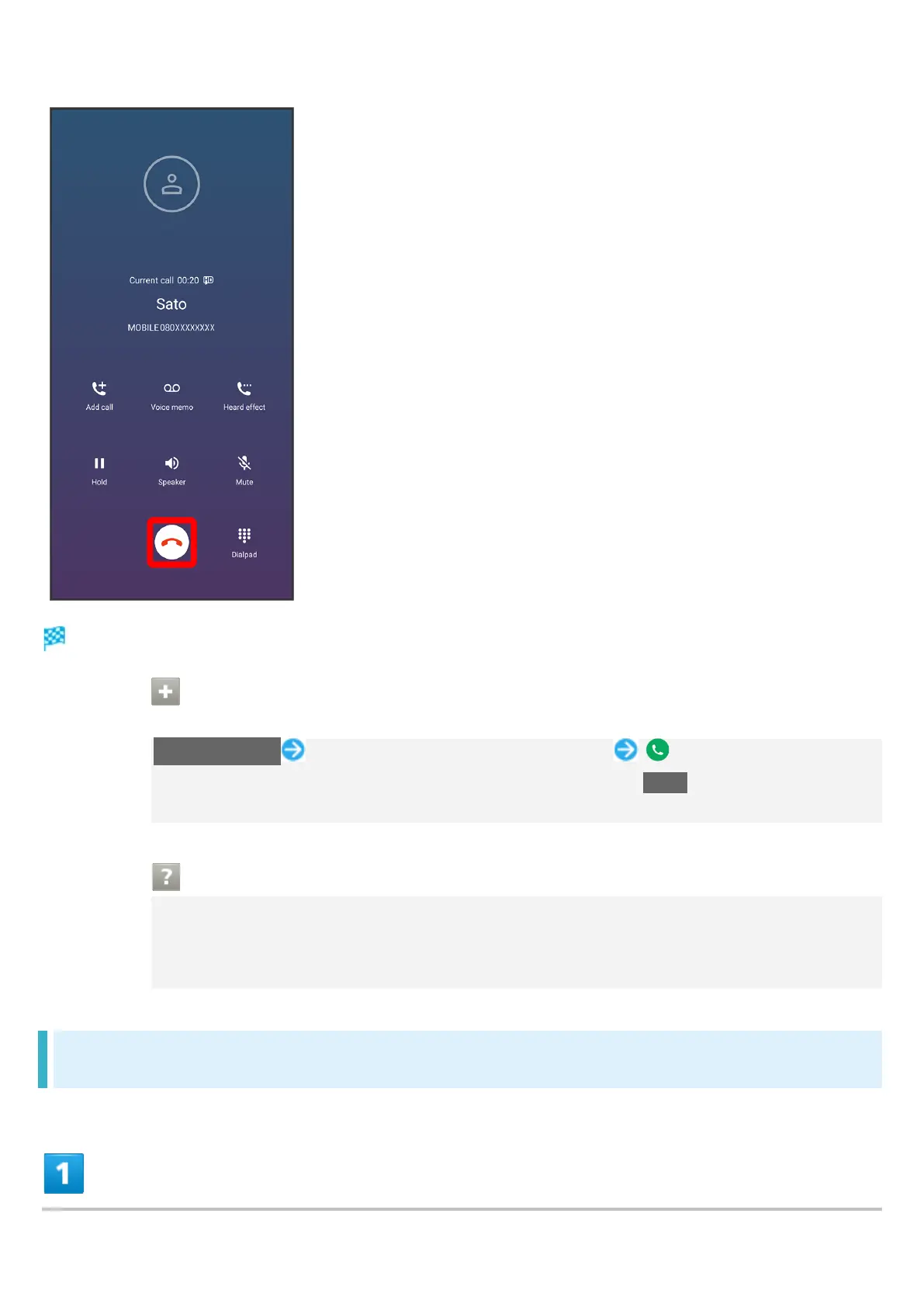6/48
Phone
Call ends.
Calling an Emergency Number when Start Screen Is
Locked
Emergency call Enter number for emergency service
Available when security method is any setting other than None. See "Security
Settings" for Start Screen security.
Hints
Q Call does not connect
A Was the number dialed using the area code? Dial the number starting with "0."
A Are signal conditions poor? Call again after moving where signal is good.
Answering Calls
