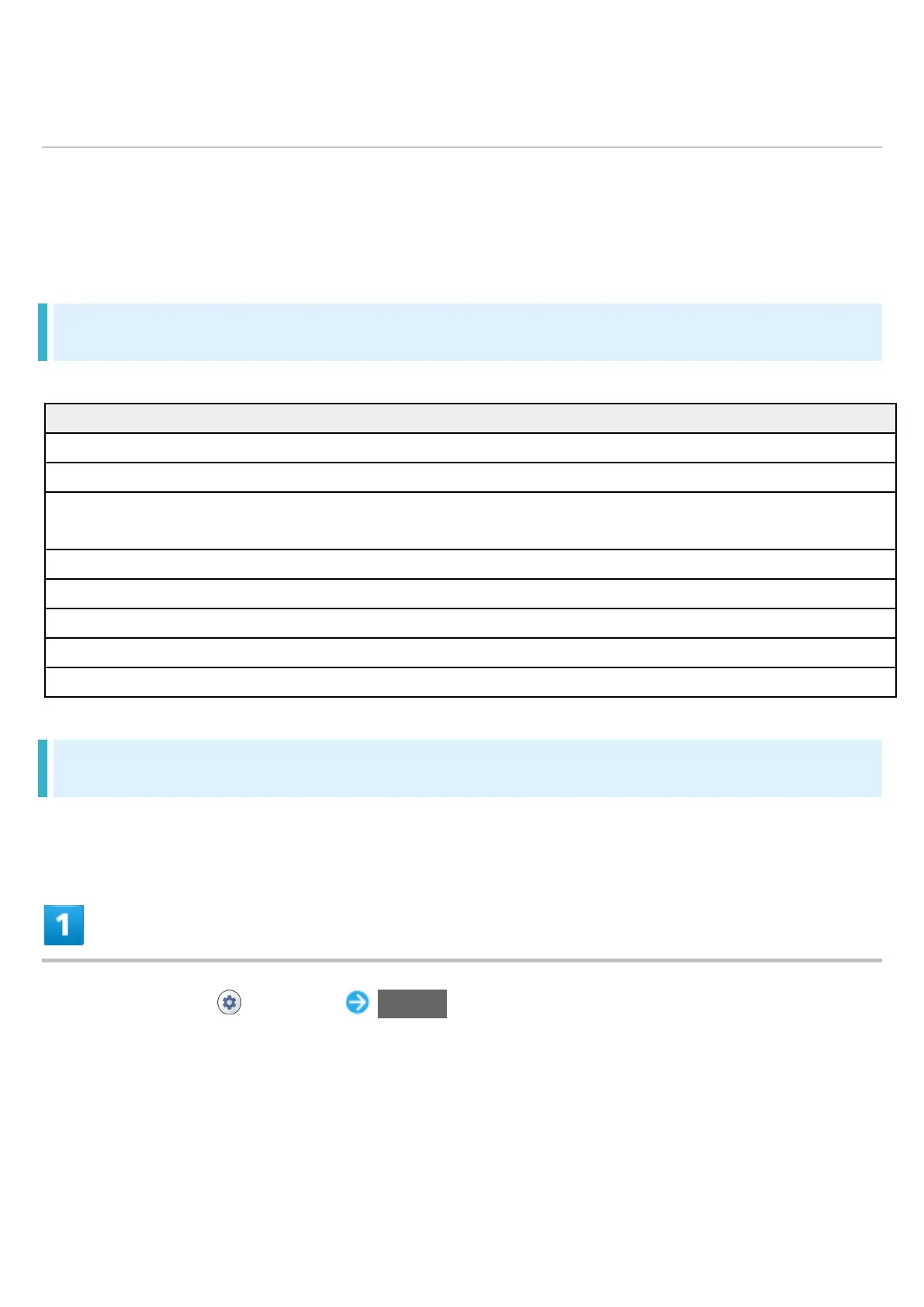7/28
Handset Settings
Battery Settings
Battery Settings
Using Battery Care Mode
Battery Settings
Check Battery consumption settings and Battery usage. Settable items are the following.
Check Battery, time remaining, etc.
Adaptive Battery Enable adjustment that apps which are not used
Set showing battery percentage in status bar.
Check time since last full charge.
Screen usage since full charge
Check usage since last full charge.
Enable Battery Care Mode.
Check Battery charging efficiency.
Using Battery Care Mode
Avoid charging completely to keep Battery optimal and longer-lasting.
In Home Screen, (Settings) Battery
