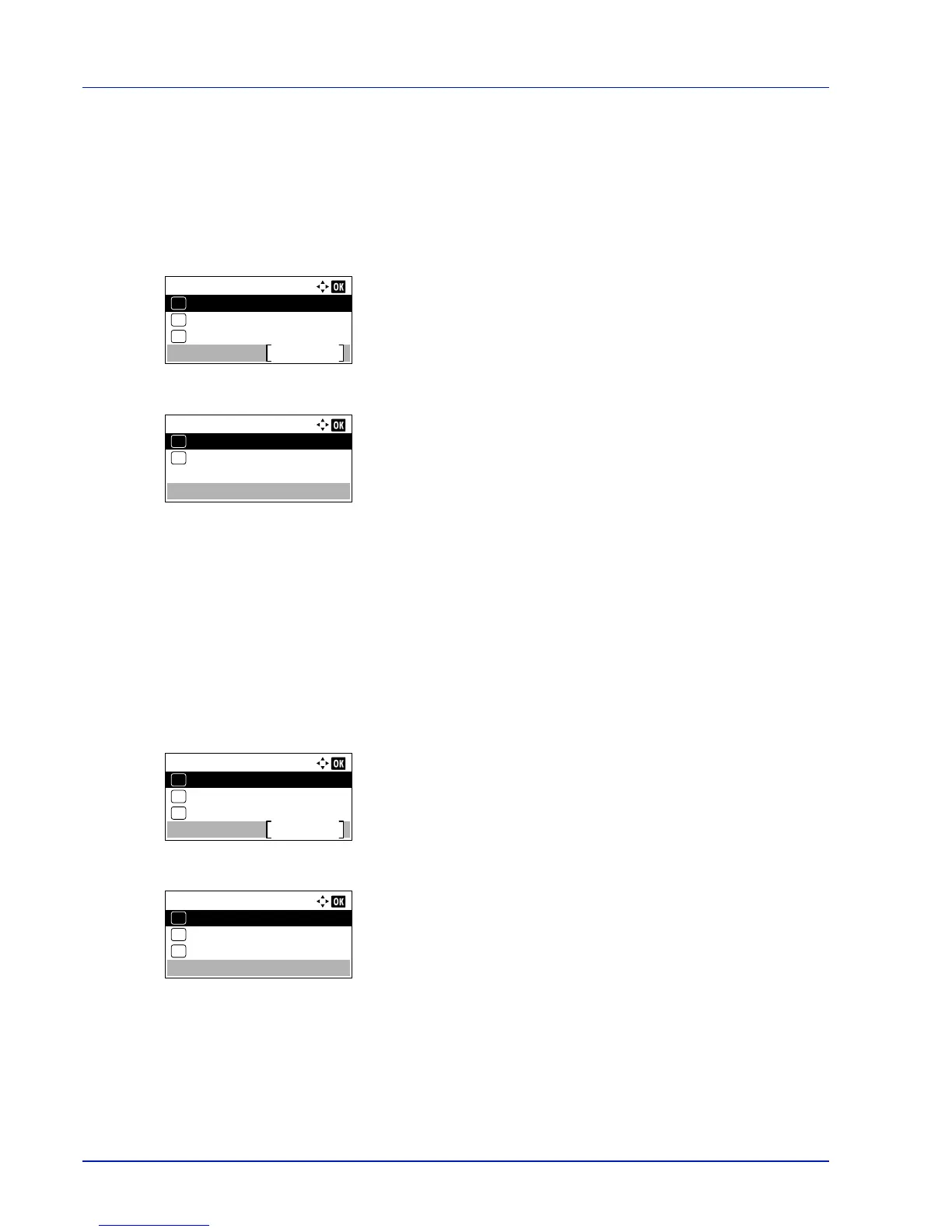Operation Panel
4-46
KPDL Error Rpt. (Printing KPDL errors)
The printer can print error descriptions when printing error occurs during KPDL emulation. The default setting differs
depending on the countries or regions.
1
In the Print Settings menu, press or to select Emulation
Set..
2
Press [OK]. The Emulation Set. menu screen appears.
3
Press or to select KPDL Error Rpt..
4
Press [OK]. The KPDL Error Rpt. screen appears.
5
Press or to select whether error reports are printed.
6
Press [OK]. The error report print setting is set and the Emulation
Set. menu reappears.
Alt. Emulation (Alternative Emulation for KPDL Emulation)
The KPDL (AUTO) emulation enables the printer to automatically change the emulation mode according to the data
received when printing.
1
In the Print Settings menu, press or to select Emulation
Set..
2
Press [OK]. The Emulation Set. menu screen appears.
3
Press or to select Alt. Emulation.
4
Press [OK]. The Alt. Emulation screen appears showing a list of
the available alternative emulations.
The available alternative emulations are as follows:
PCL6
IBM Proprinter
EPSON LQ-850
Line Printer
5
Press or to select the desired alternative emulation.
6
Press [OK]. The alternative emulation is set and the Emulation
Set. menu reappears.
IMPORTANT This setting only appears when
KPDL
or
KPDL(Auto)
is selected for the emulation.